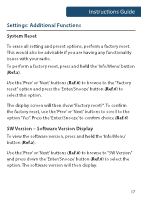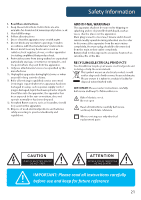Majority Chesterton User Guide - Page 20
Additional Features
 |
View all Majority Chesterton manuals
Add to My Manuals
Save this manual to your list of manuals |
Page 20 highlights
Instructions Guide Additional Features Power Supply and Charging The unit is mains powered by a UK Standard DC 5V 1A power plug. To make the radio portable and to use on the go, simply charge up the radio with the supplied power cable via the DC 5v in (Ref.12) for portable playtime. When the radio is charging, the indicator light (Ref.13) will turn red. Once it is fully charged, the indicator light will turn blue. The radio will now over 5 hours of portable play. Headphone Jack To begin listening to digital and FM radio with your own earphones, simply insert the 3.5mm port into the radio's headphone jack (Ref.14). 18

18
InsTructons Guide
Additional Features
Power Supply and Charging
The unit is mains powered by a UK Standard DC 5V 1A power
plug.
To make the radio portable and to use on the go, simply
charge up the radio with the supplied power cable via the DC 5v
in (
Ref.±²
) for portable playtime.
When the radio is charging, the indicator light (
Ref.±³
) will turn
red. Once it is fully charged, the indicator light will turn blue. The
radio will now over 5 hours of portable play.
Headphone Jack
To begin listening to digital and FM radio with your own
earphones, simply insert the 3.5mm port into the radio’s
headphone jack (
Ref.±¶
).