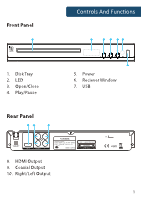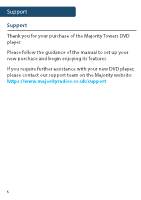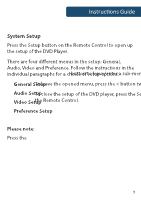Majority Towers User Guide - Page 6
Remote Control Operation
 |
View all Majority Towers manuals
Add to My Manuals
Save this manual to your list of manuals |
Page 6 highlights
Controls And Functions Remote Control Operation Insert the batteries into the battery compartment. Point the remote at the remote sensor in front of the player and make sure there are no obstacles in the way between the remote and the player. The distance between the remote and the sensor must not exceed 3m. To prevent damage to the remote control, please remove the batteries when not in use for long periods of time. 4

4
Insert the batteries into the battery compartment.
Point the remote at the remote sensor in front of the
player and make sure there are no obstacles in the way
between the remote and the player. The distance between
the remote and the sensor must not exceed 3m.
To prevent damage to the remote control, please remove
the batteries when not in use for long periods of time.
ConTrols And Functons
Remote Control Operation