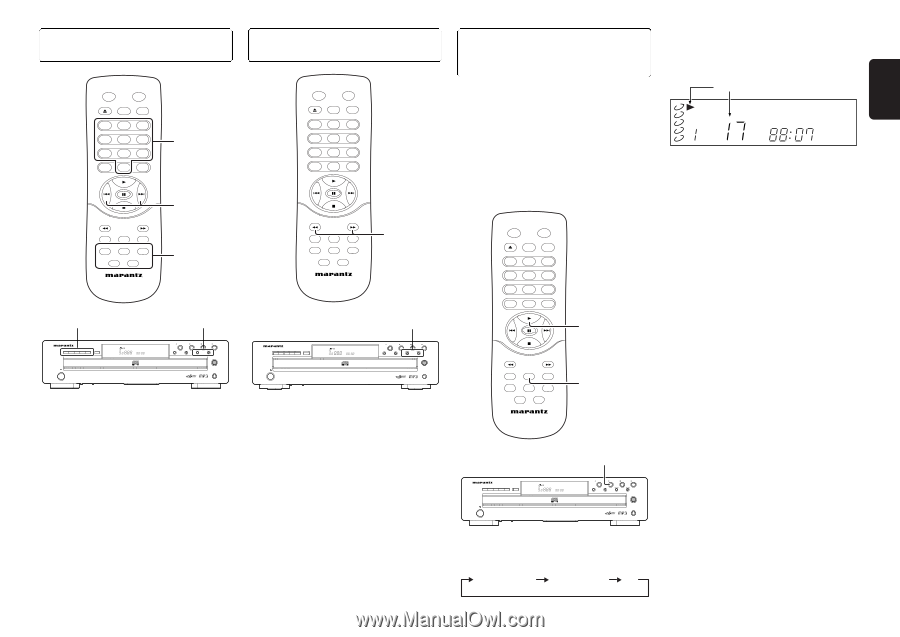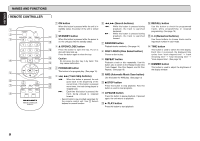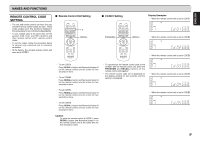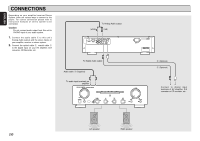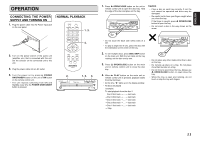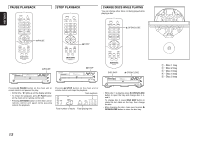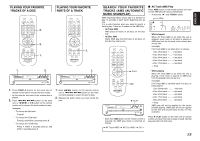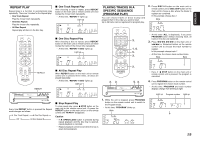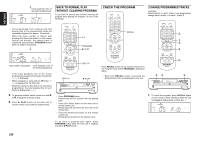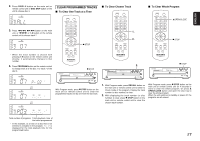Marantz CC4001 CC4001 .PCF File - Page 16
Playing Your Favorite, Parts Of A Track, Tracks Of A Disc, Search Your Favorite, Tracks Ams
 |
View all Marantz CC4001 manuals
Add to My Manuals
Save this manual to your list of manuals |
Page 16 highlights
ENGLISH PLAYING YOUR FAVORITE TRACKS OF A DISC STANDBY ON OPEN/CLOSE TIME DIMMER 1 2 4 5 7 8 PROGRAM 0 3 6 9 RECALL 2. RANDOM AMS REPEAT DISC 1 DISC 2 DISC 3 DISC 4 DISC 5 REMOTE CONTROLLER RC4001CC 2. 1. 1. 5 DISC CD CHANGER CC4001 1 2 3 4 5 DISC SKIP STANDBY POWER ON/STANDBY 1 MP3 CD PROGRAM RANDOM REPEAT 1DISC 2 R 3 DISC TRACK MIN SEC 4 TOTAL 5 EACH REMAIN 12345 6 7 8 9 10 11 12 13 14 15 16 17 18 19 20 2. OPEN/CLOSE PLAY REPEAT RANDOM STOP PAUSE LEVEL PHONES 1. Press DISC1-5 button on the main unit or remote control unit to choose the disc to play. • At this time the first track of the chosen disc is played. 2. Press 4/1, ¡/¢ button on the main unit, or 4/¢ or 0-9 button on the remote control unit to choose the track number to play. (example) • To choose the 9th track: Press 9. • To choose the 23rd track: Press 2, and within 2 seconds press 3. • To choose the 123rd track: Press 1, within 2 seconds press 2, and within 2 seconds press 3. PLAYING YOUR FAVORITE PARTS OF A TRACK STANDBY ON OPEN/CLOSE TIME DIMMER 1 2 4 5 7 8 PROGRAM 0 3 6 9 RECALL RANDOM AMS REPEAT DISC 1 DISC 2 DISC 3 DISC 4 DISC 5 REMOTE CONTROLLER RC4001CC 1. 5 DISC CD CHANGER CC4001 1 2 3 4 5 DISC SKIP STANDBY POWER ON/STANDBY 1 MP3 CD PROGRAM RANDOM REPEAT 1DISC 2 R 3 DISC TRACK MIN SEC 4 TOTAL 5 EACH REMAIN 12345 6 7 8 9 10 11 12 13 14 15 16 17 18 19 20 1. OPEN/CLOSE PLAY REPEAT RANDOM STOP PAUSE LEVEL PHONES 1. Hold 1/¡ button on the remote control unit or 4/1, ¡/¢ button on the main unit while playing to search the part to play. 2. Release the button when you have found the part. SEARCH YOUR FAVORITE TRACKS (AMS (AUTOMATIC MUSIC SCAN)PLAY) AMS (Automatic Music Scan) play is a function to play 10 seconds of each track's beginning one by one. It is a useful function when you need to search a track to play. There are 2 modes for the AMS play: • All Track AMS AMS plays all tracks of all discs on the disc tray. • All Disc AMS Starts AMS play the first track of all discs on the disc tray one by one. STANDBY ON OPEN/CLOSE TIME DIMMER 1 2 4 5 7 8 PROGRAM 0 3 6 9 RECALL 3 PLAY RANDOM AMS REPEAT DISC 1 DISC 2 DISC 3 DISC 4 DISC 5 REMOTE CONTROLLER RC4001CC AMS 5 DISC CD CHANGER CC4001 1 2 3 4 5 DISC SKIP STANDBY POWER ON/STANDBY 3 PLAY 1 MP3 CD PROGRAM RANDOM REPEAT 1DISC 2 R 3 DISC TRACK MIN SEC 4 TOTAL 5 EACH REMAIN 12345 6 7 8 9 10 11 12 13 14 15 16 17 18 19 20 OPEN/CLOSE PLAY REPEAT RANDOM STOP PAUSE LEVEL PHONES • Each time AMS button on the remote control is pressed, the AMS play mode is switched as follows: All Track AMS All Disc AMS Off 7 All Track AMS Play Press AMS button on the remote control unit once to start AMS play all tracks automatically. • At this time, "3" and "TRACK" blinks. Blink 1 2 3 DISC 4 5 CD TRACK MIN SEC 12345 6 7 8 9 10 11 12 13 14 15 16 17 • While stopped When All Track AMS is set while the unit is stopped, every track of all discs is played as AMS play from the fist track of the chosen disc one by one. (example) If All Track AMS is set while disc 2 is chosen: Disc 2/first track last track →Disc 3/first track last track →Disc 4/first track last track →Disc 5/first track last track →Disc 1/first track last track → Stop • While playing When All Track AMS is set while the unit is playing, every track is played as AMS play from the playing track one by one. (example) If All Track AMS is set while track 3 of disc 3 is being played: Disc 3/third track last track →Disc 4/first track last track →Disc 5/first track last track →Disc 1/first track last track →Disc 2/first track last track → Stop AMS play will not be applied for the tracks finished playing. (AMS play will not be applied for the first and second tracks of disc 3 in this example). Press 3 PLAY button on the main unit or remote control unit when the track to play is found. Normal play will start from that track. 13