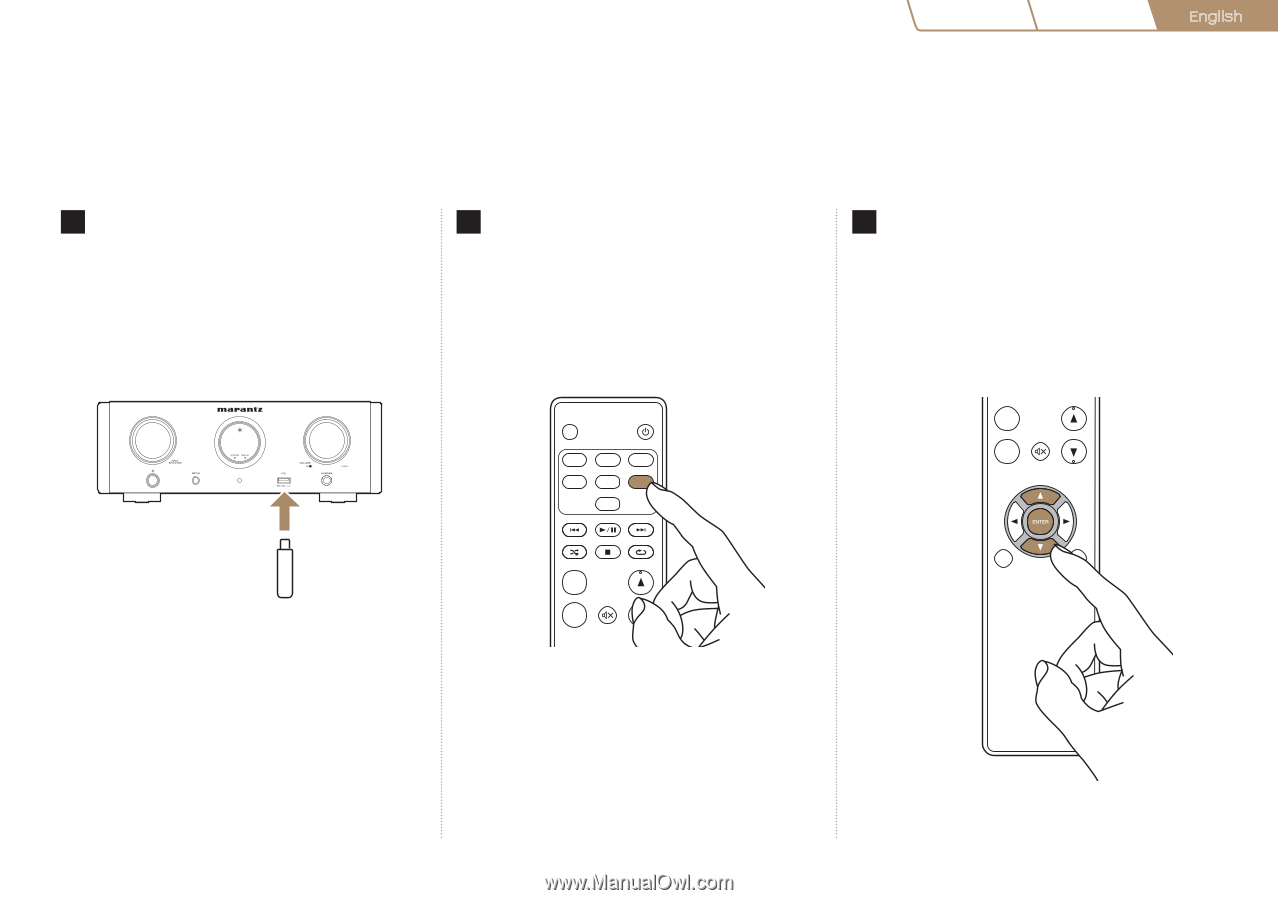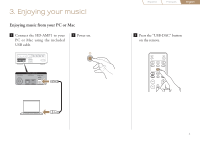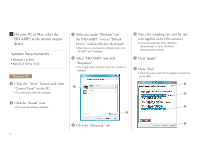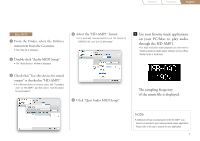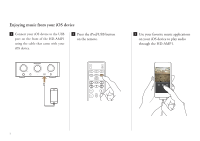Marantz HD-AMP1 Supports 4ohm speaker - Page 9
Enjoying music from your USB storage devices
 |
View all Marantz HD-AMP1 manuals
Add to My Manuals
Save this manual to your list of manuals |
Page 9 highlights
Español Français English Enjoying music from your USB storage devices 1 Connect your USB storage device to the USB port on the DIMMER frontPOoWERf the HD-AMP1. OPT 1 OPT 2 COAX ANALOG 1 ANALOG 2 iPod/USB USB-DAC RANDO REPEAT DIMMER OPT 1 OPT 2 MOPDOEWER INFO COAX MUTE VOLUME ANALOG 1 ANALOG 2 iPod/USB USB-DAC RANDO REPEAT BACK MODE INFO MUTE VOLUME SETUP 2 Press the iPod/USB button on the remote.DIMMER POWER OPT 1 OPT 2 COAX ANALOG 1 ANALOG 2 iPod/USB USB-DAC RANDO REPEAT DIMMER OPT 1 OPT 2 MOPDOEWER INFO COAX MUTE VOLUME ANALOG 1 ANALOG 2 iPod/USB USB-DAC RANDO REPEAT BACK MODE INFO MUTE VOLUME SETUP BACK SETUP BACK SETUP 3 After the contents of your device are loaded, use DIMMER the remote POWER to select something to play. OPT 1 OPT 2 COAX ANALOG 1 ANALOG 2 iPod/USB USB-DAC RANDO REPEAT DIMMER OPT 1 OPT 2 MOPDOEWER INFO COAX MUTE VOLUME ANALOG 1 ANALOG 2 iPod/USB USB-DAC RANDO REPEAT BACK MODE INFO MUTE VOLUME SETUP BACK SETUP 8