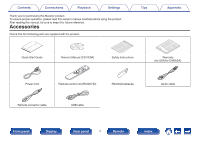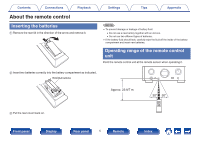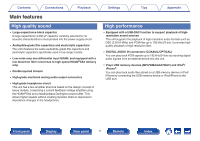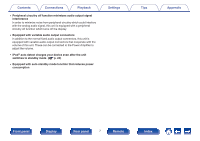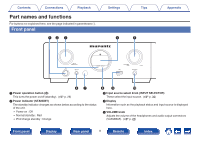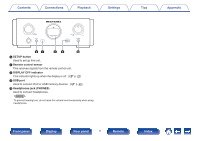Marantz HD-DAC1 USB-B input with Independent CL - Page 9
Front panel, Display, Rear panel, Remote, Index
 |
View all Marantz HD-DAC1 manuals
Add to My Manuals
Save this manual to your list of manuals |
Page 9 highlights
Contents Connections Playback Settings Tips Appendix yu io Q0 . F SETUP button Used to set up this unit. G Remote control sensor This receives signals from the remote control unit. H DISPLAY OFF indicator This indicator lights up when the display is off. (v p. 27) I USB port Used to connect iPod or USB memory devices. (v p. 20) J Headphones jack (PHONES) Used to connect headphones. NOTE To prevent hearing loss, do not raise the volume level excessively when using headphones. Front panel Display Rear panel 9 Remote Index

Q
0
i
u
y
o
F
SETUP button
Used to set up this unit.
G
Remote control sensor
This receives signals from the remote control unit.
H
DISPLAY OFF indicator
This indicator lights up when the display is off.
(
v
p.
27)
I
USB port
Used to connect iPod or USB memory devices.
(
v
p.
20)
J
Headphones jack (PHONES)
Used to connect headphones.
NOTE
To prevent hearing loss, do not raise the volume level excessively when using
headphones.
Contents
Connections
Playback
Settings
Tips
Appendix
9
Front panel
Display
Rear panel
Remote
Index