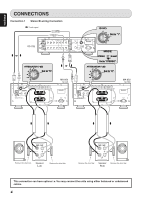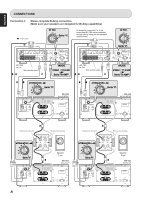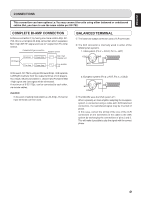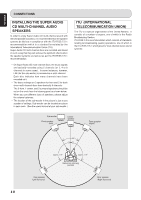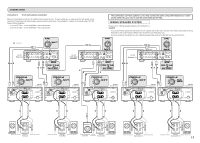Marantz MA-9S2 MA-9S2 User Manual - English - Page 10
Connection 2, Stereo Bi-Amp connection., Make sure your speakers are designed for Bi Amp - ma 9 amp
 |
View all Marantz MA-9S2 manuals
Add to My Manuals
Save this manual to your list of manuals |
Page 10 highlights
ENGLISH CONNECTIONS Connection 2 Stereo Bi-Amp connection. (Make sure your speakers are designed for Bi Amp capabilities) ɿAudio signal PUSH SC-7S2 PUSH ATTENUATOR (-dB) 0 -3 -6 Set to "0". -9 -12 -ʿ MA-9S2 for Lch MF/HF ID NO. 12 3 Set to "1". 4 5 6 MODE STEREO BI-AMP Set to "STEREO". ATTENUATOR (-dB) 0 -3 -6 Set to "0". -9 -12 -ʿ MA-9S2 for Rch MF/HF PUSH PUSH Remove the short bar. ATTENUATOR (-dB) -3 0 -6 -9 -12 -ʿ Set to "0". MF / HF LF Remove the short bar. Remove the short bar. MF / HF ATTENUATOR (-dB) -3 0 -6 LF -9 Speaker -12 L ch -ʿ Set to "0". MA-9S2 for Lch LF Remove the short bar. Speaker R ch MA-9S2 for Rch LF PUSH PUSH 6

ENGLISH
6
SC-7S2
:
Audio signal
MA-9S2
for Lch MF/HF
MA-9S2
for Rch MF/HF
MA-9S2
for Lch LF
MA-9S2
for Rch LF
PUSH
PUSH
�
PUSH
�
PUSH
�
PUSH
�
PUSH
MF
/
HF
LF
MF
/
HF
LF
Speaker
R ch
Speaker
L ch
Remove the short bar.
Remove the short bar.
Remove the short bar.
Remove the short bar.
ATTENUATOR (
-
dB)
-
∞�
-
6
-
3
-
9
-
12
12
0
ATTENUATOR (
-
dB)
-
∞�
-
6
-
3
-
9
-
12
12
0
ATTENUATOR (
-
dB)
-
∞�
-
6
-
3
-
9
-
12
12
0
ATTENUATOR (
-
dB)
-
∞�
-
6
-
3
-
9
-
12
12
0
MODE
BI-AMP
STEREO
6
5
4
3
2
ID NO.
ID NO.
1
Set to "0".
Set to "0".
Set to "STEREO".
Set to "1".
Set to "0".
Set to "0".
CONNECTIONS
Connection 2
Stereo Bi-Amp connection.
(Make sure your speakers are designed for Bi Amp capabilities)