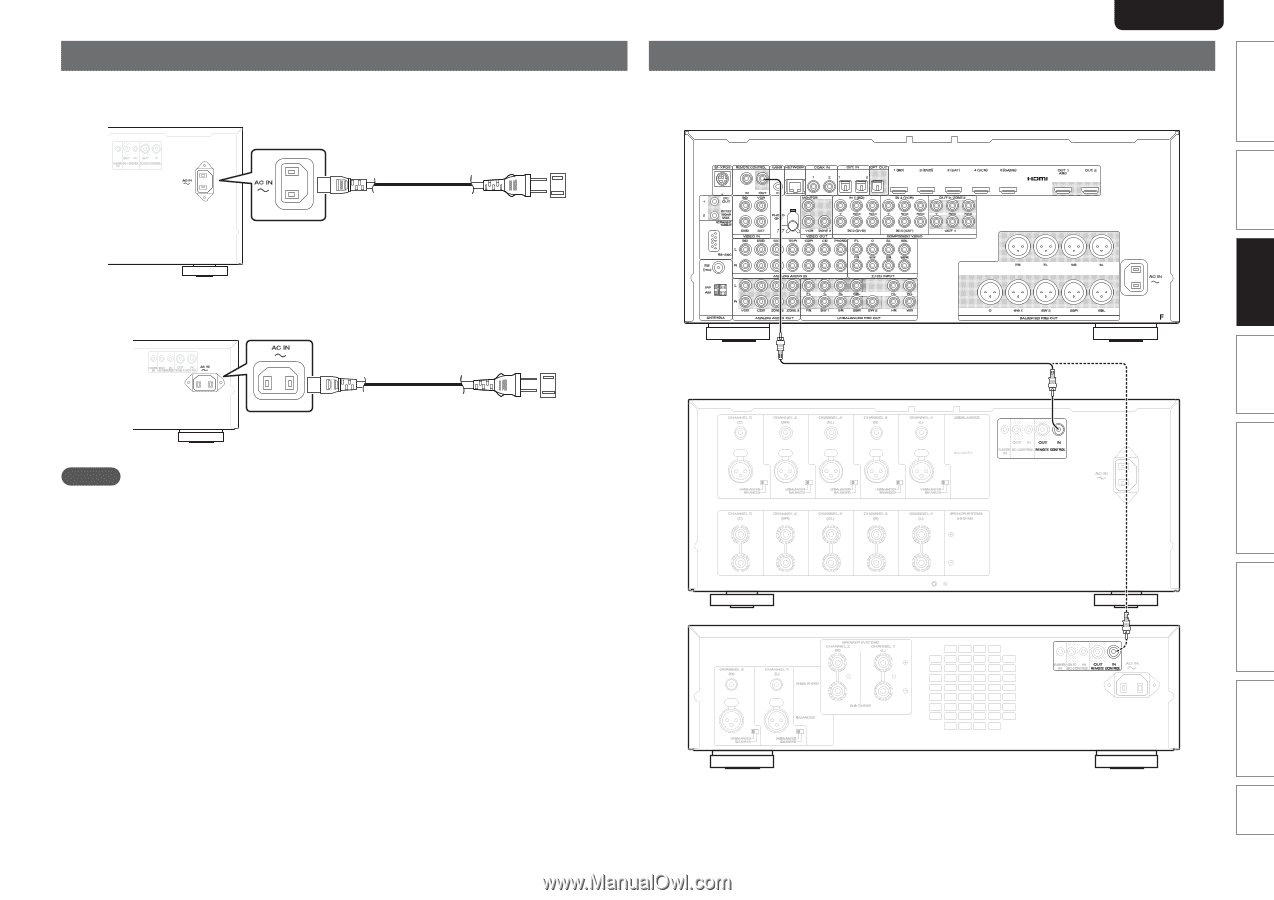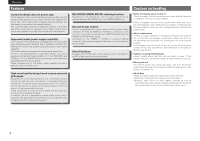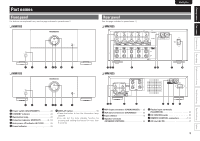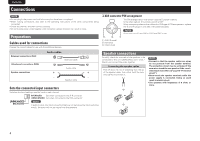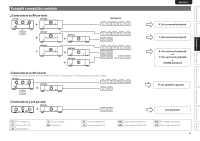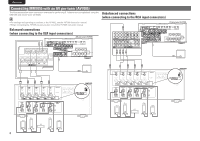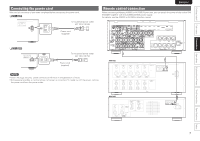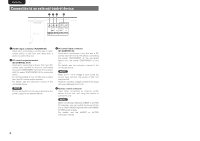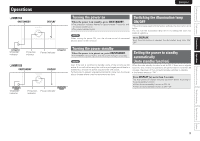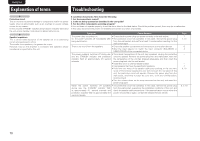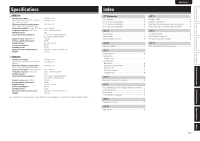Marantz MM7025 MM7055 User Manual - English - Page 11
Connecting the power cord, Remote control connection
 |
View all Marantz MM7025 manuals
Add to My Manuals
Save this manual to your list of manuals |
Page 11 highlights
Getting started Part names Connections Operations Explanation of terms Troubleshooting Specifications Index Connecting the power cord Wait until all connections have been completed before connecting the power cord. n MM7055 To household power outlet (AC 120 V, 60 Hz) Power cord (supplied) ENGLISH Remote control connection When connecting a Marantz AV8003 or AV7005 AV pre-tuner, you can switch the power of this unit to ON/ STANDBY together with the AV8003/AV7005 power supply. For details, see the AV8003 or AV7005 instruction manual. n MM7025 To household power outlet (AC 120 V, 60 Hz) Power cord (supplied) NOTE • Insert the plugs securely. Loose connections will result in the generation of noise. • During power standby, a minimal amount of power is consumed. To totally cut off the power, remove the power cord from the power outlet. MM7055 MM7025 7