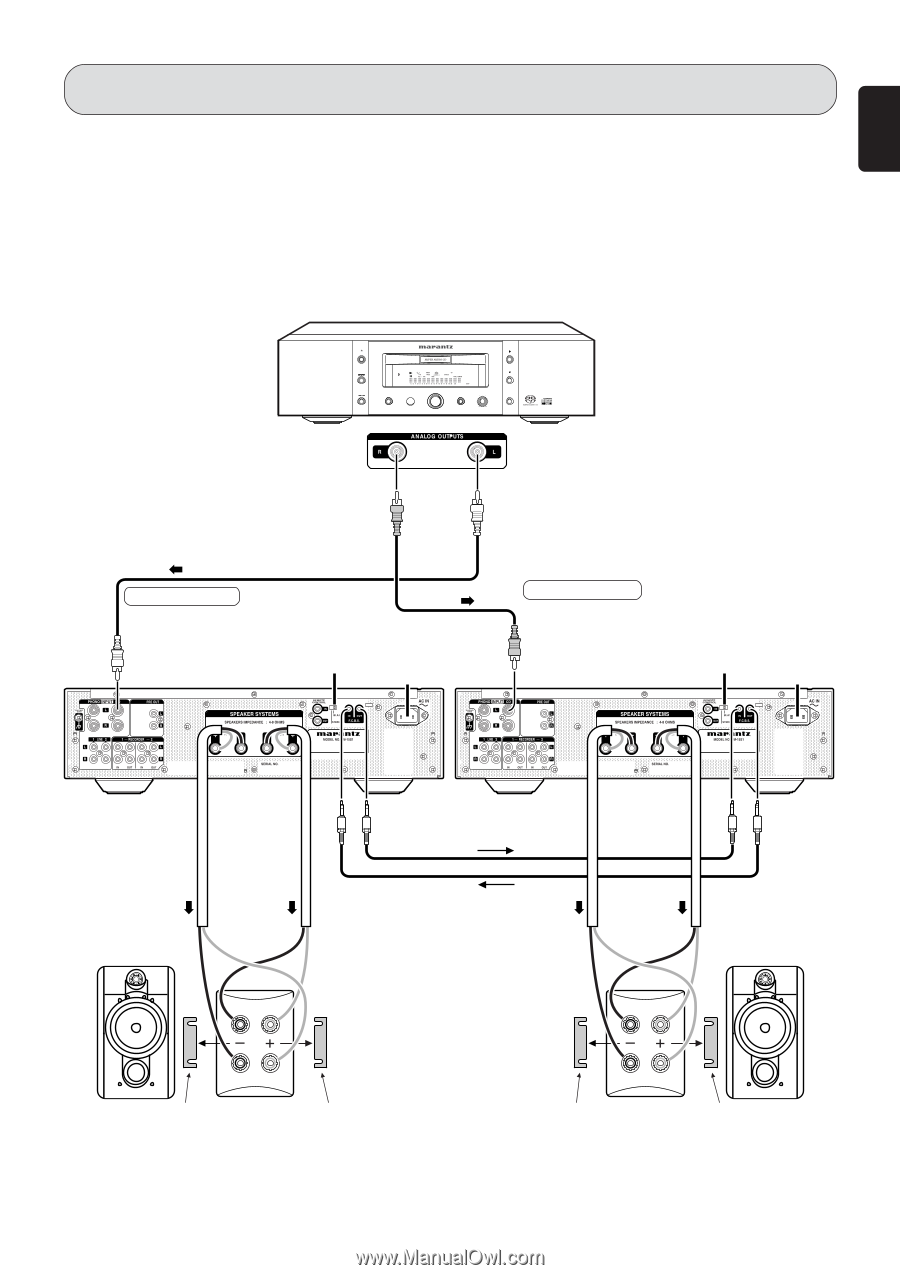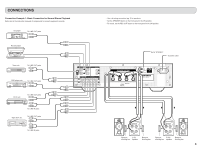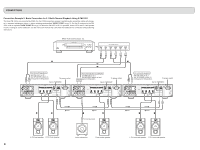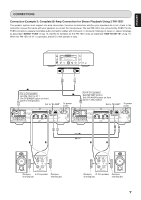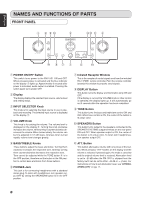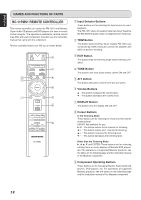Marantz PM-15S1 PM-15S1 User Manual - Page 11
Connection Example 3: Complete Bi-Amp Connection for Stereo Playback Using 2 PM-15S1
 |
View all Marantz PM-15S1 manuals
Add to My Manuals
Save this manual to your list of manuals |
Page 11 highlights
ENGLISH CONNECTIONS Connection Example 3: Complete Bi-Amp Connection for Stereo Playback Using 2 PM-15S1 The speaker system must support a bi-amp connection, therefore to determine whether your speakers do or not, check in the instruction manual that came with your speakers or contact the manufacturer. The two PM-15S1s are connected by FCBS. For the FCBS connection, prepare 2 portable audio connection cables with monaural ⇔ monaural miniplugs or stereo ⇔ stereo miniplugs as described "ABOUT FCBS" on pg. 16. Set the ID numbers for the PM-15S1 units as explained "HOW TO SET ID" on pg. 19. When the PM-15S1 of ID 1 is operated, that of ID 2 will operate in sync. OPEN/ CLOSE SUPER AUDIO CD PLAYER SA-15S1 DISPLAY OFF SOUND MODE POWER ON/OFF PONES LEVEL PLAY STOP PAUSE For L CH speaker Set PM-15S1 to ID 1. Set SPEAKER button on front panel in ON position. Set to "BI-AMP". To power outlet For R CH speaker Set PM-15S1 to ID 2. Set SPEAKER button on front panel in ON position. Set to "BI-AMP". To power outlet MF / HF LF Remove L CH speaker Remove shorting bar. shorting bar. MF / HF LF Remove R CH speaker Remove shorting bar. shorting bar. 7