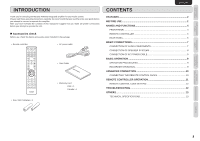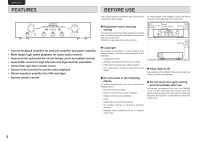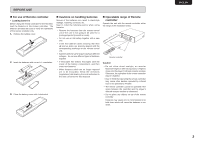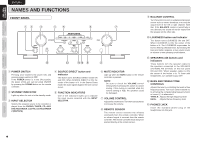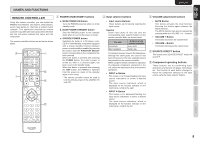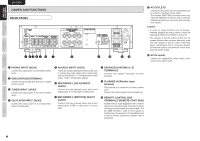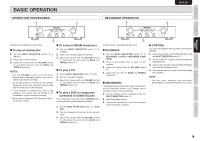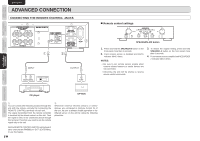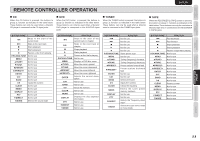Marantz PM5003 PM5003 User Manual - English - Page 9
Names And Functions, Rear Panel - speakers
 |
View all Marantz PM5003 manuals
Add to My Manuals
Save this manual to your list of manuals |
Page 9 highlights
NAMES AND FUNCTIONS BASIC CONNECTIONS BASIC OPERATION ADVANCED CONNECTION ENGLISH NAMES AND FUNCTIONS REAR PANEL PHONO GND PHONO TUNER CD AUX / DVD RECORDER 1 RECORDER 2 (CD-R) (MD / TAPE) LL L RR R IN OUT IN OUT SPEAKER SYSTEMS CLASS 2 WIRING SYSTEM A R L R L SYSTEM B q we r t y u i FLASHER REMOTE IN CONTROL IN OUT SWITCHED 120W 1A MAX UNSWITCHED 120W 1A MAX AC OUTLETS 120V 60Hz AC IN o !0 !1 !2 !1 AC OUTLETS Connect the AC power cord of component such as a DVD or CD player to this outlet. The marked SWITCHED provides power only when the PM5003 is turned on and is useful for components which you use every time you play your system. Caution: • In order to avoid potential turn-off thumps, anything plugged into these outlets should be powered up before the PM5003 is turned on. • The capacity of this AC outlet is 120W. Do not connect devices that consume electricity more than the capacity of this AC outlet. If the total power consumption of the connected devices exceeds the capacity, the protection circuit shuts down the power supply. !2 AC IN socket Connect the supplied AC power cable to this socket and a power outlet. q PHONO INPUT JACKS Connect the output jacks of a turntable to these jacks. w GND (GROUND) TERMINAL Connect the grounding wire from the turntable to this terminal. e TUNER INPUT JACKS Connect the output jacks of the tuner to these jacks. r CD PLAYER INPUT JACKS Connect the output jacks of a Compact Disc player to these jacks. t AUX/DVD INPUT JACKS These are auxiliary input jacks which can be used to connect the audio outputs of AV components such as DVD players, TV multiplex/stereo audio tuners, VCRs, and laserdisc players. y RECORDER 1 (CD-R) IN/OUT JACKS Connect the play (output) jacks and record (input) jacks of CD Recorder to these jacks. u RECORDER 2 (MD/TAPE) IN/OUT JACKS Connect the play (output) jacks and record (input) jacks of MD or tape decks to these jacks. i SPEAKER SYSTEMS A / B TERMINALS Connect your speaker system(s) to these terminals. o FLASHER IN (Flasher input terminal) This terminal is to control the unit from another zone. Connect the control signal from a Keypad, etc. !0 REMOTE CONTROL BUS TERMINALS (REMOTE CONT. BUS) Another item of audio equipment with a remote control bus terminal can be connected to these terminals by using a special-purpose cable. The bus OUT terminal is used to send signals to another item of equipment. The bus IN terminal is used to receive signals from another item of equipment. REMOTE CONTROLLER OPERATION TROUBLESHOOTING OTHERS 6