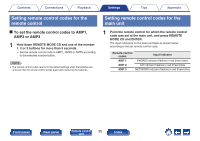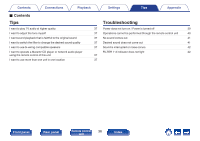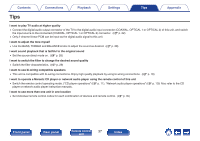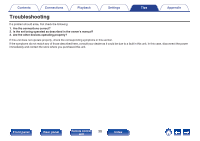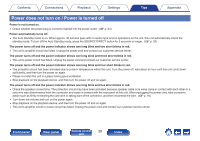Marantz PM6007 Owners Manual In English - Page 36
Troubleshooting
 |
View all Marantz PM6007 manuals
Add to My Manuals
Save this manual to your list of manuals |
Page 36 highlights
Contents Connections Playback Settings Tips Appendix o Contents Tips I want to play TV audio at higher quality I want to adjust the tone myself I want sound playback that is faithful to the original sound I want to switch the filter to change the desired sound quality I want to use bi-wiring compatible speakers I want to operate a Marantz CD player or network audio player using the remote control of this unit I want to use more than one unit in one location Troubleshooting 37 Power does not turn on / Power is turned off 39 37 Operations cannot be performed through the remote control unit 40 37 No sound comes out 41 37 Desired sound does not come out 41 37 Sound is interrupted or noise occurs 42 FILTER 1・2 indicator does not light 42 37 37 Front panel Rear panel Remote control 36 unit Index