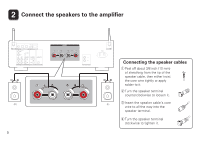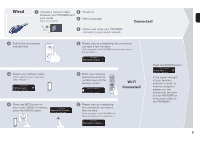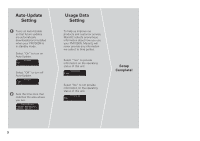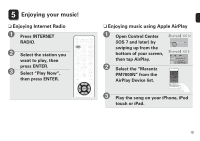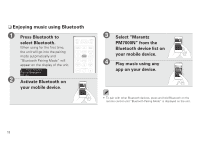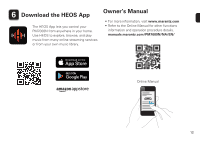Marantz PM7000N Quick Start Guide English - Page 11
Enjoying your music
 |
View all Marantz PM7000N manuals
Add to My Manuals
Save this manual to your list of manuals |
Page 11 highlights
5 Enjoying your music! n Enjoying Internet Radio 1 Press INTERNET RADIO. 2 Select the station you want to play, then press ENTER. 3 Select "Play Now", then press ENTER. n Enjoying music using Apple AirPlay 1 Open Control Center ʲExampleʳiOS 12 (iOS 7 and later) by swiping up from the bottom of your screen, ʲExampleʳiOS 9 then tap AirPlay. 2 Select the "Marantz Drop: ryone AirPlay PM7000N" from the AirPlay Device list. Marantz PM7000N 3 Play the song on your iPhone, iPod touch or iPad. 10
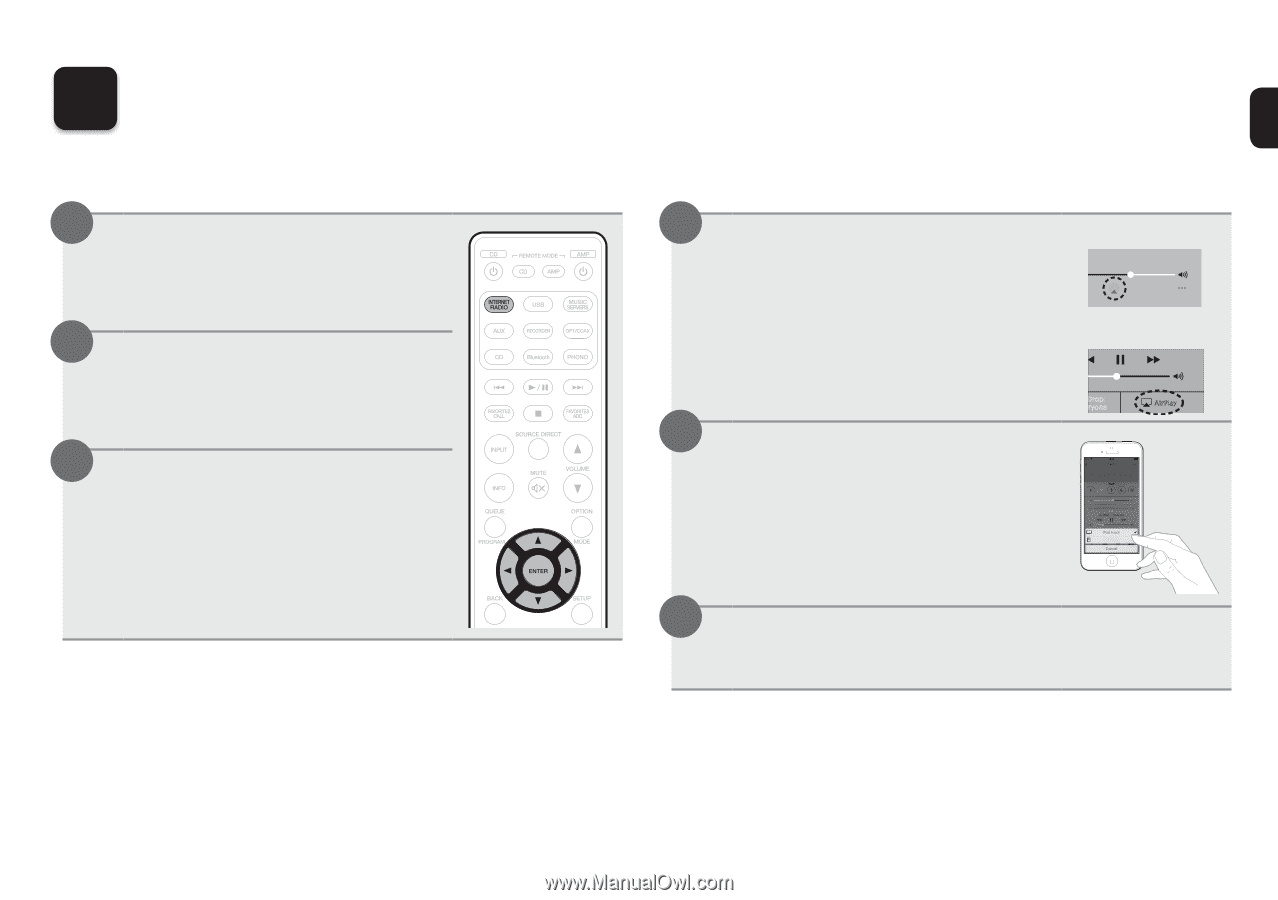
10
n
Enjoying Internet Radio
Press INTERNET
RADIO.
Select the station you
want to play, then
press ENTER.
Select “Play Now”,
then press ENTER.
1
2
3
n
Enjoying music using Apple AirPlay
Open Control Center
(iOS 7 and later) by
swiping up from the
bottom of your screen,
then tap AirPlay.
【
Example
】
iOS 12
【
Example
】
iOS 9
AirPlay
Drop:
ryone
Select the “Marantz
PM7000N” from the
AirPlay Device list.
Marantz PM7000N
Play the song on your iPhone, iPod
touch or iPad.
1
2
5
Enjoying your music!
3