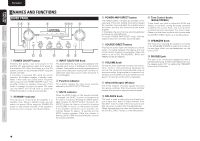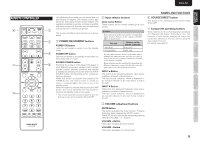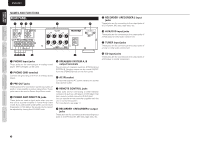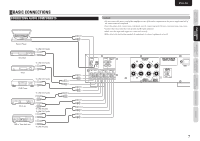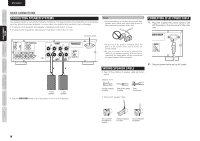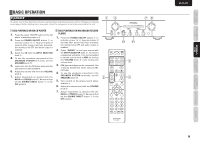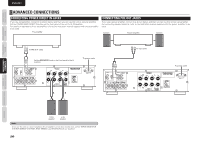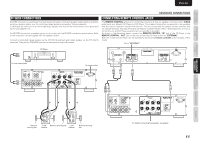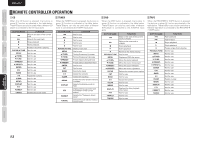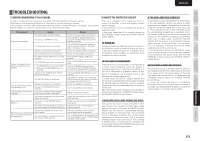Marantz PM8003 PM8003 User Manual - English - Page 12
Basic Operation - integrated amp
 |
View all Marantz PM8003 manuals
Add to My Manuals
Save this manual to your list of manuals |
Page 12 highlights
Names aNd FuNctioNs Basic coNNectioNs Basic operatioN Basic operatioN plaYBacK To explain how to play back input sources, representative examples are given with an CD player and analog record player. Before starting either procedure, check the component is correctly connected to the unit. disc plaYBacK oN aN cd plaYer 1. Press the power ON/OFF button of the CD player to activate power to it. 2. Press the POWER ON/OFF button q to activate power to it. Approximately 8 seconds after power has been activated, the muting turns OFF and audio output is enabled. 3. Select the CD with the INPUT SELECTOR knob e. 4. To use the speakers connected to the SPEAKERS SYSTEM terminals, set the SPEAKERS knob !.2 5. Load a disc into the CD player and press the play button to start playback. 6. Adjust the volume with from the VOLUME knob i. 7. Adjust bass/treble as desired with the BASS and TREBLE knobs !.1 Be sure to first set the SOURCE DIRECT button u in the OFF position. disc plaYBacK oN aN aNalog record plaYer 1. Press the POWER ON/OFF switch q to activate power to it. Approximately 8 seconds after power has been activated, the muting turns OFF and audio output is enabled. 2. Select "PHONO" as the input source with the INPUT SELECTOR knob e. To prevent unexpected accidents, it is recommended to set the volume level to MIN. by turning the VOLUME knob i until muting the volume level. 3. MM type cartridges can be connected. Use a step-up transformer when using an MC cartridge. 4. To use the speakers connected to the SPEAKERS SYSTEM terminals, set the SPEAKERS knob !.2 5. Set a record on the analog record player and play it. 6. Adjust the volume level with the VOLUME knob i. 7. Adjust bass/treble as desired with the BASS and TREBLE knobs !.1 Be sure to first set the SOURCE DIRECT button u in the OFF position. qe ui STANDBY POWER ON/OFF INTEGRATED AMPLIFIER PM8003 PHONO CD TUNER INPUT SELECTOR POWER AMP DIRECT AUX/DVD 1 RECORDER 2 MUTE SOURCE DIRECT VOLUME SPEAKERS A OFF B A+B BASS TREBLE BALANCE MIN - + - + L R MAX !2 !1 x x c ENGLISH adVaNced coNNectioNs remote coNtroller operatioN trouBleshootiNg others 9