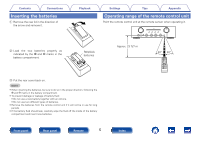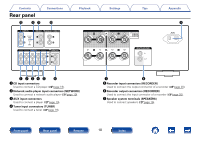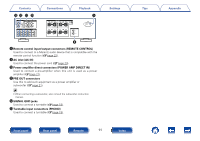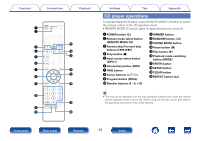Marantz PM8005 Owner's Manual in English - Page 8
Part names and functions, Front panel
 |
View all Marantz PM8005 manuals
Add to My Manuals
Save this manual to your list of manuals |
Page 8 highlights
Contents Connections Playback Part names and functions Front panel Q5 Q4 Settings Tips Appendix Q3 Q2 qw e r q Power indicator This is lit as follows according to the power status : • Power on : Off • Standby : Red • Power off : Off • When the protection circuit is activated : Red (blinking) w Power operation button (X) This turns the power on/off (vpage 25). ty u i o Q0 Q1 e Headphone jack (PHONES) Used to connect headphones. Turn off speaker output when using headphones (vpage 26). NOTE • To prevent hearing loss, do not raise the volume level excessively when using headphones. Front panel Rear panel Remote 8 Index
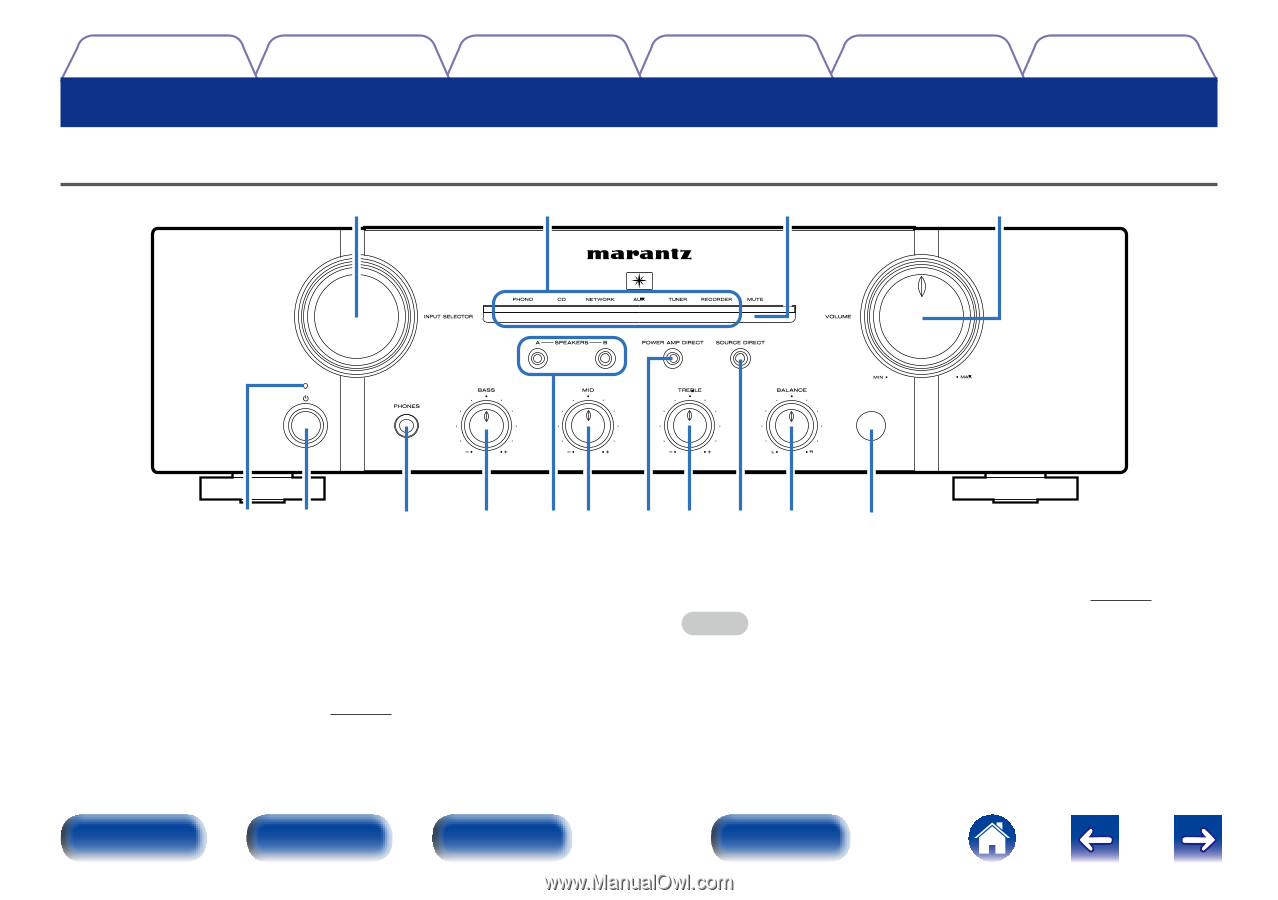
8
Appendix
Tips
Settings
Playback
Connections
Contents
Front panel
Rear panel
Index
Remote
Front panel
r
i
o
Q
0
Q
1
y
u
t
w
e
q
Q
4
Q
3
Q
2
Q
5
Part names and functions
q
Power indicator
This is lit as follows according to the power status :
•
Power on : Off
•
Standby : Red
•
Power off : Off
•
When the protection circuit is activated : Red (blinking)
w
Power operation button (
X
)
This turns the power on/off (
v
page 25).
e
Headphone jack (PHONES)
Used to connect headphones.
Turn off speaker output when using headphones (
v
page 26).
NOTE
•
To prevent hearing loss, do not raise the volume level excessively when using
headphones.