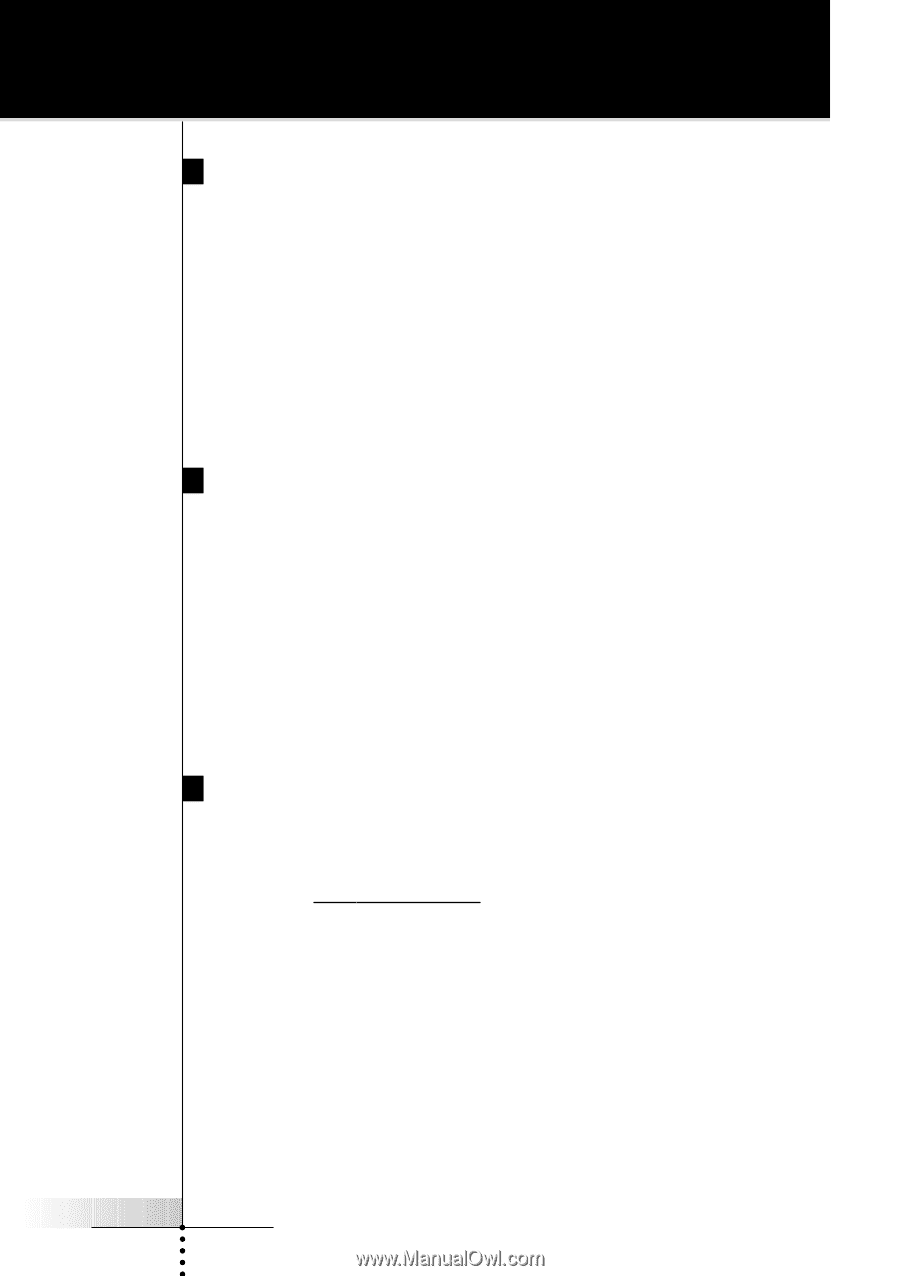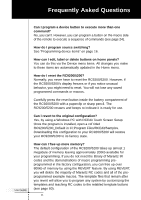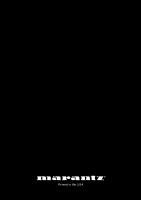Marantz RC5200 RC5200 User Manual - Page 62
The Revert Configuration
 |
View all Marantz RC5200 manuals
Add to My Manuals
Save this manual to your list of manuals |
Page 62 highlights
The Revert Configuration Why Use The Revert Configuration By deleting the Marantz factory default, you will add 400K of free memory. The Revert configuration includes all of the button art and fundamental features of the Default configuration; however, it does not have all of the pre-programmed Marantz RC codes, nor does it have all of the demonstration macro groups (Help, FAV CD, etc.). The thirteen templates programmed into the Revert file are designed to give you the elements necessary to construct any kind of configuration for any kind of home theater system. How To Use The Revert Configuration The tab style navigation is present in the ten active device groups. Simply use Copy Existing Device to duplicate a group without RC codes, then relabel buttons and tabs and teach the RC9200/5200 the RC codes of your existing remote controls. The following popular Marantz codes are included: TV =Marantz PV6080/5580 CD= Marantz CC3000/CC4000 DVD=Marantz DV-18/DV7000 CDR=Marantz DR-17/DR-17II Tuner=Marantz ST-17 VCR=Marantz MV-880 Tape=Marantz SD4050 AMP=SR18/AV9000 Restoring The Default Marantz File Via PC You can restore the default Marantz configuration on any Windows PC with internet access by using your internet connection to connect to www.marantz.com. Download RCEdit, a self installing file. Install RCEditby double clicking on the downloaded file. Start RCEdit from the Start button program menu. Connect your RC9200/5200 to your PC. Once RCEdit is up and running, choose Open Configuration from the file menu. Click on Samples and double click on the file named "New_ RC9200/5200_Default." Now, from the file menu choose Download to RC9200/5200. The file will download and the Marantz default file will be fully restored (see page 47). User Guide 60