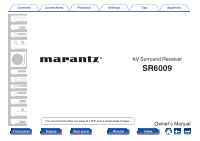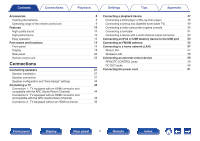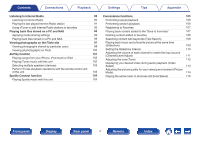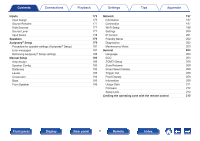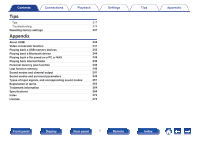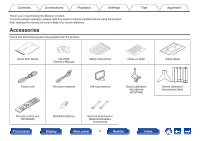Marantz SR6009 SR6009 Owner Manual In English - Page 4
Contents, Front panel, Display, Rear panel, Remote, Index, Connections, Playback, Settings, Appendix - airplay
 |
View all Marantz SR6009 manuals
Add to My Manuals
Save this manual to your list of manuals |
Page 4 highlights
Contents Connections Playback Settings Tips Appendix Listening to Internet Radio 89 Listening to Internet Radio 90 Playing the last played Internet Radio station 91 Using vTuner to add Internet Radio stations to favorites 92 Playing back files stored on a PC and NAS 93 Applying media sharing settings 94 Playing back files stored on a PC and NAS 95 Viewing photographs on the Flickr site 97 Viewing photographs shared by particular users 98 Viewing all photographs on Flickr 100 AirPlay function 101 Playing songs from your iPhone, iPod touch or iPad 102 Playing iTunes music with this unit 102 Selecting multiple speakers (devices) 103 Perform iTunes playback operations with the remote control unit of this unit 103 Spotify Connect function 104 Playing Spotify music with this unit 104 Convenience functions 105 Performing repeat playback 106 Performing random playback 106 Registering to Favorites 107 Playing back content added to the "Save to Favorites" 107 Deleting content added to favorites 108 Searching content with keywords (Text Search) 108 Playing back music and a favorite picture at the same time (Slideshow) 109 Setting the Slideshow Interval 110 Adjusting the volume of each channel to match the input source (Channel Level Adjust) 111 Adjusting the tone (Tone) 112 Displaying your desired video during audio playback (Video Select) 113 Adjusting the picture quality for your viewing environment (Picture Mode) 114 Playing the same music in all zones (All Zone Stereo) 115 Front panel Display Rear panel 4 Remote Index