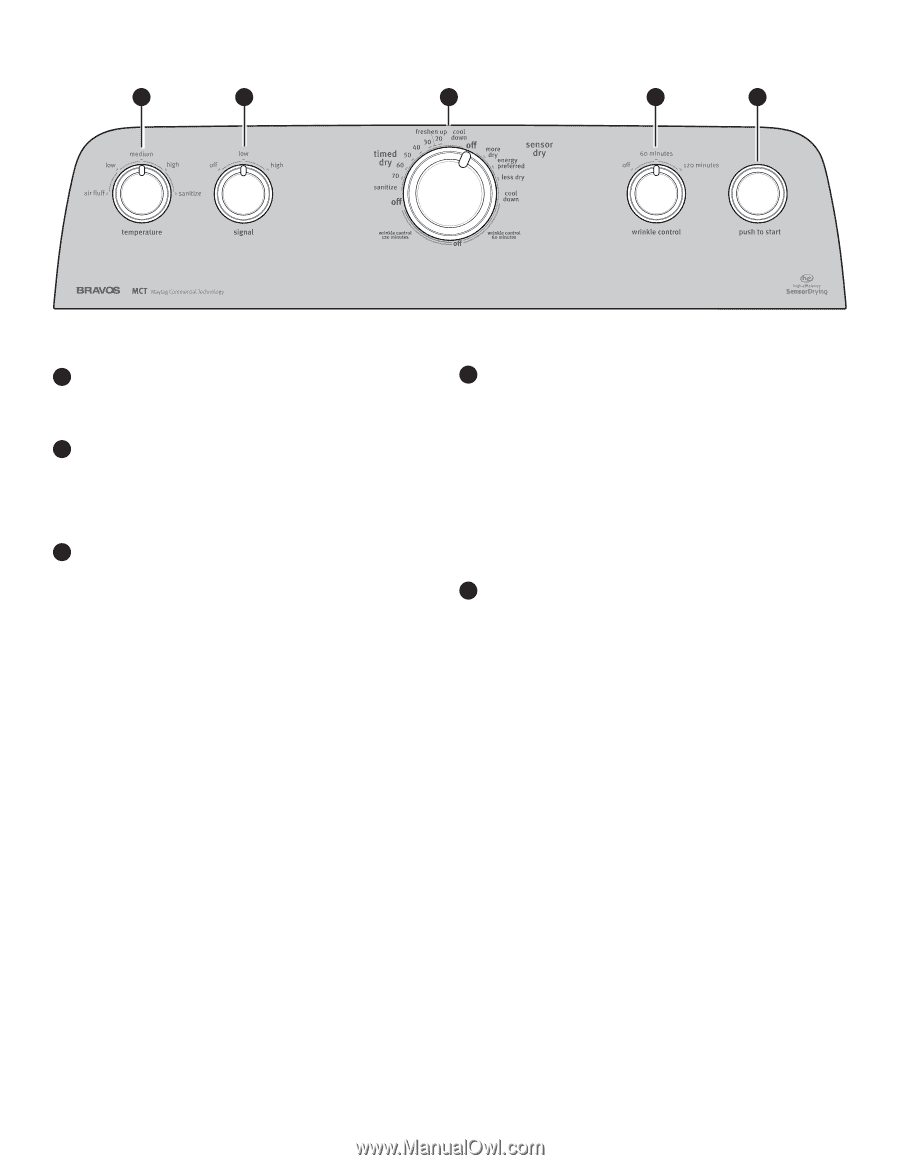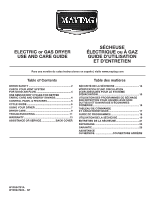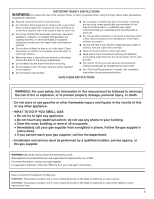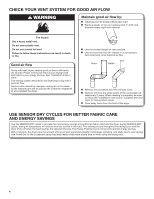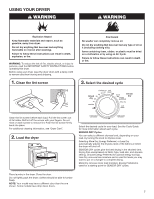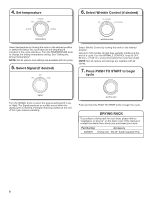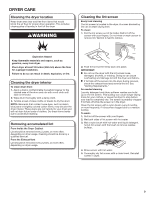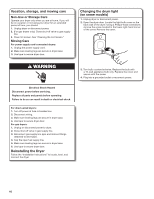Maytag MEDX655DW Use & Care Guide - Page 5
Control Panel & Features - lowes
 |
View all Maytag MEDX655DW manuals
Add to My Manuals
Save this manual to your list of manuals |
Page 5 highlights
CONTROL PANEL & FEATURES 1 2 3 4 5 Not all features and options are available on all models. Appearance may vary. 1 TEMPERATURE Select a drying temperature based on the fabrics in your load. If you are unsure of the temperature to select for a load, select the lower setting rather than the higher setting. 2 SIGNAL The Signal produces an audible sound when the drying cycle is finished. Promptly removing clothes at the end of the cycle reduces wrinkling. Turn the SIGNAL knob to select the desired setting (Off, Low, or High). 3 CYCLE KNOB Use Cycle Knob to select available cycles on your dryer. Turn the knob to select a cycle for your laundry load. See "Cycle Guide" for detailed descriptions of cycles. TIMED DRY Will run the dryer for the specified time on the control. On models with a selectable temperature knob, you may choose a setting based on the fabrics in your load. On some models, temperature is included in the cycle selections. Drying time and temperature will depend on your dryer model. SENSOR DRY Senses moisture in the load or air temperature and shuts off when the load reaches the selected dryness level. Gives the best drying in the shortest time. Drying time will vary based on fabric type, load size, and temperature setting. 4 WRINKLE CONTROL Feature The WRINKLE CONTROL feature will run after your drying cycle is complete. It periodically starts and stops the dryer, tumbling the load without heat to help avoid wrinkling. WRINKLE CONTROL automatically starts at the end of the cycle. Opening the door will stop this feature. n Get up to 120 minutes of heat-free, periodic tumbling at the end of a cycle. Turn the WRINKLE CONTROL knob to OFF, 60 min., or 120 min. at any time before the cycle has ended. NOTE: A signal will sound periodically when the WRINKLE CONTROL setting is selected, but only if the Signal is also selected. 5 PUSH TO START Press the PUSH TO START knob to start the dryer. 5