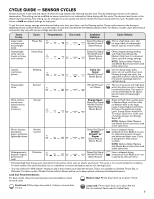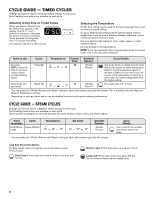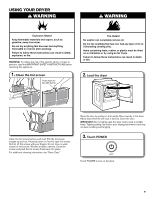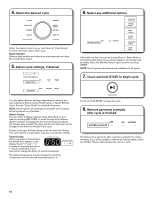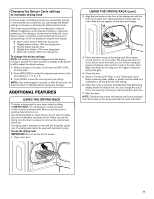Maytag MGDB955FC Use & Care Guide - Page 6
Cycle Status Lights
 |
View all Maytag MGDB955FC manuals
Add to My Manuals
Save this manual to your list of manuals |
Page 6 highlights
Damp Dry Signal Touch to select the Damp Dry Signal to On or Off. When selected, a series of beeps will sound when the load is damp, but not completely dry. This will allow you to take clothes out of the load that do not need to dry completely. This signal can also be used as a signal to rearrange the load when drying large bulky items that do not tumble well, such as comforters. This option is not available on Sanitize, Steam Refresh, and the Timed Dry cycles. Drum Light Select DRUM LIGHT to turn on the light inside the dryer drum. When touched during a cycle or when the dryer is not running, the Drum Light turns on and will remain on until DRUM LIGHT is touched again, the door is opened and closed, a cycle is started, or the door is left open for 5 minutes. Touch DRUM LIGHT at any time to turn the drum light on or off. 8 CYCLE STATUS LIGHTS The indicator bar on the right side of the control will let you know what stage of the drying cycle is in process. For more information on each stage, see "Cycle Status Indicators." Sensing The Sensing indicator will light during Sensor Cycles to indicate that the moisture sensor on the dryer is operating. The sensing indicator will light during timed cycles to show the dryer is functioning. It will not light during options like wrinkle prevent. Check Vent The Check Vent indicator will light if there is a blocked vent or low airflow. Good Airflow This indicator will light if there is no major vent blockage. Steam This indicator will light when a steam function is active. NOTE: Steam is not available on all cycles. Done This will indicate that the selected cycle has ended and the load may be removed from the dryer. If Wrinkle Prevent has been selected, the dryer may continue to tumble the load, even if the Done indicator is lit. Check Lint Screen The Check Lint Screen indicator light will turn on when the dryer is powered on as a reminder to clean the lint screen. It will stay on until the door is opened or a cycle is started. It will turn off when the dryer is turned off. 6