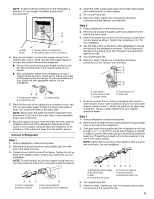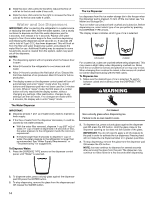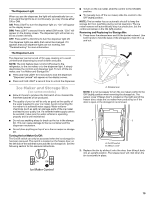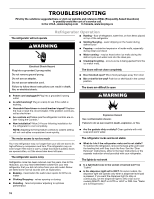Maytag MSB27C2XAM Use & Care Guide - Page 14
Water and Ice Dispensers - water filter
 |
View all Maytag MSB27C2XAM manuals
Add to My Manuals
Save this manual to your list of manuals |
Page 14 highlights
■ Slide the door chill control to the left to reduce the flow of cold air to the bin and make it less cold. ■ Slide the door chill control to the right to increase the flow of cold air to the bin and make it colder. Water and Ice Dispensers IMPORTANT: After connecting the refrigerator to a water source or replacing the water filter, flush the water system. Use a sturdy container to depress and hold the water dispenser pad for 5 seconds, then release it for 5 seconds. Repeat until water begins to flow. Once water begins to flow, continue depressing and releasing the dispenser pad (5 seconds on, 5 seconds off) until a total of 3 gal. (12 L) has been dispensed. This will flush air from the filter and water dispensing system, and prepare the water filter for use. Additional flushing may be required in some households. As air is cleared from the system, water may spurt out of the dispenser. NOTES: ■ The dispensing system will not operate when the freezer door is open. ■ Allow 24 hours for the refrigerator to cool down and chill water. ■ Allow 24 hours to produce the first batch of ice. Discard the first three batches of ice produced. Wait 72 hours for full ice production. ■ The display screen on the dispenser control panel will turn off automatically and enter "sleep" mode when the control buttons and dispenser pad have not been used for 2 minutes or more. While in "sleep" mode, the first press of a control button will only reactivate the display screen, without changing any settings. After reactivation, changes to any settings can then be made. If no changes are made within 2 minutes, the display will re-enter "sleep" mode. The Water Dispenser IMPORTANT: ■ Dispense at least 1 qt (1 L) of water every week to maintain a fresh supply. ■ If the flow of water from the dispenser decreases, it could be caused by low water pressure. ■ With the water filter removed, dispense 1 cup (237 mL) of water. If 1 cup of water is dispensed in 8 seconds or less, the water pressure to the refrigerator meets the minimum requirement. ■ If it takes longer than 8 seconds to dispense 1 cup of water, the water pressure to the refrigerator is lower than recommended. See "Water Supply Requirements" or "Troubleshooting" for suggestions. To Dispense Water: 1. Press the DISPENSE TYPE arrows on the dispenser control panel, until "Water" is selected. The Ice Dispenser Ice dispenses from the ice maker storage bin in the freezer when the dispenser pad is pressed. To turn off the ice maker, see "Ice Maker and Storage Bin." Your ice maker can produce both crushed and cubed ice. Before dispensing ice, select which type of ice you prefer by pressing the DISPENSE TYPE arrows. The display screen indicates which type of ice is selected. CRUSHED CUBED For crushed ice, cubes are crushed before being dispensed. This may cause a slight delay when dispensing crushed ice. Noise from the ice crusher is normal, and pieces of ice may vary in size. When changing from crushed to cubed, a few ounces of crushed ice will be dispensed along with the first cubes. To Dispense Ice: 1. Make sure the desired type of ice is selected. To switch between cubed and crushed, press the DISPENSE TYPE arrows. WARNING Cut Hazard Use a sturdy glass when dispensing ice. Failure to do so can result in cuts. 2. To dispense ice, press a sturdy glass against the dispenser pad OR press the ICE button. Hold the glass close to the dispenser opening so ice does not fall outside of the glass. IMPORTANT: You do not need to apply a lot of pressure to the pad in order to activate the ice dispenser. Pressing hard will not make the ice dispense faster or in greater quantities. 3. To stop dispensing, remove the glass from the dispenser pad OR release the ICE button. NOTE: Ice may continue to dispense for several seconds after removing the glass from the pad. The dispenser may continue to make noise for a few seconds after dispensing. 2. To dispense water, press a sturdy glass against the dispenser pad OR press the WATER button. 3. To stop dispensing, remove the glass from the dispenser pad OR release the WATER button. 14