Meade TE688W User Manual - Page 8
A. Weather Forecast/ Pressure, B. Temperature/ Humidity, C. Clock, D. Down ?, E. Alarm, F. Channel,
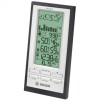 |
View all Meade TE688W manuals
Add to My Manuals
Save this manual to your list of manuals |
Page 8 highlights
A. WEATHER FORECAST/ PRESSURE window B. TEMPERATURE/ HUMIDITY window C. CLOCK window D. DOWN (? ) button • Select the next available mode • Press and hold for 2 seconds to search for wireless signal from remote sensor. • Decrease parameters. E. ALARM button • When time mode has been selected, press once to display the alarm time of weekday alarm ( ), single alarm ( ) and pre-alarm ( ). • Hold for 2 seconds, set weekday, single or pre-alarm's alarm time. • When temperature mode has been selected, press once to display the highest or lowest temperature alarm's value. • Hold for 2 seconds, set the highest or lowest temperature alarm's value. • When alarm is on, press once to stop the alarm temporarily. F. CHANNEL button • Press to display the outdoor temperature readings of Channels 1, 2 or 3. • Hold for 2 seconds, enter into the circulation mode and outdoor temperature readings of Channels 1, 2 or 3 will be displayed automatically in every 5 seconds. G. MODE button • When pressure mode has been selected, press once to display the local pressure, altitude and sea level. • Press and hold for 2 seconds to set altitude and sea level. • When time mode has been selected, press once to toggle between time with seconds display or time with weekday display. • Press and hold for 2 seconds, set language of the day of the week, year digit, month digit, date digit, hour format (12/ 24 hours), hour digit and minute digit. (Note: calendar format is default in month-date display) • When temperature mode has been selected, press and hold for 2 seconds to toggle the temperature unit between Celsius or Fahrenheit. 8















