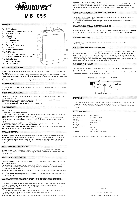Memorex MB1055 Quick Start Guide
Memorex MB1055 - Full Size Cassette Recorder Manual
 |
UPC - 749720105502
View all Memorex MB1055 manuals
Add to My Manuals
Save this manual to your list of manuals |
Memorex MB1055 manual content summary:
- Memorex MB1055 | Quick Start Guide - Page 1
Wemorex° MB1055 COIVTROLS 1. GATT Indicator 4 2 2. VAS (Voice Activated System) Switch 3. VOLUME Control 4. MIC Jack r -- 5. PHONE Jack 6 6. RECORD Button 7 7. PLAY Button 8. Cassette Compartment 9. DC3V Jack 10. Battery Compartment 11. STOP Button 12. FFWD/CUE (fast forward/cue)
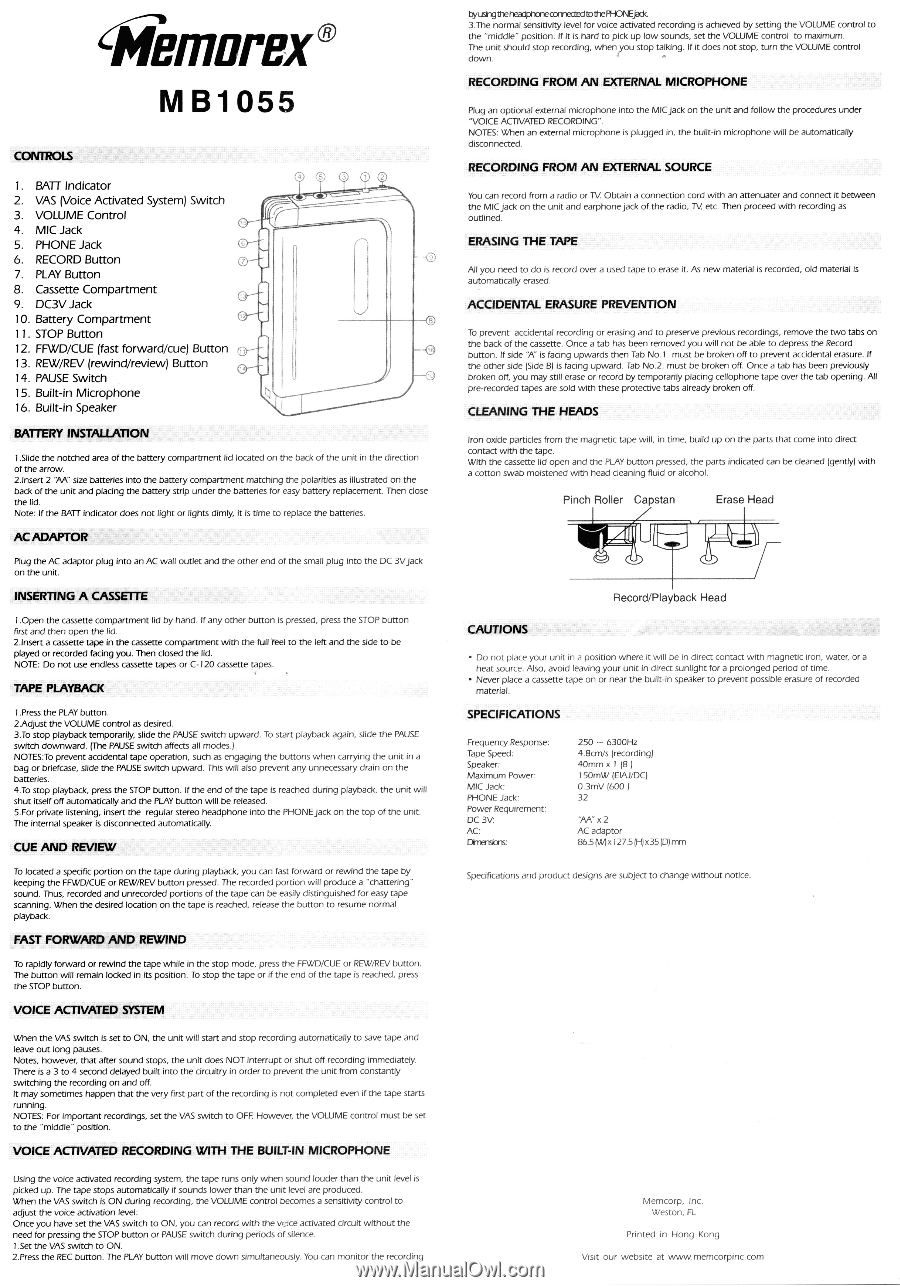
Wemorex°
MB1055
COIVTROLS
1.
GATT
Indicator
2.
VAS
(Voice
Activated
System)
Switch
3.
VOLUME
Control
4.
MIC
Jack
5.
PHONE
Jack
6.
RECORD
Button
7.
PLAY
Button
8.
Cassette
Compartment
9.
DC3V
Jack
10.
Battery
Compartment
11.
STOP
Button
12.
FFWD/CUE
(fast
forward/cue)
Button
13.
REW/REV
(rewind/review)
Button
14.
PAUSE
Switch
15.
Built-in
Microphone
16.
Built-in
Speaker
BATTERY
INSTALLATION
6
7
r
--
4
2
I
.Slide
the
notched
area
of
the
battery
compartment
lid
located
on
the
back
of
the
unit
in
the
direction
of
the
arrow.
2.Insert
2
"AA"
size
batteries
into
the
battery
compartment
matching
the
polarities
as
illustrated
on
the
back
of
the
unit
and
placing
the
battery
strip
under
the
batteries
for
easy
battery
replacement.
Then
close
the
lid.
Note:
If
the
BATT
indicator
does
not
light
or
lights
dimly,
it
is
time
to
replace
the
batteries.
AC
ADAPTOR
Plug
the
AC
adaptor
plug
into
an
AC
wall
outlet
and
the
other
end
of
the
small
plug
into
the
DC
3V
jack
on
the
unit.
INSERTING
A
CASSETTE
I
.Open
the
cassette
compartment
lid
by
hand.
If
any
other
button
is
pressed,
press
the
STOP
button
fi
rst
and
then
open
the
lid.
2.Insert
a
cassette
tape
in
the
cassette
compartment
with
the
full
Peel
to
the
left
and
the
side
to
be
played
or
recorded
facing
you.
Then
closed
the
lid.
NOTE:
Do
not
use
endless
cassette
tapes
or
C-120
cassette
tapes.
TAPE
PLAYBACK
I
.Press
the
PLAY
button.
2Adjust
the
VOLUME
control
as
desired.
3.To
stop
playback
temporarily,
slide
the
PAUSE
switch
upward.
To
start
playback
again,
slide
the
PAUSE
switch
downward.
(The
PAUSE
switch
affects
all
modes.)
NOTES:To
prevent
accidental
tape
operation,
such
as
engaging
the
buttons
when
carrying
the
unit
in
a
bag
or
briefcase,
slide
the
PAUSE
switch
upward.
This
will
also
prevent
any
unnecessary
drain
on
the
batteries.
4.To
stop
playback,
press
the
STOP
button.
If
the
end
of
the
tape
is
reached
during
playback,
the
unit
will
shut
itself
off
automatically
and
the
PLAY
button
will
be
released.
5.For
private
listening,
insert
the
regular
stereo
headphone
into
the
PHONE
jack
on
the
top
of
the
unit.
The
internal
speaker
is
disconnected
automatically.
CUE
AND
REVIEW
To
located
a
specific
portion
on
the
tape
during
playback,
you
can
fast
forward
or
rewind
the
tape
by
keeping
the
FFWD/CUE
or
REW/REV
button
pressed.
The
recorded
portion
will
produce
a
"chattering"
sound.
Thus,
recorded
and
unrecorded
portions
of
the
tape
can
be
easily
distinguished
for
easy
tape
scanning.
When
the
desired
location
on
the
tape
is
reached,
release
the
button
to
resume
normal
playback.
FAST
FORWARD
AND
REWIND
To
rapidly
forward
or
rewind
the
tape
while
in
the
stop
mode,
press
the
FFWD/CUE
or
REW/REV
button.
The
button
will
remain
locked
in
its
position.
To
stop
the
tape
or
if
the
end
of
the
tape
is
reached,
press
the
STOP
button.
VOICE
ACTIVATED
SYSTEM
When
the
VAS
switch
is
set
to
ON,
the
unit
will
start
and
stop
recording
automatically
to
save
tape
and
leave
out
long
pauses.
Notes,
however,
that
after
sound
stops,
the
unit
does
NOT
interrupt
or
shut
off
recording
immediately
There
is
a
3
to
4
second
delayed
built
into
the
circuitry
in
order
to
prevent
the
unit
from
constantly
switching
the
recording
on
and
off.
It
may
sometimes
happen
that
the
very
fi
rst
part
of
the
recording
is
not
completed
even
if
the
tape
starts
running.
NOTES:
For
important
recordings,
set
the
VAS
switch
to
OFF.
However,
the
VOWME
control
must
be
set
to
the
"middle"
position.
VOICE
ACTIVATED
RECORDING
WITH
THE
BUILT-IN
MICROPHONE
Using
the
voice
activated
recording
system,
the
tape
runs
only
when
sound
louder
than
the
unit
level
is
picked
up.
The
tape
stops
automatically
if
sounds
lower
than
the
unit
level
are
produced.
When
the
VAS
switch
is
ON
during
recording,
the
VOWME
control
becomes
a
sensitivity
control
to
adjust
the
voice
activation
level:
Once
you
have
set
the
VAS
switch
to
ON,
you
can
record
with
the
voce
activated
circuit
without
the
need
for
pressing
the
STOP
button
or
PAUSE
switch
during
periods
of
silence.
1.Set
the
VAS
switch
to
ON.
2.Press
the
REC
button.
The
PLAY
button
will
move
down
simultaneously
You
can
monitor
the
recording
tyushgthe
ccrnectedtothePHONEjadc
3.The
normal
sensitivity
level
for
voice
activated
recording
is
achieved
by
setting
the
VOWME
control
to
the
"middle"
position.
If
it
is
hard
to
pick
up
low
sounds,
set
the
VOWME
control
to
maximum.
The
unit
should
stop
recording,
when
you
stop
talking.
If
it
does
not
stop,
turn
the
VOWME
control
down.
RECORDING
AN
EXTERNAL
II/WM:NW:WE
Plug
an
optional
external
microphone
into
the
MIC
jack
on
the
unit
and
follow
the
procedures
under
"VOICE
ACTIVATED
RECORDING".
NOTES:
When
an
external
microphone
is
plugged
in,
the
built-in
microphone
will
be
automatically
disconnected.
RECORDING
FROM
AN
EXTERNAL
SOURCE
You
can
record
from
a
radio
or
TV
Obtain
a
connection
cord
with
an
attenuater
and
connect
it
between
the
AMC
jack
on
the
unit
and
earphone
jack
of
the
radio,
TV
etc.
Then
proceed
with
recording
as
outlined.
ERASING
THE
TAPE
All
you
need
to
do
is
record
over
a
used
tape
to
erase
it.
As
new
material
is
recorded,
old
material
is
automatically
erased.
ACCIDENTAL
ERASURE
PREVENTION
To
prevent
accidental
recording
or
erasing
and
to
preserve
previous
recordings,
remove
the
two
tabs
on
the
back
of
the
cassette.
Once
a
tab
has
been
removed
you
will
not
be
able
to
depress
the
Record
button.
If
side
'A'
is
facing
upwards
then
Tab
No.1.
must
be
broken
off
to
prevent
accidental
erasure.
If
the
other
side
(Side
BI
is
facing
upward.
Tab
No.2.
must
be
broken
off.
Once
a
tab
has
been
previously
broken
off,
you
may
still
erase
or
record
by
temporarily
placing
cellophone
tape
over
the
tab
opening.
All
pre-recorded
tapes
are
sold
with
these
protective
tabs
already
broken
off.
CLEANING
THE
HEADS
Iron
oxide
particles
from
the
magnetic
tape
will,
in
time,
build
up
on
the
parts
that
come
into
direct
contact
with
th
e
tape.
With
the
cassette
lid
open
and
the
PLAY
button
pressed,
the
parts
indicated
can
be
cleaned
(gently)
with
a
cotton
swab
moistened
with
head
cleaning
fl
uid
or
alcohol.
CAUTIONS
Pinch
Roller
Capstan
Erase
Head
Record/Playback
Head
•
Do
not
place
your
unit
in
a
position
where
it
will
be
in
direct
contact
with
magnetic
iron,
water,
or
a
heat
source.
Also,
avoid
leaving
your
unit
in
direct
sunlight
for
a
prolonged
period
of
time.
•
Never
place
a
cassette
tape
on
or
near
the
built-in
speaker
to
prevent
possible
erasure
of
recorded
material.
SPECIFICATIONS
Frequency
Response:
Tape
Speed:
Speaker:
Maximum
Power:
MIC
Jack:
PHONE
Jack:
Power
Requirement:
DC
3V:
AC:
Diruoiva
250
-
6300Hz
4.8cm/s
(recording)
40mm
x
I
(8
IS0mW
(EIAJ/DC)
0.3mV
(600
)
32
'AA"
x
2
AC
adaptor
86.5
(W)
x
127.5
(H)x35(D)mm
Specifications
and
product
designs
are
subject
to
change
without
notice.
Memcorp,
Inc.
Weston,
FL
Printed
in
Hong
Kong
Visit
our
website
at
www.memcorpinc.com