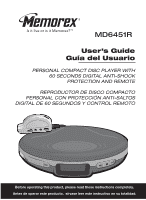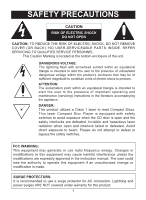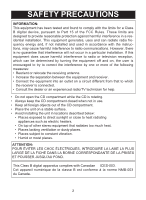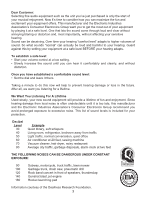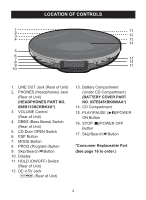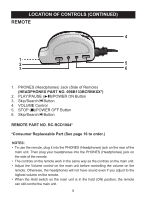Memorex MD6451BLK User Guide - Page 6
Location Of Controls Continued
 |
UPC - 749720016624
View all Memorex MD6451BLK manuals
Add to My Manuals
Save this manual to your list of manuals |
Page 6 highlights
LOCATION OF CONTROLS (CONTINUED) REMOTE 1. PHONES (Headphones) Jack (Side of Remote) (HEADPHONES PART NO. 098B133BCRBKXX*) 2. PLAY/PAUSE (®p)/POWER ON Button 3. Skip/Search o Button 4. VOLUME Control 5. STOP (I)/POWER OFF Button 6. Skip/Search n Button REMOTE PART NO. RC-RCD1004* *Consumer Replaceable Part (See page 16 to order.) NOTES: • To use the remote, plug it into the PHONES (Headphones) jack on the rear of the main unit. Then plug your headphones into the PHONES (Headphones) jack on the side of the remote. • The controls on the remote work in the same way as the controls on the main unit. • Adjust the Volume control on the main unit before controlling the volume on the remote. Otherwise, the headphones will not have sound even if you adjust to the highest volume on the remote. • When the Hold switch on the main unit is in the hold (ON) position, the remote can still control the main unit. 5