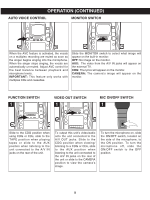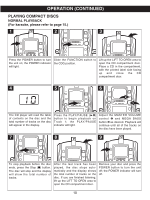Memorex MKS8503 User Guide - Page 15
Intro Playback
 |
UPC - 749720004058
View all Memorex MKS8503 manuals
Add to My Manuals
Save this manual to your list of manuals |
Page 15 highlights
OPERATION (CONTINUED) INTRO PLAYBACK Follow the instructions below to play back the first 10 seconds of each track: 1 2 During playback, press the INTRO button; the INTRO indicator will light and the unit will then play the first 10 seconds of each track and then stop. If you hear a song you want to hear in its entirety, press the INTRO button again; the INTRO indicator will turn off. 14

14
During playback, press the
INTRO button; the INTRO
indicator will light and the unit will
then play the first 10 seconds of
each track and then stop.
1
If you hear a song you want to
hear in its entirety, press the
INTRO button again; the INTRO
indicator will turn off.
2
INTRO PLAYBACK
Follow the instructions below to play back the first 10 seconds of each track:
OPERATION (CONTINUED)