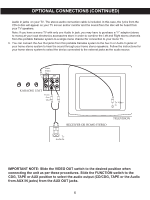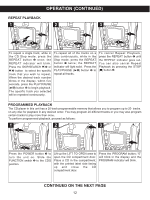Memorex MKS8582 User Guide - Page 10
Operation Continued - video camera
 |
View all Memorex MKS8582 manuals
Add to My Manuals
Save this manual to your list of manuals |
Page 10 highlights
OPERATION (CONTINUED) AUTO VOICE CONTROL MONITOR SWITCH When the AVC feature is activated, the vocals on a multiplex recording are muted as soon as the singer begins singing into the microphone. When the singer stops singing, the vocals are automatically unmuted. Adjust the AVC control for the best balance between playback and microphone levels. IMPORTANT: T1his feature only works with multiplex media. Slide the MONITOR switch to select what image will appear on the built-in monitor: OFF: No image on the monitor. AUX: The video from the VIDEO IN jack will appear on the monitor. CDG: The lyrics will appear on the monitor. CAMERA: The camera's image will appear on the monitor. 1 FUNCTION SWITCH 1 VIDEO OUT SWITCH 1 MIC ON/OFF SWITCH 1 Slide to the CDG position when using CDG or CDs, slide to the TAPE position when playing tapes or slide to the AUX position when listening to the unit connected to the AUX IN left and right jacks on the rear of the unit. 1 To select the Video output of the VIDEO OUT jack, slide to the CDG position when viewing to a CDG, slide to the AUX position when viewing the video from the VIDEO IN jack or slide to the CAMERA position to view the camera's im1 age. To turn the microphone on, slide the ON/OFF switch, located on the side of the microphone, to the ON position. To turn the microphone off, slide the ON/OFF switch to the OFF position. NOTE: For the AUX OUT jacks at the rear of the unit, the audio output depends on the setting of the FUNCTION switch. When using the CDG function, the audio output will be CD/CDG. When using the TAPE function, the audio output will be the audio from the tape. When using the AUX function, the audio output will be the audio from the AUX IN jacks. 9