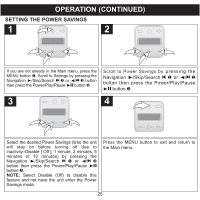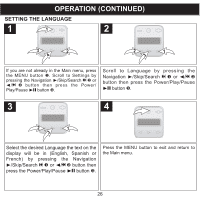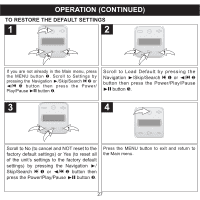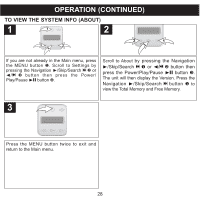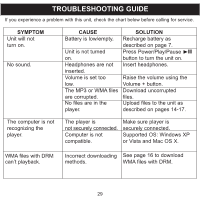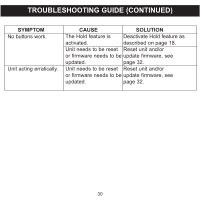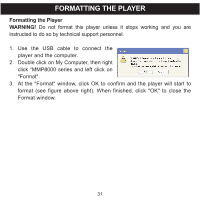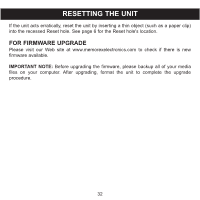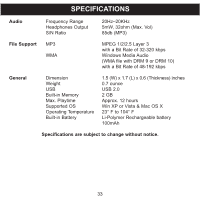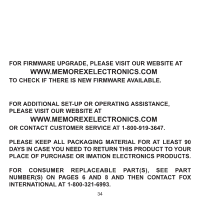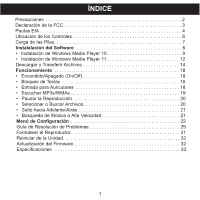Memorex MMP8002-BLK User Guide - Page 31
Troubleshooting Guide Continued - firmware
 |
UPC - 749720012831
View all Memorex MMP8002-BLK manuals
Add to My Manuals
Save this manual to your list of manuals |
Page 31 highlights
TROUBLESHOOTING GUIDE (CONTINUED) SYMPTOM No buttons work. Unit acting erratically. CAUSE SOLUTION The Hold feature is Deactivate Hold feature as activated. described on page 18. Unit needs to be reset Reset unit and/or or firmware needs to be update firmware, see updated. page 32. Unit needs to be reset Reset unit and/or or firmware needs to be update firmware, see updated. page 32. 30
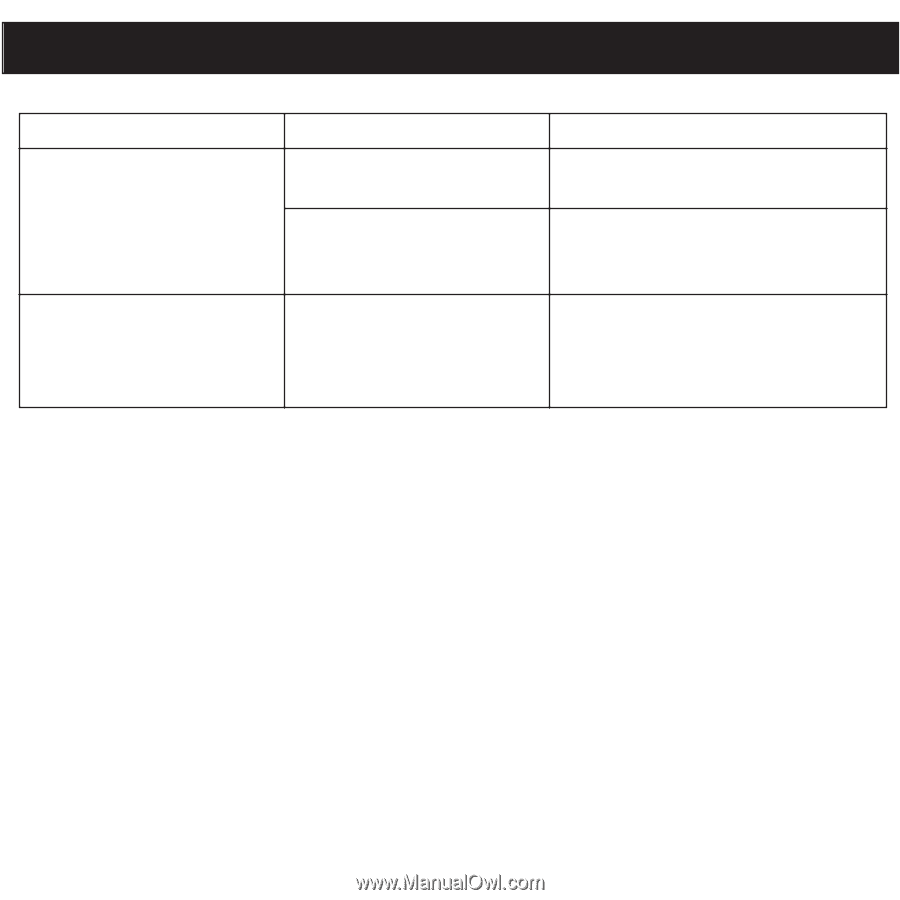
30
TROUBLESHOOTING GUIDE (CONTINUED)
SYMPTOM
CAUSE
SOLUTION
No buttons work.
The Hold feature is
Deactivate Hold feature as
activated.
described on page 18.
Unit needs to be reset
Reset unit and/or
or firmware needs to be update firmware, see
updated.
page 32.
Unit acting erratically.
Unit needs to be reset
Reset unit and/or
or firmware needs to be update firmware, see
updated.
page 32.