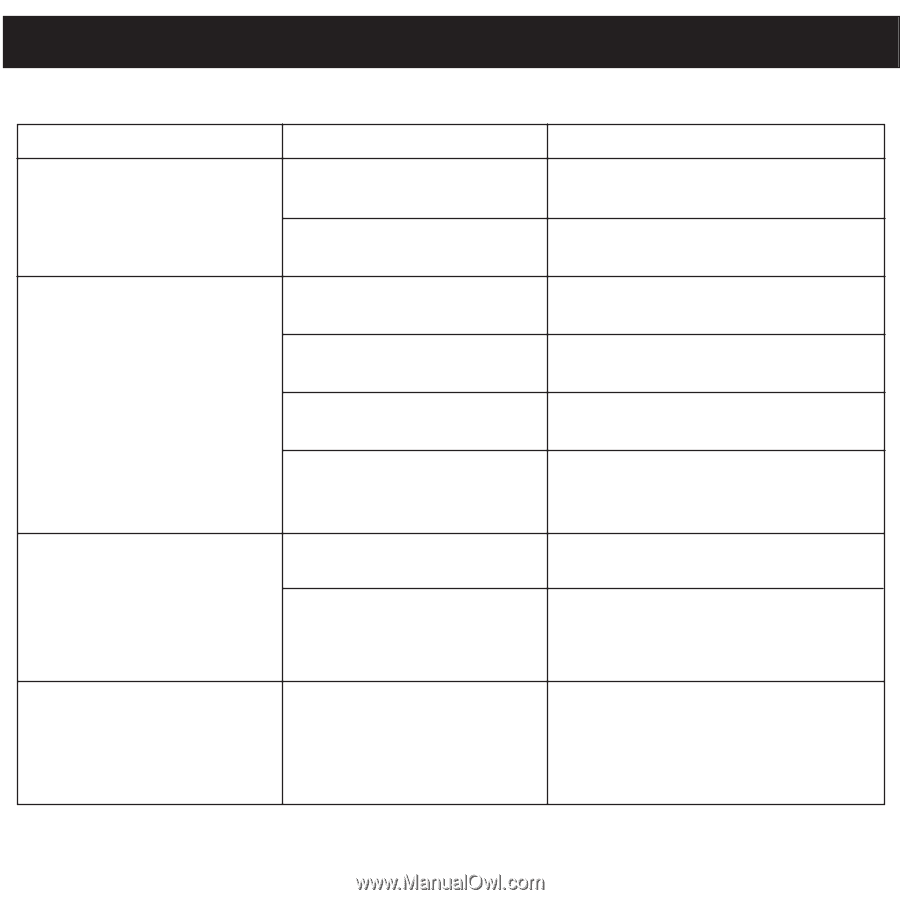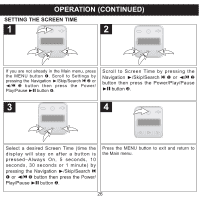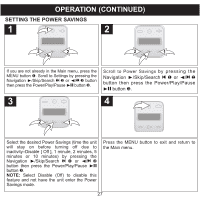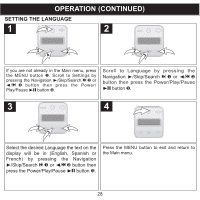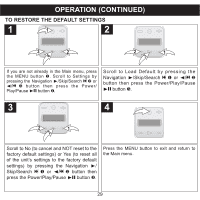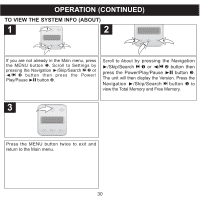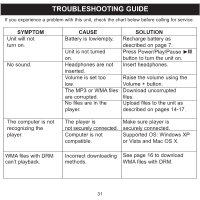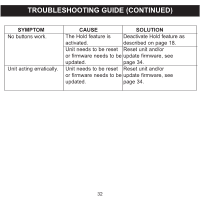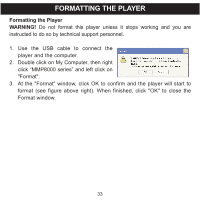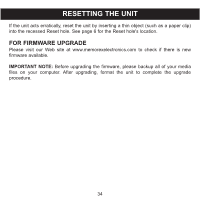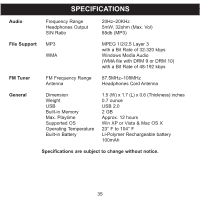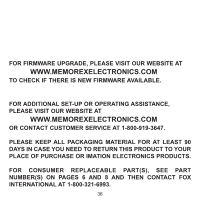Memorex MMP8020R-BLK User Guide - Page 32
Troubleshooting Guide
 |
UPC - 749720014385
View all Memorex MMP8020R-BLK manuals
Add to My Manuals
Save this manual to your list of manuals |
Page 32 highlights
TROUBLESHOOTING GUIDE If you experience a problem with this unit, check the chart below before calling for service. SYMPTOM Unit will not turn on. No sound. CAUSE SOLUTION Battery is low/empty. Recharge battery as described on page 7. Unit is not turned Press Power/Play/Pause ®p on. button to turn the unit on. Headphones are not Insert headphones. inserted. Volume is set too Raise the volume using the low. Volume + button. The MP3 or WMA files Download uncorrupted are corrupted. files. No files are in the Upload files to the unit as player. described on pages 14-17. The computer is not recognizing the player. The player is not securely connected. Computer is not compatible. Make sure player is securely connected. Supported OS: Windows XP or Vista and Mac OS X. WMA files with DRM can't playback. Incorrect downloading See page 16 to download methods. WMA files with DRM. 31