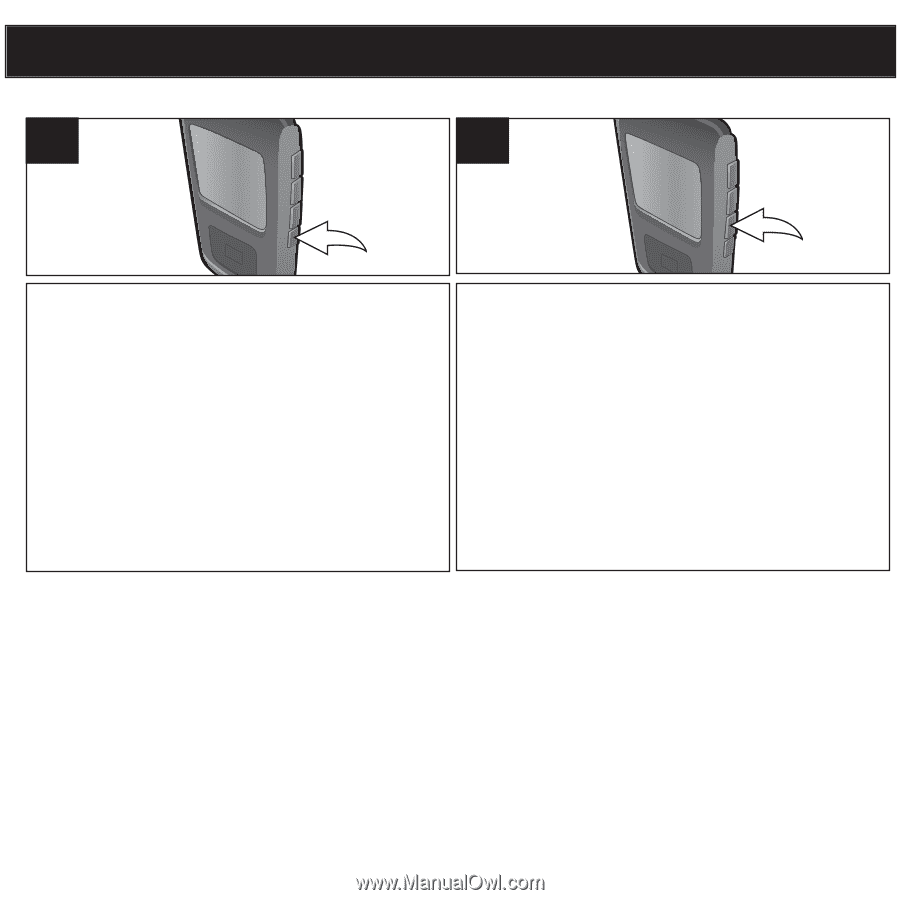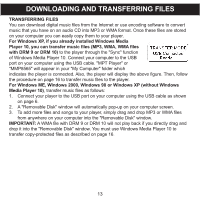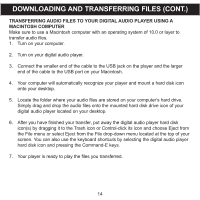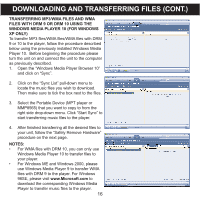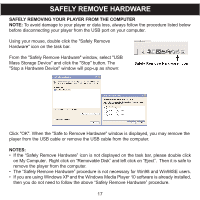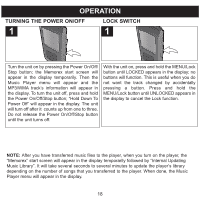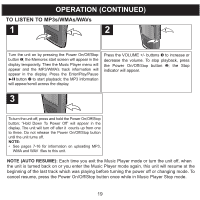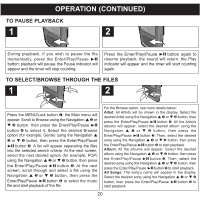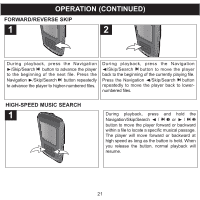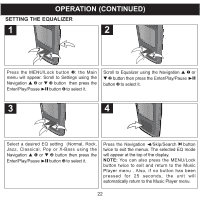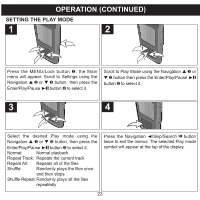Memorex MMP8565 User Manual - Page 19
Operation - wma
 |
View all Memorex MMP8565 manuals
Add to My Manuals
Save this manual to your list of manuals |
Page 19 highlights
OPERATION TURNING THE POWER ON/OFF 1 LOCK SWITCH 1 Turn the unit on by pressing the Power On/Off/ Stop button; the Memorex start screen will appear in the display temporarily. Then the Music Player menu1 will a1ppear and the MP3/WMA track's information will appear in the display. To turn the unit off, press and hold the Power On/Off/Stop button; "Hold Down To Power Off" will appear in the display. The unit will turn off after it counts up from one to three. Do not release the Power On/Off/Stop button until the unit turns off. With the unit on, press and hold the MENU/Lock button until LOCKED appears in the display; no buttons will function. This is useful when you do not want the track changed by accidentally pressing a button. 1Press1 and hold the MENU/Lock button until UNLOCKED appears in the display to cancel the Lock function. NOTE: After you have transferred music files to the player, when you turn on the player, the "Memorex" start screen will appear in the display temporarily followed by "Internal Updating Music Library". It will take several seconds to several minutes to update the player's library depending on the number of songs that you transferred to the player. When done, the Music Player menu will appear in the display. 18