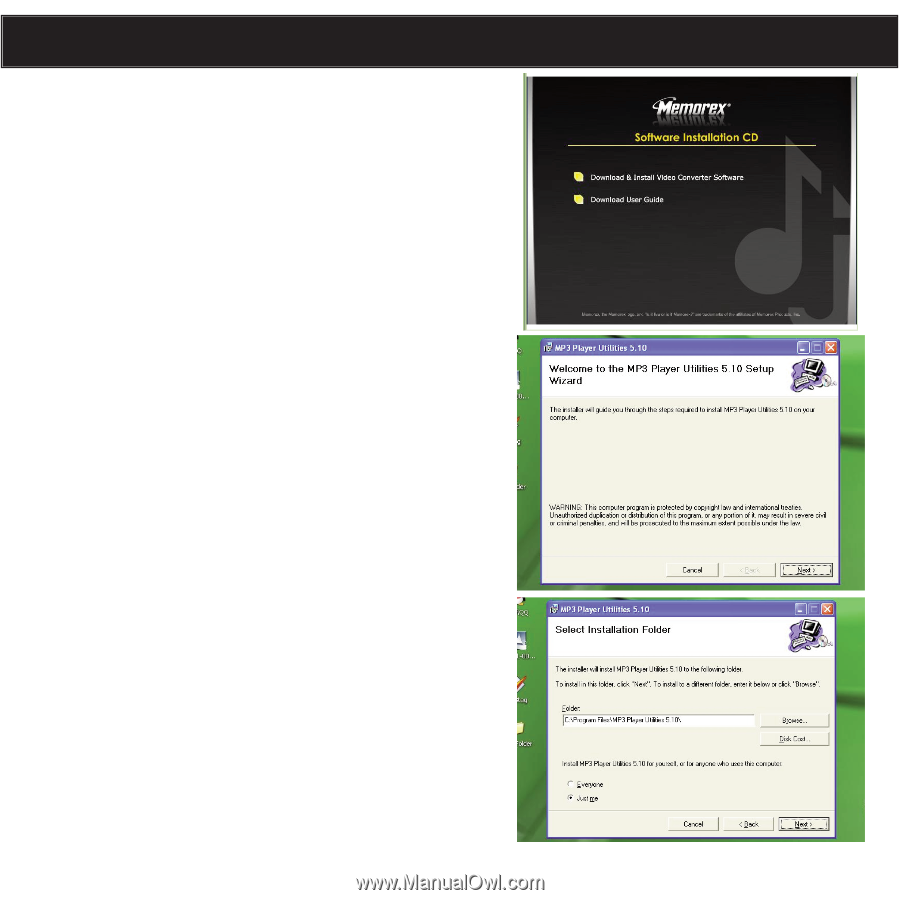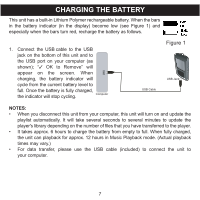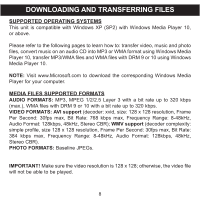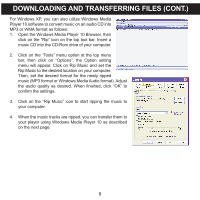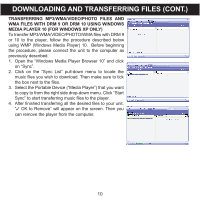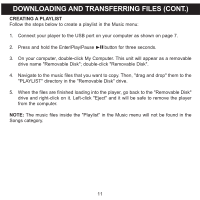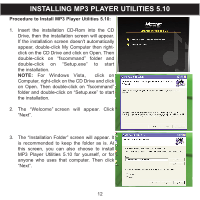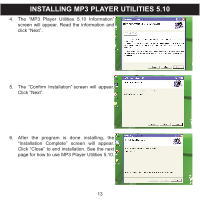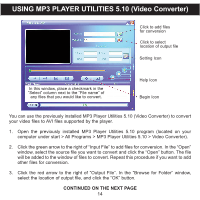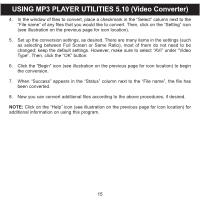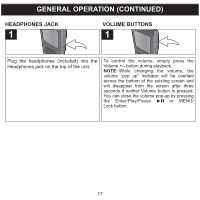Memorex MMP8568-ACM User Guide - Page 12
Installing Mp3 Player Utilities 5.10
 |
UPC - 749720012480
View all Memorex MMP8568-ACM manuals
Add to My Manuals
Save this manual to your list of manuals |
Page 12 highlights
INSTALLING MP3 PLAYER UTILITIES 5.10 Procedure to Install MP3 Player Utilities 5.10: 1. Insert the installation CD-Rom into the CD Drive, then the installation screen will appear. If the installation screen doesn't automatically appear, double-click My Computer then rightclick on the CD Drive and click on Open. Then double-click on "fscommand" folder and double-click on "Setup.exe" to start the installation. NOTE: For Windows Vista, click on Computer, right-click on the CD Drive and click on Open. Then double-click on "fscommand" folder and double-click on "Setup.exe" to start the installation. 2. The "Welcome" screen will appear. Click "Next". 3. The "Installation Folder" screen will appear. It is recommended to keep the folder as is. At this screen, you can also choose to install MP3 Player Utilities 5.10 for yourself, or for anyone who uses that computer. Then click "Next". 12