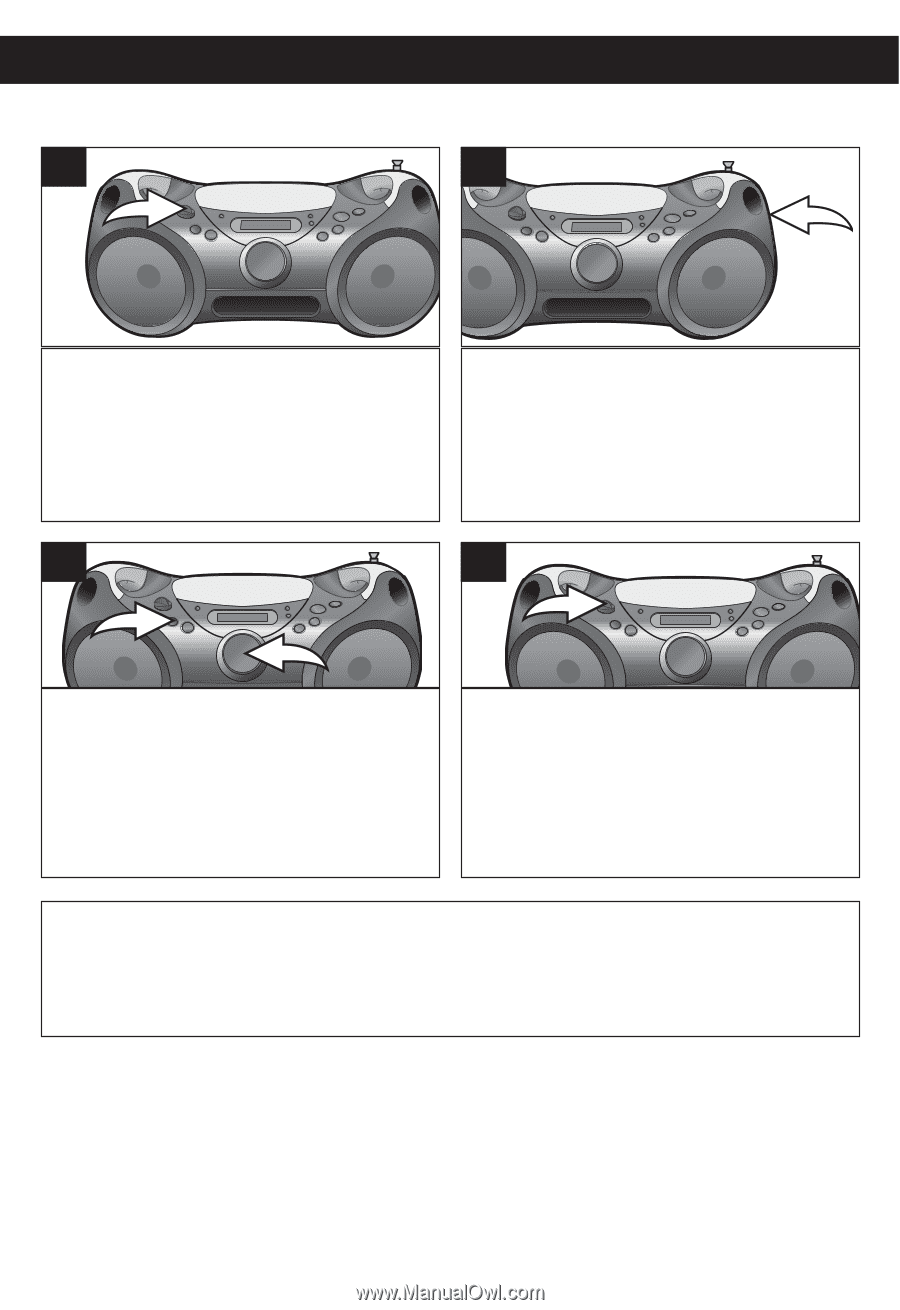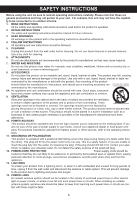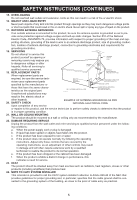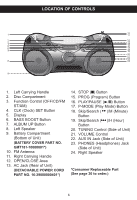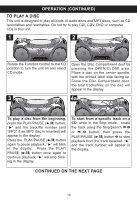Memorex MP3142 User Guide - Page 10
Operation Continued
 |
UPC - 749720001255
View all Memorex MP3142 manuals
Add to My Manuals
Save this manual to your list of manuals |
Page 10 highlights
OPERATION (CONTINUED) LISTENING TO THE RADIO 1 2 Rotate the Function control to the AM or FM ST position to turn the unit on and select AM or FM ST (Stereo); the band and the frequency will appear in the display. 11 3 Tune a desired station by turning the TUNING control. 41 2 2 1 Adjust the VOLUME control 1 and BASS BOOST button 2 as desired. Press the BASS BOOST button 2 to the "in" position to enhance the bass sound. To turn the radio off, rotate the Function control to the OFF position. ANTENNAS 11 AM-This unit has a built-in ferrite rod antenna, which provides adequate reception in most areas. If reception is weak, turn the unit to improve reception. FM-The FM Antenna is for FM reception only. If reception is weak, adjust the length and the angle of the antenna. 9