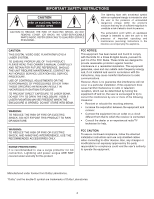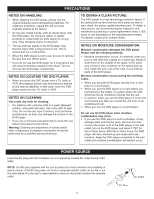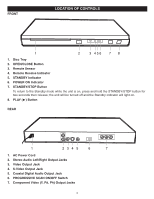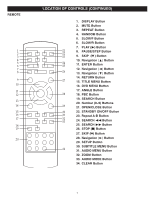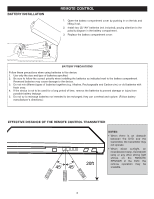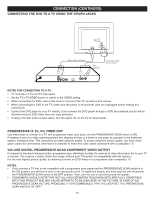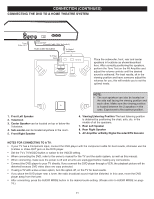Memorex MVD2022 User Guide - Page 7
Location Of Controls - remote
 |
UPC - 749720003648
View all Memorex MVD2022 manuals
Add to My Manuals
Save this manual to your list of manuals |
Page 7 highlights
FRONT LOCATION OF CONTROLS 1 2 3 456 7 8 1. Disc Tray 2. OPEN/CLOSE Button 3. Remote Sensor 4. Remote Receive Indicator 5. STANDBY Indicator 6. POWER ON Indicator 7. STANDBY/STOP Button To return to the Standby mode while the unit is on, press and hold the STANDBY/STOP button for two seconds then release; the unit will be turned off and the Standby indicator will light on. 8. PLAY (®) Button REAR 1 2345 6 7 1. AC Power Cord 2. Stereo Audio Left/Right Output Jacks 3. Video Output Jack 4. S-Video Output Jack 5. Coaxial Digital Audio Output Jack 6. PROGRESSIVE SCAN ON/OFF Switch 7. Component Video (Y, PB, PR) Output Jacks 6

1.
Disc Tray
2.
OPEN/CLOSE Button
3.
Remote Sensor
4.
Remote Receive Indicator
5.
STANDBY Indicator
6.
POWER ON Indicator
7.
STANDBY/STOP Button
To return to the Standby mode while the unit is on, press and hold the STANDBY/STOP button for
two seconds then release; the unit will be turned off and the Standby indicator will light on.
8.
PLAY (
®
) Button
6
LOCATION OF CONTROLS
FRONT
1
2
3
6
5
4
7
8
1.
AC Power Cord
2.
Stereo Audio Left/Right Output Jacks
3.
Video Output Jack
4.
S-Video Output Jack
5.
Coaxial Digital Audio Output Jack
6.
PROGRESSIVE SCAN ON/OFF Switch
7.
Component Video (Y, P
B
, P
R
) Output Jacks
REAR
1
2
3
4
5
6
7