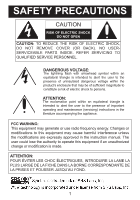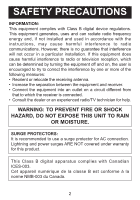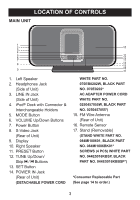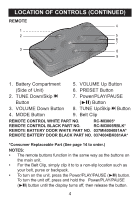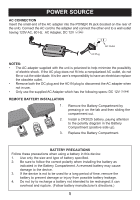Memorex Mi1006 User Guide
Memorex Mi1006 - iListen Speaker Sys Manual
 |
UPC - 749720007127
View all Memorex Mi1006 manuals
Add to My Manuals
Save this manual to your list of manuals |
Memorex Mi1006 manual content summary:
- Memorex Mi1006 | User Guide - Page 1
Mi1006 User's Guide iListen with AM/FM Radio Before operating this product, please read these instructions completely. - Memorex Mi1006 | User Guide - Page 2
(servicing) instructions in the literature accompanying the appliance. FCC WARNING: This equipment may generate or use radio frequency energy. Changes or modifications to this equipment may cause harmful interference unless the modifications are expressly approved in the instruction manual. The user - Memorex Mi1006 | User Guide - Page 3
accordance with the instructions, may cause harmful equipment off and on, the user is encouraged to try to correct dealer or an experienced radio/TV technician for help. WARNING: TO PREVENT FIRE OR SHOCK HAZARD, protector for AC connection. Lightning and power surges ARE NOT covered under warranty for - Memorex Mi1006 | User Guide - Page 4
LOCATION OF CONTROLS MAIN UNIT 1. Left Speaker 2. Headphones Jack (Side of Unit) 3. LINE IN Jack (Side of Unit) 4. iPod® Dock with Connector & Interchangeable Holders 5. MODE Button 6. VOLUME Up/Down Buttons 7. Power Button 8. S-Video Jack (Rear of Unit) 9. Display 10. Right Speaker 11. PRESET - Memorex Mi1006 | User Guide - Page 5
Down/Skip o 7. Power/PLAY/PAUSE Button (®p) Button 3. VOLUME Down Button 8. TUNE Up/Skip n Button 4. MODE Button 9. Belt Clip REMOTE CONTROL WHITE PART NO. RC-MI3005* REMOTE CONTROL BLACK PART NO. RC-MI3005RBLK* REMOTE BATTERY DOOR WHITE PART NO. 037MI4004081AA* REMOTE BATTERY DOOR BLACK - Memorex Mi1006 | User Guide - Page 6
the AC adapter into the POWER IN jack (located on the rear of the unit). Connect the AC cord to the adapter and connect the other end to a wall outlet having 120V AC, 60 Hz. AC Adapter, DC 12V Z AC Outlet AC Plug NOTES: • The AC adapter supplied with the unit is polarized to help minimize the - Memorex Mi1006 | User Guide - Page 7
to view the photos/videos from the iPod® on your external TV. NOTES: • Set the TV's TV/VIDEO button or switch to the VIDEO setting. • When connecting the Mi1006, refer to the owner's manual of the TV, as well as this manual. • When connecting the Mi1006 to the TV, make sure the power is off and both - Memorex Mi1006 | User Guide - Page 8
. When the iPod® is connected to the Mi1006, it will be in the Pause mode. If using the LINE IN jack: Insert an audio cable (not included) into the LINE OUT jack on your player and the other end into the LINE IN jack on the side of the Mi1006. Press the Power button to - Memorex Mi1006 | User Guide - Page 9
headphones into the Headphones jack on the side of the Mi1006. Th1e sp1eakers will be disconnected when headphones are plugged in. When done, press the Power button and also turn off the iPod®. NOTES: • When the iPod® is inserted into the dock, you can press the TUNE Up/Down/Skip n / o buttons to - Memorex Mi1006 | User Guide - Page 10
better reception. 1 2 Extend the AM Loop Antenna wire (length is approx. 3 ft). 3 Connect the AM Loop Antenna adapter to the AM Loop Antenna jack at the rear of the main unit. Make sure the adapter is inserted correctly into the jack, as shown. 4 At the bottom of the AM Loop Antenna, rotate - Memorex Mi1006 | User Guide - Page 11
CONTINUED) USING THE RADIO 1 2 Turn the Mi1006 on by pressing the Power button; the display will light. Press the MODE button repeatedly to select the desired band (AM or FM). 3 11 4 11 Repeatedly press the TUNE Up/Down/Skip n / o buttons to manually advance the frequency in the display up - Memorex Mi1006 | User Guide - Page 12
. Press the PRESET button repeatedly to retrieve the desired Preset (P1-P5). NOTE: 11 • The preset memories will be erased if the unit is without power (AC adapter isn't connected) for a long period of time. 10 - Memorex Mi1006 | User Guide - Page 13
is engraved at the front of the Universal Docks as shown on the next page) to match with your iPod®. Insert the corresponding Universal Dock and your iPod® into the unit as described on page 7. iPod® Type iPod® mini Memory 4 to 6GB Univ. Dock No. No. 3 (White Part No. S-MI4004IH03, Black Part No - Memorex Mi1006 | User Guide - Page 14
Type Memory Univ. Dock No. First & Second Generation iPod® nano 1 to 8GB Fifth Generation iPod® (w/Video) 30GB Please use the Universal Dock included with your iPod®. 60GB/ 80GB NOTE: • The 5 holders provided with this unit are Universal Docks. IMPORTANT! The Universal Dock No. is engraved - Memorex Mi1006 | User Guide - Page 15
TROUBLESHOOTING GUIDE If you experience a problem with this unit, check the chart below before calling for service. SYMPTOM CAUSE SOLUTION No sound. Volume is Increase volume. set to minimum. AM or FM, no sound. Power is not on. Press the Power button, then the MODE button to select AM/ - Memorex Mi1006 | User Guide - Page 16
SPECIFICATIONS GENERAL: Power Source DC 12V Adapter (Center Positive) Speaker 2 x 4 ohms Output Power 2 x 6W RADIO SECTION: Frequency SERVICE AT (954) 660-7100. PLEASE KEEP ALL PACKAGING MATERIAL FOR AT LEAST 90 DAYS IN CASE YOU NEED TO RETURN THIS PRODUCT TO YOUR PLACE OF PURCHASE OR MEMOREX. - Memorex Mi1006 | User Guide - Page 17
Memcorp, Inc. Weston, FL Printed in Hong Kong Visit our website at www.memorexelectronics.com
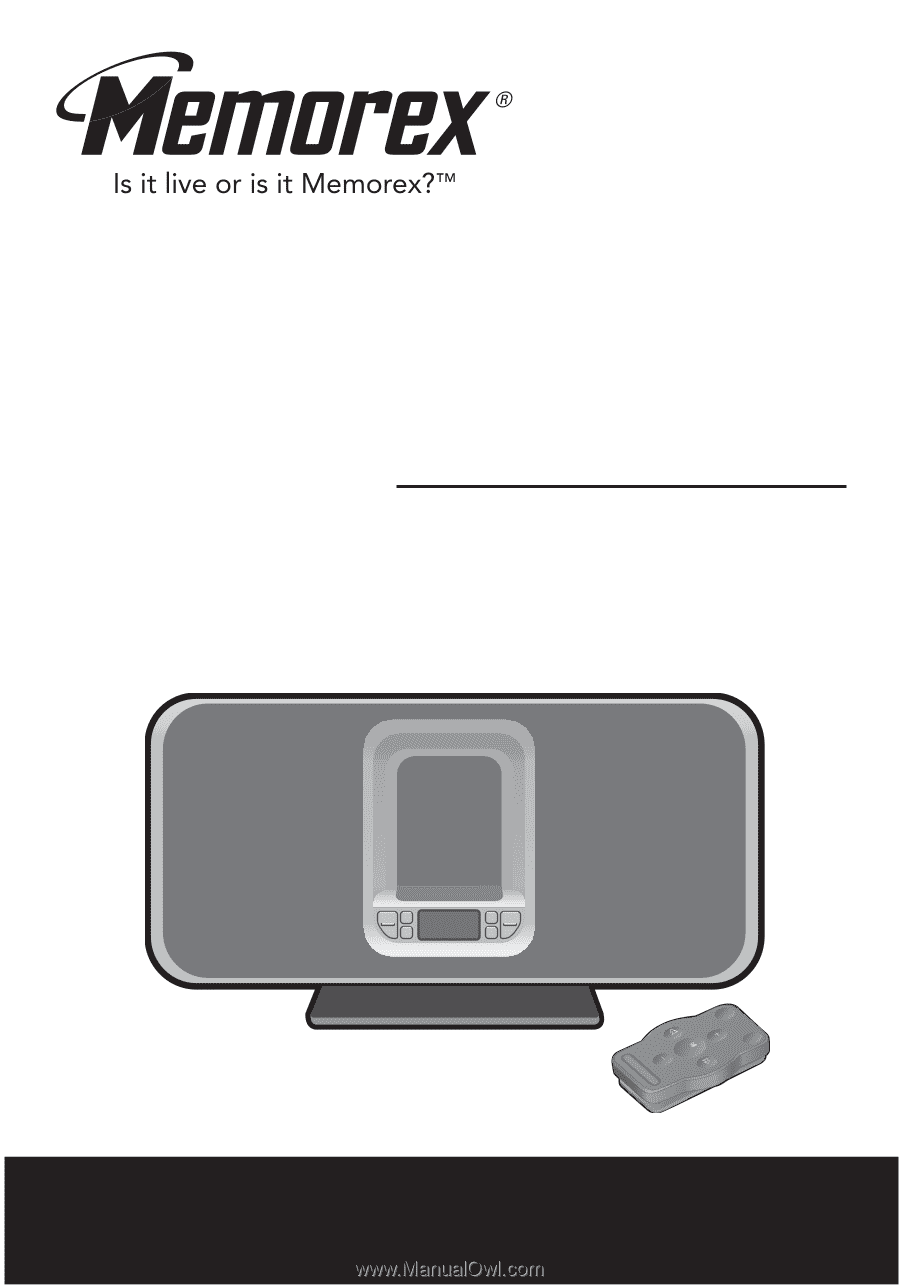
User’s Guide
iListen with AM/FM Radio
Mi1006
Before operating this product,
please read these instructions completely.