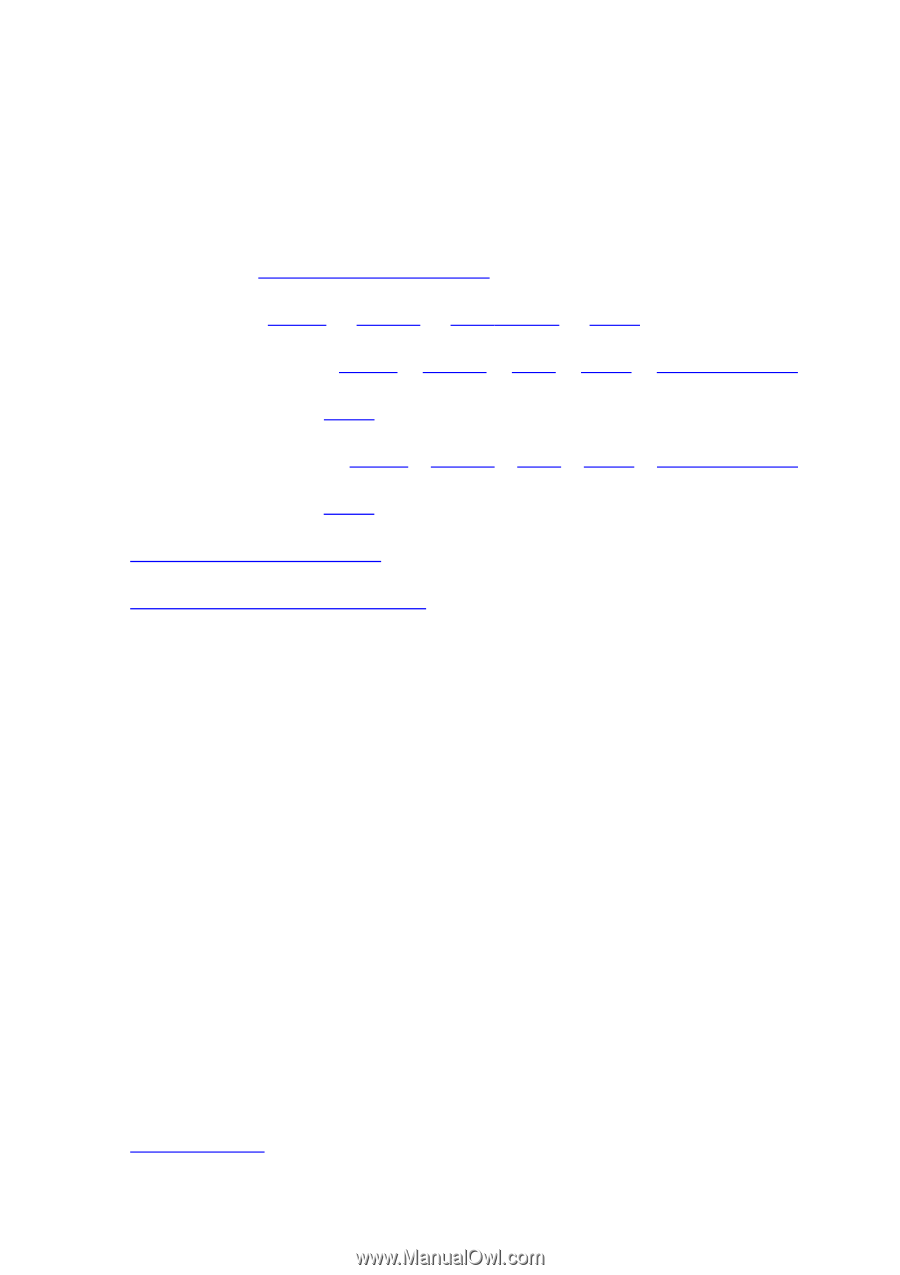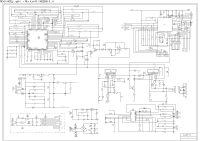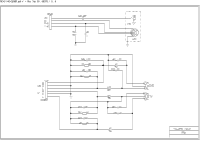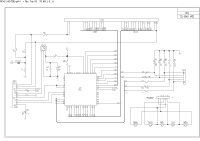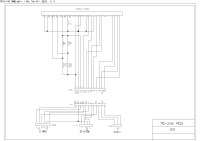Memorex MiHTS3202 Service Manual - Page 1
Memorex MiHTS3202 - 32" Front Sound Speaker System Manual
 |
UPC - 749720014422
View all Memorex MiHTS3202 manuals
Add to My Manuals
Save this manual to your list of manuals |
Page 1 highlights
MIHTS3202 SERVICE MANUAL Electronic partğ 1ē BOMğ č LIST OF SPARE PART Ď 2ē SchematicğčMAIN aINPUT aVFD / MCU aIPODĎ 3ē PCB top silkscreenğčMAIN aINPUT aVFD aIPOD aIPOD SWITCH a MCUĎ PCB bottom copperğčMAIN aINPUT aVFD aIPOD aIPOD SWITCH a MCUĎ 4ē Transformer specification 5ē Connection chart of pcb board 6ē Deal with of familiar faultğ ēNo outputğ aē Check whether the system is connected correctly. bē Check whether the volume is set minimum adjust it accordingly. cē Whether select a correct mode ( TV or DVD or IPOD ). dē Check whether the system is connected correctly with source and speaker. ēRemote control unavailabilityğ aē Check whether battery install correctly. bē Check whether the voltage is too low. configuration partğ 1ē Explode view