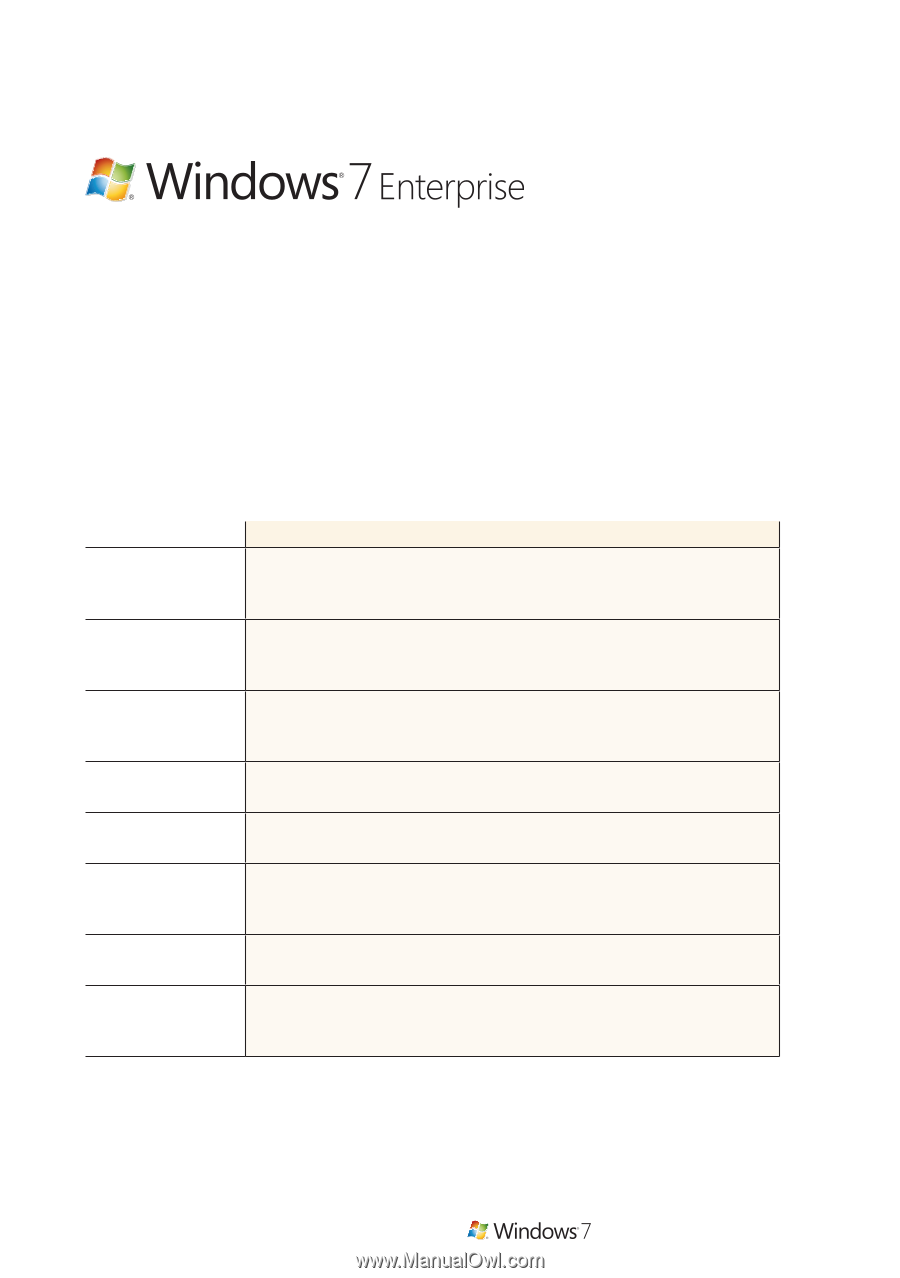Microsoft FQC-00129 Quick Reference Guide - Page 26
Like Windows Vista Enterprise, Windows 7 Enterprise is only available to your
 |
View all Microsoft FQC-00129 manuals
Add to My Manuals
Save this manual to your list of manuals |
Page 26 highlights
Windows 7 Enterprise Windows 7 Enterprise has unique technology designed to address the needs of your enterprise customers. Built on the Windows Vista foundation, Windows 7 Enterprise helps make people productive anywhere, enhances security and control, and streamlines PC management. Like Windows Vista Enterprise, Windows 7 Enterprise is only available to your customers through Microsoft Software Assurance licensing. Customers with Windows 7 Enterprise can take advantage of the following features not available in Windows 7 Professional: Feature Description DirectAccess* Give mobile users seamless access to corporate networks, when they are on the Internet, without a need for them to start a virtual private network (VPN) connection. BranchCache* Decrease time branch office users spend waiting to download files from remote servers by caching the previously accessed content locally in a branch's network. Enterprise Search Scopes Make content on intranet portals, such as SharePoint sites, more discoverable and accessible to users, by populating links to users Start Menu, pointing them to the most appropriate data sources on the network. BitLocker and BitLocker To Go Help protect data on PCs and removable drives with the manageability to enforce encryption and backup of recovery keys. AppLocker Specify software that is allowed to run on users' PCs with centrally managed, flexible group policies. Virtual Desktop Improved user experience for VDI with multi-monitor and microphone Infrastructure (VDI) support. Reuse virtual machine (VHD) images to boot a physical PC. Optimizations Multi Lingual User Create a single OS image for deployment to users worldwide. Interface Subsystem for UNIX-based applications (SUA) Run UNIX applications unchanged on a Windows-based PC. *Feature is available when used in conjunction with Windows Server 2008 R2 Learn more about Windows 7 Enterprise at http://www.microsoft.com/windows/enterprise/products/windows-7.aspx. 26 - Quick Reference Guide