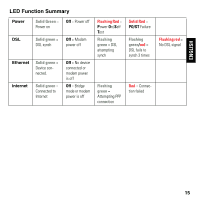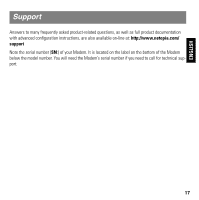Motorola 2210 User Manual - Page 15
LED Function Summary - bridge
 |
UPC - 899794002983
View all Motorola 2210 manuals
Add to My Manuals
Save this manual to your list of manuals |
Page 15 highlights
ENGLISH LED Function Summary Power Solid Green = Off = Power off Power on DSL Solid green = Off = Modem DSL synch power off Ethernet Solid green = Device connected. Internet Solid green = Connected to Internet Off = No device connected or modem power is off Off = Bridge mode or modem power is off Flashing Red = Power On/Self Test Flashing green = DSL attempting synch Flashing green = Attempting PPP connection Solid Red = PO/ST Failure Flashing green/red = DSL fails to synch 3 times Red = Connection failed Flashing red = No DSL signal 15

15
ENGLISH
LED Function Summary
Power
Solid Green
=
Power on
Off
= Power off
Flashing Red
=
P
ower
O
n/
S
elf
T
est
Solid Red
=
PO/ST
Failure
DSL
Solid green
=
DSL synch
Off
= Modem
power off
Flashing
green
= DSL
attempting
synch
Flashing
green
/
red
=
DSL fails to
synch 3 times
Flashing red
=
No DSL signal
Ethernet
Solid
green
=
Device con-
nected.
Off
= No device
connected or
modem power
is off
Internet
Solid
green
=
Connected to
Internet
Off
= Bridge
mode or modem
power is off
Flashing
green
=
Attempting PPP
connection
Red
= Connec-
tion failed