Motorola 89242N User Manual - Page 5
Disconnect the charger.
 |
UPC - 723755892422
View all Motorola 89242N manuals
Add to My Manuals
Save this manual to your list of manuals |
Page 5 highlights
charge your speaker You'll chargeyourspeaker need to charge your speaker's battery for a minimum of 1 hour using the included charger. Note: You can use the speaker while the battery charges. 1 Plug the charger into the charging port on your speaker, as shown. The Charging indicator light turns red when battery is charging. It may take up to 1 minute for the indicator light to turn on. When the speaker's battery is fully charged, the indicator light turns green. 2 Disconnect the charger. Note: This product uses a lithium ion, rechargeable, non-replaceable battery. Under normal use, expected life of the rechargeable battery is approximately 500 charges. 5
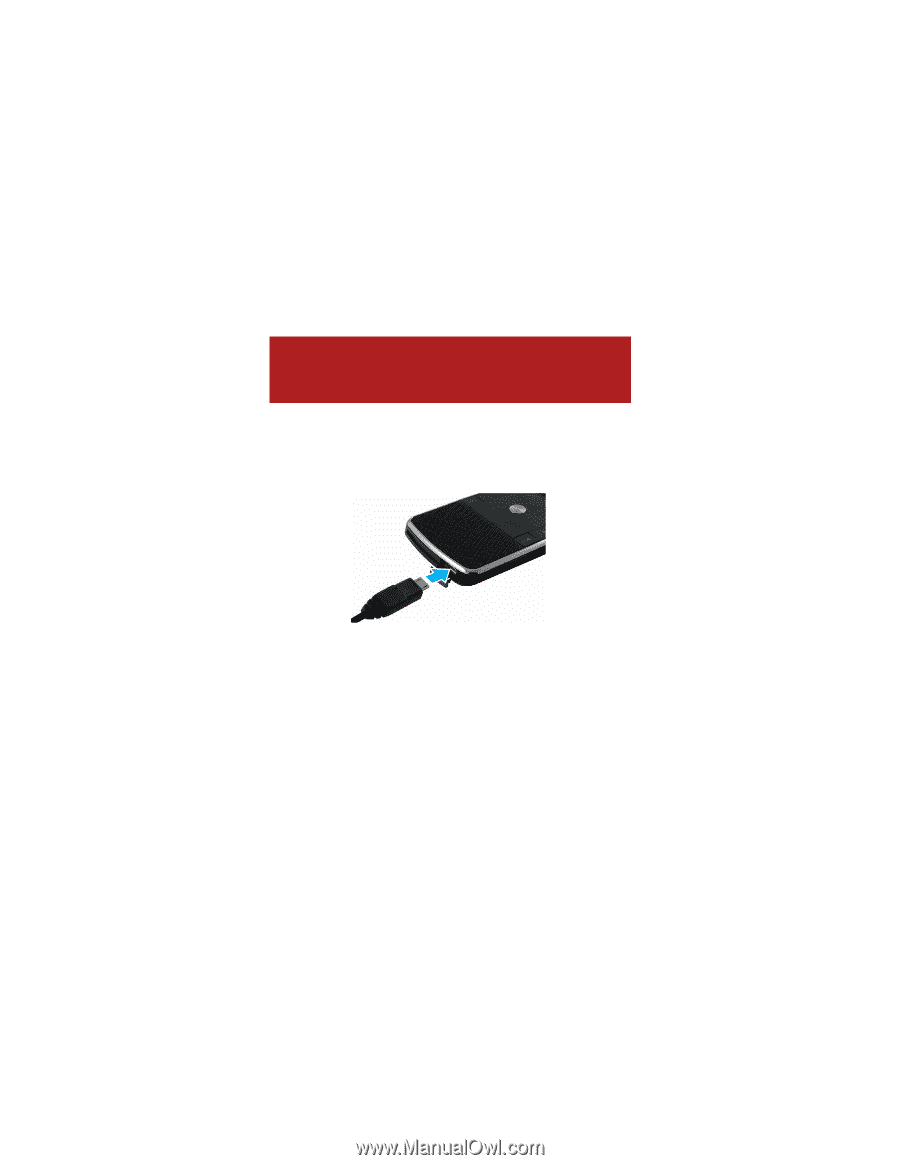
5
charge your speaker
charge your speaker
You’ll need to charge your speaker’s battery for a
minimum of 1 hour using the included charger.
Note:
You can use the speaker while the battery charges.
1
Plug the charger into the charging port on your
speaker, as shown.
The Charging indicator light turns red when battery
is charging. It may take up to 1 minute for the
indicator light to turn on. When the speaker’s battery
is fully charged, the indicator light turns green.
2
Disconnect the charger.
Note:
This product uses a lithium ion, rechargeable,
non-replaceable battery. Under normal use, expected life
of the rechargeable battery is approximately 500 charges.













