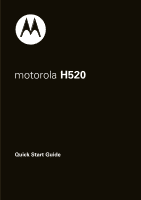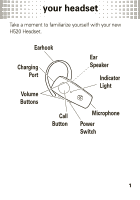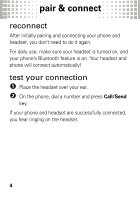Motorola 89333N User Manual - Page 4
charge it, Before first time use, leave headset charging
 |
View all Motorola 89333N manuals
Add to My Manuals
Save this manual to your list of manuals |
Page 4 highlights
charge it You'll chargeit need to charge your headset overnight before using it. Plug the charger into the charging port on your headset and a wall outlet. The indicator light is red or purple while the battery is charging. When the battery is fully charged, the indicator light turns blue. Note: Before first time use, leave headset charging overnight. Note: Headset is not functional while charging. Note: Your battery is designed to last the life of your product. It should only be removed by a recycling facility. Any attempt to remove or replace your battery will damage your headphones. 2

c
har
g
e
i
t
2
charge it
You’ll need to charge your headset overnight before
using it. Plug the charger into the charging port on your
headset and a wall outlet.
The indicator light is red or purple while the battery is
charging. When the battery is fully charged, the indicator
light turns blue.
Note:
Before first time use, leave headset charging
overnight.
Note:
Headset is not functional while charging.
Note:
Your battery is designed to last the life of your
product. It should only be removed by a recycling facility.
Any attempt to remove or replace your battery will
damage your headphones.