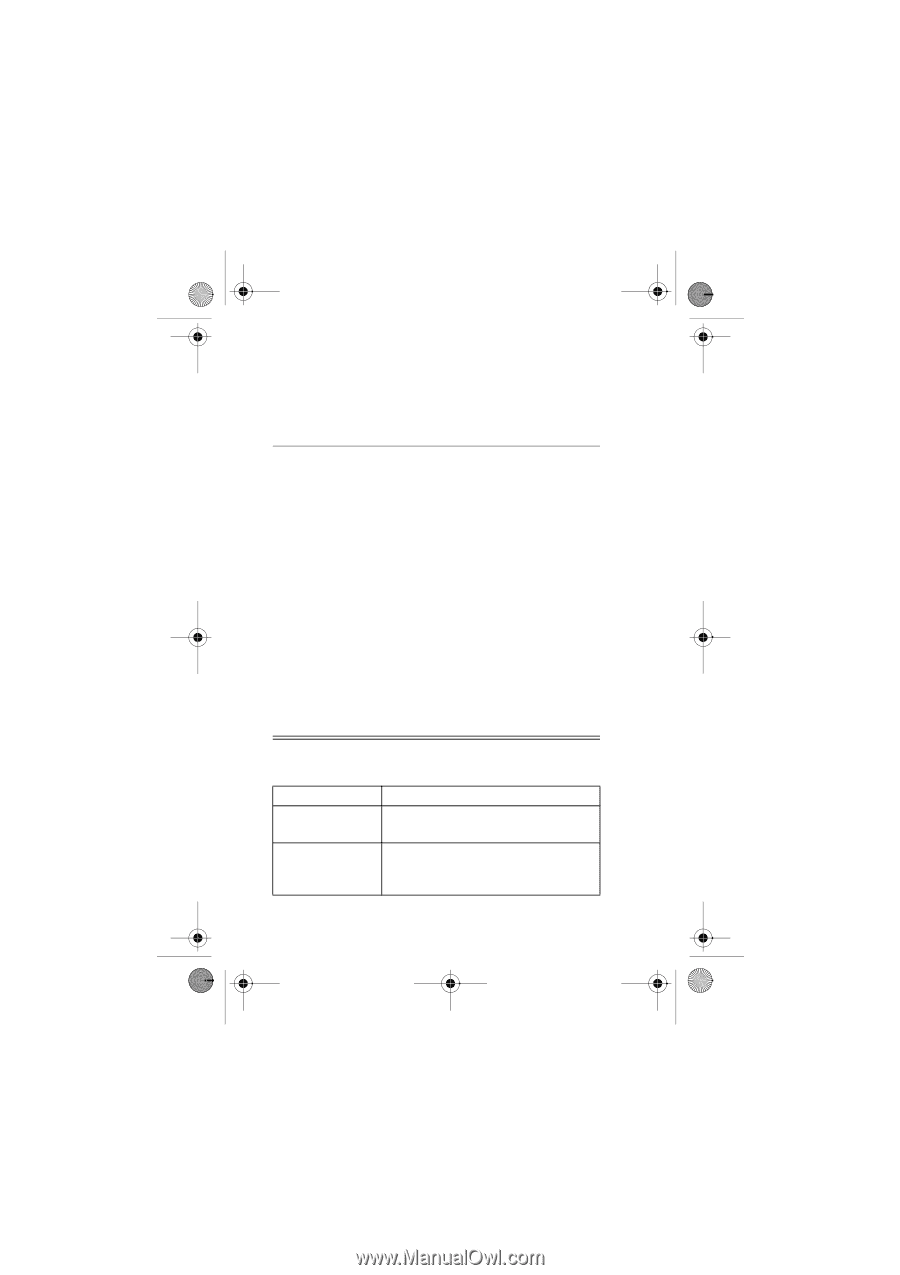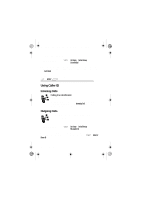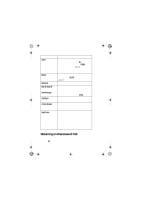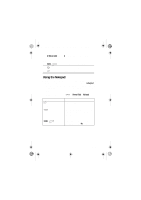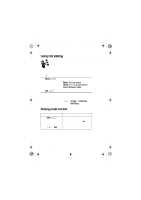Motorola A835 User Guide - Page 57
Option, Description, Press
 |
View all Motorola A835 manuals
Add to My Manuals
Save this manual to your list of manuals |
Page 57 highlights
A835.UG.Generic.book Page 57 Monday, November 3, 2003 7:54 AM Press 3S 4N or + or M To scroll to an entry you want to call, store, or delete Note: \ means the call connected. call the entry's number Tip: Press and hold N for two seconds to send the entry number as DTMF tones. To activate DTMF tones, see page 72. if 9LHZ appears above the + key-view the entry's details if 6WRUH appears above the + key-store the entry's details in the phonebook open the /DVW &DOOV 0HQX to perform other procedures as described in the following list The /DVW &DOOV 0HQX can include the following options: Option 9LGHR &DOO 3UHYLHZ 9LGHR &DOO Description Make a video call to the selected number. Preview your phone's camera image before making a video call to the selected number. Calling Features - 57