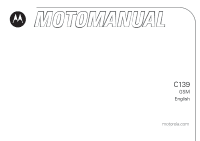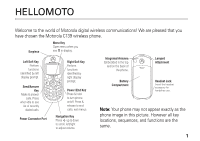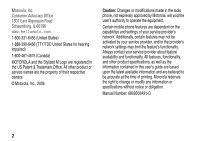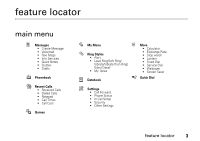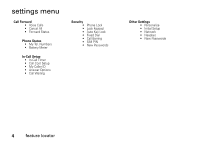Motorola C139 User Manual
Motorola C139 - Cell Phone - GSM Manual
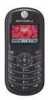 |
UPC - 076750018398
View all Motorola C139 manuals
Add to My Manuals
Save this manual to your list of manuals |
Motorola C139 manual content summary:
- Motorola C139 | User Manual - Page 1
C139 GSM English motorola.com - Motorola C139 | User Manual - Page 2
- Motorola C139 | User Manual - Page 3
scroll, left/right to adjust volume. Integrated Antenna Embedded in the top and on the back of the phone. Battery Compartment Lanyard Attachment Headset Jack Insert the headset accessory for handsfree use. Note: Your phone may not appear exactly as the phone image in this picture. However all key - Motorola C139 | User Manual - Page 4
All other product or service names are the property of their respective owners. © Motorola, Inc., 2006 Caution: Changes or modifications made in the radio phone, not expressly approved by Motorola, will void the user's authority to operate the equipment. Certain mobile phone features are dependent - Motorola C139 | User Manual - Page 5
• Alert • Loud Ring/Soft Ring/ Vibrate/Vibrate then Ring/ Silent Detail • My Tones More • Calculator • Exchange Rate • Stop watch • Lantern • Fixed Dial • Service Dial • Wallpaper • Screen Saver M Datebook q Quick Dial / Settings • Call Forward • Phone Status • In-Call Setup • Security • Other - Motorola C139 | User Manual - Page 6
• Battery Meter In-Call Setup • In-Call Timer • Call Cost Setup • My Caller ID • Answer Options • Call Waiting Security Phone Lock Lock Keypad Auto Key Lock Fixed Dial Call Barring SIM PIN New Passwords Other Settings • Personalize • Initial Setup • Network • Headset • New Passwords 4 feature - Motorola C139 | User Manual - Page 7
. 12 troubleshooting . . . . . 12 main attractions 13 zoom number display 13 multi-letter phonebook search . . . 13 lantern 14 datebook 15 basics 20 home screen 20 menus 22 text entry 23 volume 25 navigation key 25 codes & passwords . . . 25 lock & unlock phone. . . 26 check battery meter - Motorola C139 | User Manual - Page 8
other features 39 advanced calling . . . . . 39 phonebook 40 messages 42 personalizing 44 call times & costs . . . . 46 network 47 more features 47 security 48 games 49 troubleshooting. . . . . . 50 check here first 50 service and repairs . . . 52 SAR Data 53 Index 55 6 contents - Motorola C139 | User Manual - Page 9
Use and Care To care UseandCare for your Motorola phone, please keep it away from: liquids of any kind Don't expose your phone to water, rain, extreme humidity, sweat, or other moisture. extreme heat or cold Avoid temperatures below -10°C/14°F or above 45°C/113°F. microwaves Don't try - Motorola C139 | User Manual - Page 10
using the phone for the first time, read the Important Safety and Legal Information included in the grayedged pages at the back of this guide. about this guide This guide shows how all areas. Contact your service provider for more information. This means a feature requires an optional accessory. - Motorola C139 | User Manual - Page 11
SIM card Your Subscriber Identity Module (SIM) card contains personal information such as your phone number and phonebook entries. Caution: Do not bend or scratch your SIM card. Keep it away from static electricity, water, and dirt. 1 battery battery installation 1 2 2 3 essentials 9 - Motorola C139 | User Manual - Page 12
as described below. Some batteries perform best after several full charge/discharge cycles. 10 essentials battery tips Battery life depends on the network, signal strength, temperature, features, and accessories you use. • Always use Motorola Original batteries and chargers. The warranty does not - Motorola C139 | User Manual - Page 13
input the correct time and date by: Find it: Press M > Settings > Other Settings > Initial Setup > Time and Date But, if you remove the battery just for a few seconds (e.g., quickly change SIM card), the system either won't ask you to reset the time and date or if prompted, you can choose CANCEL on - Motorola C139 | User Manual - Page 14
, press O. To store or edit your name and phone number on your SIM card, press the VIEW key while displaying your phone number. troubleshooting Check this section for answers to Frequently Asked Questions (see page 50). answer a call When your phone rings and/or vibrates, just press N to answer - Motorola C139 | User Manual - Page 15
main attractions zoom number display Zoom number display is a smart function that lets you see the screen numbers more easily by altering the screen font size depending on how many digits are in the number. Because most people enter 7 digits most frequently, your font size is large most of the time - Motorola C139 | User Manual - Page 16
to the closest match entry. lantern The Lantern feature enables you to change your phone's idle display into a flashlight. This can be useful in many situations such as searching under a car seat or locating a door lock in the dark. To activate this feature: Find it: Press M > More > Lantern You can - Motorola C139 | User Manual - Page 17
events for the week or by the day, and have the datebook play a reminder alarm for specific events. Note: You must set the phone's correct time and date in order to use the datebook. To schedule or review events in the datebook: Find it: Press M > Datebook viewing by the week When you open the - Motorola C139 | User Manual - Page 18
view. add a new task You can add a new task by doing the following: 16 main attractions Find it: Press M > Datebook > day M > New > Task To set up the Task detail, follow the steps below. A summary is required for a datebook task. All other information is optional. 1 Press CHANGE to select Summary - Motorola C139 | User Manual - Page 19
to copy. 4 Press M to open the Datebook Menu. 5 Scroll to Copy. 6 Press SELECT to copy the event/task. 7 Press YES to confirm the copy. Your phone assumes that you want to change the date, and displays the Date field. 8 Use the keypad keys to enter the date information. main attractions 17 - Motorola C139 | User Manual - Page 20
attractions For non-repeating events, a confirmation message will pop up. Choose Yes or No to confirm or cancel the delete. For repeating events, the phone displays a delete event menu: Scroll to This Event Only or Repeat Events. Press SELECT to select the event(s) to delete. deleting a task Find - Motorola C139 | User Manual - Page 21
choose Yes or No to confirm or cancel the delete. setting the alarm You can set the Datebook to function as an alarm clock. Find it: M > Datebook > day > New Entry or M > Datebook > day M > New > Event When enabling the alarm, choose the Custom setting 0 hrs for the alarm to go off at time specified - Motorola C139 | User Manual - Page 22
phone diagram. home screen The home screen displays when you turn on the phone. To dial a number from the home screen, press the number keys and N. Note: Your home screen may look different from the one on this page, depending on your service provider. 3 õO\ÀÉD y 04;17 óP Searching... Battery - Motorola C139 | User Manual - Page 23
. y = loud ring z = soft ring | = vibrate Ó = vibrate then ring Ò = silent 2 Signal Strength Indicator - Shows strength of phone's connection with the network. 3 Call Forward Indicator - Shows when All Calls for Call Forward is activated. 4 In Use Indicator - Indicates when call is in progress - Motorola C139 | User Manual - Page 24
Level Indicator - Vertical bars show the amount of charge left in your battery. The more bars, the greater the charge. 9 LINE Indicator - Indicates phone is using Line 1 or Line 2. 10 Headset Indicator - Indicates headset is plugged into phone. menus From the home screen, press M to enter the - Motorola C139 | User Manual - Page 25
The following menu icons may be available, depending on your service provider and service subscription options. menu features n Messages r Phonebook D Recent Calls - Games : My Menu w Ring Styles M Datebook / Settings > More q Quick Dial Some features require you to select an option from a list: - Motorola C139 | User Manual - Page 26
one keypress per letter. The iTAP software combines your keypresses into common words and predicts each word as you enter it. 24 basics For example, if you press 7764, your phone displays a list of suggestions for words such as prog, proh, and spoi. tap mode Press # in a text entry screen and - Motorola C139 | User Manual - Page 27
the ringer volume. Tip: During a call, you can set your phone to mute by pressing M > Mute. navigation key Press the navigation key S up or down to scroll and highlight options. codes & passwords Your phone's 4-digit unlock code is originally set to 1234. If your service provider did not basics 25 - Motorola C139 | User Manual - Page 28
your SIM PIN code, PIN2 code, or bar password, contact your service provider. lock & unlock phone You can lock your phone to keep others from using it. To lock or unlock your phone, you need the 4-digit unlock code. To manually lock your phone: Press M > Settings > Security > Phone Lock > Lock Now - Motorola C139 | User Manual - Page 29
check your battery meter: Press M > Settings > Phone Status > Battery Meter. reading Nokia smart message with iMelody Find it: Press M > Messages > Text Msgs To open the Nokia Smart Message: 1 Press S to scroll to the message. 2 Press READ to open the message. The phone asks Play Ring Tone?. 3 Press - Motorola C139 | User Manual - Page 30
2 Press READ to open the message. The phone asks Store vCard?. 3 Press YES to store vCard in the phonebook. (vCard will be stored only if the format the vCard. Note: If your phonebook already is full, the vCard can't be stored. If necessary, delete one phone entry before storing the vCard. 28 basics - Motorola C139 | User Manual - Page 31
This feature allows you to create custom alert tones for your phone. The tones you create appear in the list of available alerts. creating a tone Find it: Press M > Ring Styles > My Tones 1 Scroll to Empty Ring. 2 Press SELECT to go to Tone Details. 3 Press CHANGE to select NOTES:. customize 29 - Motorola C139 | User Manual - Page 32
note. Use the 7 to insert a reset r. Scroll left or right by pressing S or * and #. playing a note Find it: Press M > Ring Styles > My Tones 1 Scroll to the tone you want to play. 2 Press M to open My Tones. 3 Scroll to Play. 4 Press SELECT to select Play. The phone displays the playback meter and - Motorola C139 | User Manual - Page 33
to confirm the deletion. browsing my tones Find it: Press M > Ring Styles > My Tones 1 Scroll to a tone. 2 Press M to select functions such as Rename, Delete, and Play. time & date To set the time and date for your phone: Find it: Press M > Settings > Other Settings > Initial Setup > Time and Date - Motorola C139 | User Manual - Page 34
You can set the contrast of your phone display: Find it: Press M > Settings > Other Settings > Initial Setup > Contrast To set your phone to play an animation when you open the main menu: 32 customize Find it: Press M > Settings > Other Settings > Initial Setup > Animation To save battery life, the - Motorola C139 | User Manual - Page 35
answer options You can use additional methods to answer an incoming call. To activate or deactivate an answer option: Find it: Press M > Settings > In-Call Setup > Answer Options option Multi-key On Multi-key Off Answer by pressing any key. Answer by pressing N. personal greetings You can create - Motorola C139 | User Manual - Page 36
calls This chapter describes features related to making and answering calls. recent calls Your phone keeps lists of incoming and outgoing calls, even for calls that didn't connect. The most recent calls are listed first. The oldest calls are deleted - Motorola C139 | User Manual - Page 37
Calls, or Notepad. 2 Highlight the entry you want to call, then press N. If you hear a busy signal and you see Call Failed, Number Busy, press N to redial the number. return a call Your phone keeps a record of your unanswered calls and displays Missed Call(s) : X, where X is the number of missed - Motorola C139 | User Manual - Page 38
Call when caller ID Information isn't available. To show or hide your phone number for the next outgoing call or for all calls: Find it: Press M > Settings > In Call Setup > My Caller ID emergency calls Your service provider programs one or more emergency phone numbers (such as 112 or 36 calls - Motorola C139 | User Manual - Page 39
any circumstances, even when your phone is locked or the SIM card is not inserted. You can dial and call the emergency number when your phone is locked or when you are prompted to enter a code or password. Note: Emergency numbers vary by country. Your phone's preprogrammed emergency number(s) may - Motorola C139 | User Manual - Page 40
phone number. Voicemail messages are stored on the network, not on your phone. Contact your service provider for more details. To store your voicemail number in your phone Your phone calls the voicemail phone number you stored. If you do not have a voicemail number stored, the phone guides you - Motorola C139 | User Manual - Page 41
features advanced calling feature conference call attach a phone number During a call: Dial the next number, press N and the LINK key. Attach a phone number to another: Press M > Phonebook, select a phone number, press M > Attach Number, then select a phone number from Phonebook, Dialed Calls, or - Motorola C139 | User Manual - Page 42
> DTMF 40 other features phonebook feature add new entry M > Phonebook M > New > Name or No. Shortcut: Enter a phone number in the home screen and press STORE to create an entry for that number. Note: Your phone's memory limit is 100 entries. The SIM card's memory limit depends on your carrier - Motorola C139 | User Manual - Page 43
copy multiple entries Copy a phonebook entry from the phone to the SIM card, or from the SIM card to the phone: M > Phonebook, highlight the entry, press M > Copy Entry. Copy multiple phonebook entries between the phone and SIM card: M > Phonebook, highlight one entry, press M > Copy Entries, press - Motorola C139 | User Manual - Page 44
feature copy all phone entries to SIM card copy all SIM entries to phone To copy all phone entries to SIM card: M > Phonebook, highlight one entry, press M > All to SIM. To copy all SIM entries to phone: M > Phonebook, highlight one entry, press M > All to Phone. feature phone/SIM capacity To - Motorola C139 | User Manual - Page 45
message memory meter text message setup Read messages from subscription-based information services: M > Messages > Info Services Check message memory meter: M > Messages M > Memory Meter To set up text message information: M > Messages M > Text Msg Setup > Srvce center No./ Reply Type/ SMS Alert - Motorola C139 | User Manual - Page 46
Initial Setup > Scroll M > Ring Styles > style Detail > Ring Volume M > Ring Styles > style Detail > Key Volume Reorder the main menus on your phone: M > Settings > Other Settings > Personalize > Main Menu feature change soft keys shortcuts Change the functions for the soft keys on the home screen - Motorola C139 | User Manual - Page 47
to power off at a specified time. Note: If your phone automatically switches on or off at a specific time, check if this feature is turned on. feature TTY Setup To set up TTY information: M > Settings > Other Settings > Initial Setup > TTY Setup headset Note: This feature is not available in all - Motorola C139 | User Manual - Page 48
have downloaded. Once you erase the information, it cannot be recovered. All options are reset back to their factory settings except for the unlock code. feature master clear Find it: Press M > Settings > Other Settings > Initial Setup > Master Clear To clear all information, you need to enter the - Motorola C139 | User Manual - Page 49
billing information, contact your service provider. feature call times Display call timers: in-call timer call cost M > Recent Calls > Call Times Set the in-call timer: M > Settings > In-Call Setup > In-Call Timer Display call cost trackers: call cost setup M > Recent calls > Call Cost To edit - Motorola C139 | User Manual - Page 50
SIM PIN: M > Settings > Security > SIM PIN phone lock Caution: If you enter an incorrect PIN code 3 times in a row, your SIM card is disabled and your phone displays PIN1 Blocked. Lock the phone immediately, or turn on/off the Automatic Lock. M > Settings > Security > Phone Lock lock/unlock - Motorola C139 | User Manual - Page 51
Set the phone to lock automatically after a certain period of time: M > Settings > Security > Auto Key Lock You can set up the time amount before the phone automatically locks. Press M > Settings > Security > Auto Key Lock games feature start games M > Games > game If your region supports - Motorola C139 | User Manual - Page 52
On/Off 50 troubleshooting Note: If your phone automatically switches on or off at a specific time, please check if this feature is turned on. changing the time on the clock Question: The time on my phone is incorrect during normal use. How can I change it? Answer: The time is reset whenever you - Motorola C139 | User Manual - Page 53
on SIM card or in the phone memory. To save in SIM or phone memory: Find it: Press M > Phonebook > [New Entry] using the send/end key on the headset Question: When I use the headset with my phone, nothing happens when I press Send/End on the headset. Why? Answer: This phone does not support the - Motorola C139 | User Manual - Page 54
the door down (arrow 2) until it clicks to lock it in place. 1 2 To prevent damage to the battery door, install only as described here. service and repairs If you have questions or need assistance, we're here to help. Go to www.motorola.com/consumer /support, where you can select from a number of - Motorola C139 | User Manual - Page 55
to assure the safety of all persons, regardless of age or health. The exposure standard for wireless mobile phones employs a unit of measurement known as the Specific Absorption Rate, or SAR. The SAR limit set by the FCC and by the Canadian regulatory authorities is 1.6 W/kg.1 Tests for SAR are - Motorola C139 | User Manual - Page 56
review by Industry Canada. The highest SAR value for this model phone when tested for use at the ear is 1.43 W/kg, and when worn on the body, as described in this user guide, is 0.76 W/kg. (Body-worn measurements differ among phone models, depending upon available accessories Specific mobile phones - Motorola C139 | User Manual - Page 57
Index A accessories 8 alarm setting 19 answering call 12 B battery 9 charging 10 checking charge 27 installing 9 tips 10 C calculator 47 converting currency 47 call answering 12 attaching phone number 39 barring 39 call forwarding 39 call times 47 call waiting 36 caller ID 36 changing phone lines - Motorola C139 | User Manual - Page 58
in-call timer 47 indicators status 20 info services 43 K key locking 49 keys changing soft keys 44 56 Index L language 44 lantern 14 locking/unlocking 48 M main menu 3, 44 master clear 46 master reset 46 menu language 44 main 3, 44 scrolling 44 settings 4 shortcuts 44 menu features 23 menu options - Motorola C139 | User Manual - Page 59
entry 41 checking capacity 42 copying entry 41, 42 searching 13, 41 Q quick dial 40 quick note 43 R ring style setting/changing 29 S screen home 20 scrolling 44 service and repairs 52 settings menu 4 shortcuts 44 SIM card 9 SIM PIN 48 status indicators 20 stopwatch 48 T text entering 23 Index 57 - Motorola C139 | User Manual - Page 60
time & date setting 31 troubleshooting 12, 50 TTY setup 45 turning on/off 11, 45 V volume setting 44 setting/changing 25 Z zoom number display 13 U.S. patent Re. 34,976 58 Index - Motorola C139 | User Manual - Page 61
IMPORTANT SAFETY AND LEGAL INFORMATION > - Motorola C139 | User Manual - Page 62
either directly or by implication, estoppel, or otherwise, any license under the copyrights, patents, or patent applications of Motorola or any third-party software provider, except for the normal, non-exclusive, royalty-free license to use that arises by operation of law in the sale of a product - Motorola C139 | User Manual - Page 63
Seizures/Blackouts 9 Repetitive Motion 9 Warranty 10 What Does this Warranty Cover 10 Who Is Covered 13 What Will Motorola Do 13 How to Obtain Warranty Service or Other Information 13 What Other Limitations Are There 14 Hearing Aid Compatibility 16 WHO Information 18 Product Registration - Motorola C139 | User Manual - Page 64
exceed the guidelines set forth in the relevant standards, always follow these instructions and precautions. External Antenna Care If your mobile device has an external antenna, use only a Motorola-supplied or approved replacement antenna. Use of unauthorized antennas, modifications, or attachments - Motorola C139 | User Manual - Page 65
a landline phone. If you wear the mobile device on your body, always place the mobile device in a Motorola-supplied or approved clip, holder, holster, case, or body harness. If you do not use a body-worn accessory supplied or approved by Motorola, keep the mobile device and its antenna at least - Motorola C139 | User Manual - Page 66
Instructions to Avoid Interference Problems Turn off your mobile device in any location where posted notices instruct you to do so. These locations include hospitals or health care facilities that may be using equipment that is sensitive to external RF energy. In an aircraft, turn off your mobile - Motorola C139 | User Manual - Page 67
end of this guide and/or at the Motorola website: www.motorola.com/callsmart. Operational Warnings Obey all posted signs when using mobile devices in are in such an area, turn off your mobile device, and do not remove, install, or charge batteries. In such areas, sparks can occur and cause - Motorola C139 | User Manual - Page 68
handling a charged battery, particularly when placing it inside a pocket, purse, or other container with metal objects. Use only Motorola Original ™ batteries and chargers. Caution: To avoid risk of personal injury, do not dispose of your battery in a fire. Your battery, charger, or mobile device - Motorola C139 | User Manual - Page 69
surface or receives a substantial impact. If glass breaks, do not touch or attempt to remove. Stop using your mobile device until the glass is replaced by a qualified service center. Seizures/Blackouts Some people may be susceptible to epileptic seizures or blackouts when exposed to flashing lights - Motorola C139 | User Manual - Page 70
or General Mobile Radio Service, Motorola-branded or certified accessories sold for use with these Products ("Accessories") and Motorola software contained on CD-ROMs or other tangible media and sold for use with these Products ("Software") to be free from defects in materials and workmanship - Motorola C139 | User Manual - Page 71
Exclusions Normal Wear and Tear. Periodic maintenance, repair and replacement of parts due to normal wear and tear are excluded from coverage. Batteries. Only batteries whose fully charged capacity falls below 80% of their rated capacity and batteries that leak are covered by this limited warranty - Motorola C139 | User Manual - Page 72
Warranty board serial numbers; or (d) nonconforming or non-Motorola housings, or parts, are excluded from coverage. Communication Services. Defects, damages, or the failure of Products, Accessories or Software due to any communication service or signal you may subscribe to or use with the Products - Motorola C139 | User Manual - Page 73
extends only to the first consumer purchaser, and is not transferable. What Will Motorola Do? Motorola, at its option, will at no charge repair, replace or refund the purchase price of any Products, Accessories or Software that does not conform to this warranty. We may use functionally equivalent - Motorola C139 | User Manual - Page 74
designated above for the product with which they are used. You will receive instructions on how to ship the Products, Accessories or Software, at your expense, to a Motorola Authorized Repair Center. To obtain service, you must include: (a) a copy of your receipt, bill of sale or other comparable - Motorola C139 | User Manual - Page 75
. This warranty gives you specific legal rights, and you may also have other rights that vary from state to state or from one jurisdiction to another. Laws in the United States and other countries preserve for Motorola certain exclusive rights for copyrighted Motorola software such as the exclusive - Motorola C139 | User Manual - Page 76
they generate. The wireless telephone industry has developed ratings for some of their mobile phones, to assist hearing device users in finding phones that may be compatible with their hearing devices. Not all phones have been rated. Phones that are rated have the rating on their box or a label on - Motorola C139 | User Manual - Page 77
manufacturer or hearing health professional may help you find results for your hearing device. The more immune your hearing aid is, the less likely you are to experience interference noise from mobile phones. Hearing Aid Compatibility A-17 - Motorola C139 | User Manual - Page 78
does not indicate the need for any special precautions for the use of mobile phones. If you are concerned, you may want to limit your own your original dated sales receipt for your records. For warranty service of your Motorola Personal Communications Product you will need to provide a copy of - Motorola C139 | User Manual - Page 79
it in for a new one, please remember that the phone, the charger, and many of its accessories can be recycled. It's easy. To learn more about CTIA's Recycling Program for Used Wireless Devices, please visit us at http://promo.motorola.com/ recycle/phones/whyrecycle.html Export Law Assurances A-19 - Motorola C139 | User Manual - Page 80
on the use of mobile devices and their accessories in the areas where service is available and safe conditions allow. When driving a car, driving is your first responsibility. If you choose to use your mobile device while driving, remember the following tips: • Get to know your Motorola mobile - Motorola C139 | User Manual - Page 81
place calls when your car is not moving emergencies.* • Use your mobile device to help others signal, a minor traffic accident where no one appears injured, or a vehicle you know to be stolen, call roadside assistance or other special non-emergency wireless number.* * Wherever wireless phone service - Motorola C139 | User Manual - Page 82
A-22 - Motorola C139 | User Manual - Page 83
C139 GSM Español motorola.com - Motorola C139 | User Manual - Page 84
- Motorola C139 | User Manual - Page 85
HELLOMOTO ¡Bienvenido al mundo de comunicaciones celulares digitales de Motorola! Nos complace que haya elegido el teléfono inalámbrico C139 de Motorola. Auricular Tecla programable izquierda Ejecutar funciones identificadas por la instrucción a la izquierda de la pantalla. Tecla enviar/ contestar - Motorola C139 | User Manual - Page 86
problemas de audición) 1-800-461-4575 (Canadá) MOTOROLA y el logotipo de la M estilizada están sus respectivos dueños. © Motorola, Inc., 2006 Precaución: los , no aprobadas expresamente por Motorola, invalidarán la autoridad del el momento de la impresión. Motorola se reserva el derecho de cambiar o - Motorola C139 | User Manual - Page 87
localizador de características menú principal n Mensajes • Crear mensaje • Correo de voz • Msjs texto • Servicios de info • Notas rápidas • Buzón de salida • Borradores r Directorio tel D Llams recientes • Llams recibidas • Llams hechas • Apuntes • Duración de llams • Costo de llamada - Juegos : - Motorola C139 | User Manual - Page 88
número de tel. • Medidor de bat Seguridad • Bloq de teléfono • Bloquear teclado • Bloqueo automático tecla • Marcado fijo • Bloqueo de llamadas • PIN SIM • Contraseñas nvas Config llam entrante • Cronómetro de llam • Config costo llam • Mi ID de llamada • Opc para contestr • Llam en espera Otra - Motorola C139 | User Manual - Page 89
contenido Uso y cuidado 7 aspectos esenciales . . . . 8 acerca de esta guía . . . 8 Tarjeta SIM 9 batería 9 encender y apagar . . . . 11 realizar una llamada . . . 12 contestar una llamada 12 su número telefónico 12 solución de problemas 12 atracciones principales 13 pantalla - Motorola C139 | User Manual - Page 90
personalizar 29 estilo de timbre 29 hora y fecha 32 fondo de pantalla . . . . . 32 protector de pantalla 32 apariencia de la pantalla 32 opciones para contestar 33 saludos personales . . . 33 llamadas 34 llamadas recientes. . . . 34 remarcar 35 regresar una llamada. . . 35 apuntes 35 dejar - Motorola C139 | User Manual - Page 91
Uso y cuidado Uso y cuidado Para proteger su teléfono Motorola, manténgalo alejado de: todo tipo de líquidos No exponga su teléfono al agua, a la lluvia, a la humedad extrema, al sudor ni a otro tipo - Motorola C139 | User Manual - Page 92
aspectos esenciales PRECAUCIÓN: antes de usar el teléfono por primera vez, lea la Información legal y de seguridad importante que se incluye en las páginas de bordes grises en la parte posterior de esta guía. 032259o acerca de esta guía Esta guía muestra cómo ubicar una función del menú, tal como - Motorola C139 | User Manual - Page 93
) contiene información personal, como por ejemplo, su número telefónico y los ingresos del directorio telefónico. Precaución: No doble ni raye la tarjeta SIM. Manténgala alejada de la electricidad estática, el agua y la suciedad. 1 batería instalación de la batería 1 2 2 3 aspectos esenciales 9 - Motorola C139 | User Manual - Page 94
Original. La garantía no cubre daños provocados por el uso de baterías y/o cargadores que no sean Motorola. • Las baterías nuevas o almacenadas durante un período prolongado pueden demorarse más en cargar. • Cuando cargue la batería, manténgala a temperatura ambiente. • Si guarda la - Motorola C139 | User Manual - Page 95
oprima M > Programación > Otra programación > Config inicial > Hora y fecha Pero, si quita la batería sólo durante unos segundos (por ejemplo, para cambiar la tarjeta SIM), el sistema no le solicitará que reinicie la hora y la fecha o, si lo hace, podrá elegir CANCELAR en la pantalla de hora y fecha - Motorola C139 | User Manual - Page 96
: Búsqueda: oprima M > Programación > Estado del teléfono > Mis núms de tel Para guardar o modificar su nombre y número telefónico en la tarjeta SIM, oprima la tecla VER mientras su número está en pantalla. solución de problemas Para obtener respuesta a las Preguntas frecuentes, revise esta secci - Motorola C139 | User Manual - Page 97
atracciones principales pantalla de números con zoom Pantalla de números con zoom es una función inteligente que permite ver los números en pantalla en forma más fácil mediante el cambio del tamaño de fuente de la pantalla, dependiendo de la cantidad de dígitos que componen un número. Debido a que - Motorola C139 | User Manual - Page 98
la tecla. Oprima una segunda letra para ir a los ingresos que comienzan con las dos letras que ingresó. Puede ingresar hasta tres letras. buscar mediante buscar Cuando ingrese la primera letra de un ingreso en el directorio telefónico, una pantalla emergente le pedirá que ingrese el nombre que desea - Motorola C139 | User Manual - Page 99
Para configurar la característica Linterna en MiMenú, siga estos pasos: 1 Oprima M > Más y desplácese hasta Linterna. 2 Mantenga oprimida M. Luego, la característica Linterna aparecerá en MiMenú. Puede comprobar si la característica Linterna está en MiMenú luego de finalizar la configuración. Bú - Motorola C139 | User Manual - Page 100
visualización por evento Seleccione un evento en la vista del día y oprima VER para abrir la vista de evento detallada. Puede modificar, copiar y eliminar eventos de la vista de eventos. agregar un nuevo evento Puede agregar un nuevo evento de dos maneras distintas. Búsqueda: oprima M > Agenda > día - Motorola C139 | User Manual - Page 101
tarea de la agenda. Cualquier otra información es opcional. 1 Oprima CAMBIAR para seleccionarResumen. 2 Use las teclas para ingresar un resumen para la tarea. 3 Oprima OK para guardar el resumen de la tarea. 4 Desplácese hacia otros campos e ingrese información según sea necesario Otros campos - Motorola C139 | User Manual - Page 102
9 Oprima LISTO para guardar la información. copiar un evento/tarea Para copiar información de un evento/tarea actual a un evento/tarea nuevo: Búsqueda: oprima M > Agenda 1 Desplácese a la izquierda o derecha del día del evento/tarea programada. 2 Oprima VER para mostrar la vista del día. 3 Desplá - Motorola C139 | User Manual - Page 103
4 Oprima M para abrir el Menú de agenda. 5 Desplácese hasta Borrar 6 Oprima SELECR para seleccionar Eliminar. Para los eventos que no se repiten, emergerá un mensaje de confirmación. Elija Sí o No para confirmar o cancelar el borrado. Para eventos que se repiten, el teléfono muestra un menú de - Motorola C139 | User Manual - Page 104
aspectos fundamentales Consulte la página 1 donde encontrará un diagrama básico del teléfono. pantalla principal La pantalla principal aparece cuando usted enciende el teléfono. Para marcar un número desde la pantalla principal, oprima las teclas numéricas y N. Nota: su pantalla principal puede - Motorola C139 | User Manual - Page 105
1 Indicador de estilo de timbre: muestra la programación del estilo de timbre. y = timbre alto z = timbre bajo | = vibración Ó = vibrar luego timbrar Ò = silencioso 2 Indicador de intensidad de la señal: muestra la intensidad de la conexión del teléfono con la red. 3 Indicador de transferencia de - Motorola C139 | User Manual - Page 106
8 Indicador de nivel de batería: las barras verticales muestran la cantidad de carga que queda en la batería. Mientras más barras haya, mayor es la carga. 9 Indicador de línea: indica que el teléfono utiliza la Línea 1 o la Línea 2. 10 Indicador del audífono: indica que el audífono está conectado al - Motorola C139 | User Manual - Page 107
servicio y de las opciones de suscripción del servicio. funciones de menú n Mensajes w Estilos de timbre r Directorio tel M Agenda D Llams recientes / Programación - Juegos > Más : Mi menú q Marcado rápido Algunas funciones requieren que seleccione una opción de una lista: Oprima la - Motorola C139 | User Manual - Page 108
cada letra. Por ejemplo, si oprime 8 una vez, el teléfono muestra: El carácter 3 aparece Msj: en el punto T de inserción. OK Oprima la tecla OK para és de 2 segundos, el carácter se acepta y el cursor se mueve a la siguiente posición. Oprima la tecla BORRAR para borrar el carácter a la izquierda del - Motorola C139 | User Manual - Page 109
• Si desea una palabra diferente (como Text), siga oprimiendo las teclas para ingresar el resto de los caracteres. • Si no desea guardar el texto o la modificación del texto, oprima O para salir sin guardar. • El modo Tap extendido se desplaza por caracteres y símbolos especiales adicionales cuando - Motorola C139 | User Manual - Page 110
: oprima M > Programación > Seguridad > Contraseñas nuevas También puede cambiar su SIM PIN o Contraseñad e barras. Si olvida su código de desbloqueo: intente con dígitos del teléfono. Si olvida otros códigos: si olvida el código SIM PIN, el código PIN2 o la contraseña de barras, comuníquese con su - Motorola C139 | User Manual - Page 111
Nota: puede hacer llamadas de emergencia en un teléfono bloqueado (consulte la página 37). Un teléfono bloqueado aún tendrá activado el timbre o la vibración para llamadas o mensajes entrantes, pero lo deberá desbloquear para contestar. revisar medidor de la batería Para revisar el medidor de la - Motorola C139 | User Manual - Page 112
nombre de archivo está en uso, cambie el nombre de archivo en Detalles de tono. Si la memoria está llena, reemplace los timbres anteriores por uno nuevo. Nota: si el directorio ya está lleno, no es posible almacenar la vCard. Si es necesario, elimine un ingreso telefónico antes de almacenar la - Motorola C139 | User Manual - Page 113
personalizar estilo de timbre El teléfono timbra y/o vibra para avisarle que tiene una llamada, mensaje u otro evento. Este timbre y/o vibración se llama alerta. Puede seleccionar entre uno y cinco perfiles de alerta diferentes: Timbre alto, Timbre bajo, Vibrar, Vibrar luego Timbrar y Silencioso. - Motorola C139 | User Manual - Page 114
3 Oprima CAMBIAR para seleccionar NOTAS:. 4 Use las teclas para ingresar notas para el tono. 5 Oprima OK para almacenar las notas. 6 Oprima CAMBIAR para seleccionar Nombre:. 7 Use las teclas para ingresar el nombre del tono. 8 Oprima OK para almacenar el nombre. 9 Oprima LISTO para almacenar el tono - Motorola C139 | User Manual - Page 115
5 Oprima Reprod para volver a reproducir el tono u oprima CANCELAR para regresar a la lista de mis tonos. modificación de un tono Búsqueda: oprima M > Estilos de timbre > Mis tonos 1 Desplácese hasta el tono que desea modificar. 2 Oprima MODIFICAR para abrir los detalles de tono. 3 Desplácese hasta - Motorola C139 | User Manual - Page 116
hora y fecha Para programar la hora y la fecha de su teléfono: Búsqueda: oprima M > Programación > Otra programación > Config inicial > Hora y fecha fondo de pantalla Puede programar una imagen como fondo de pantalla en la pantalla principal. Búsqueda: oprima M > Más > Fondo de pantalla protector de - Motorola C139 | User Manual - Page 117
encender al presionar cualquier tecla. Para programar el tiempo que el teléfono espera antes de apagar la luz de fondo: Búsqueda: oprima M > Programación > Otra programación > Config inicial > Luz de fondo Para conservar la vida útil de la batería, la pantalla se puede apagar en el modo de reposo - Motorola C139 | User Manual - Page 118
llamadas Este capítulo describe las funciones relacionadas con la realización y la contestación de llamadas. llamadas recientes Su teléfono mantiene listas de llamadas entrantes y salientes, incluso si éstas no se conectaron. Las llamadas más recientes se muestran primero. Las llamadas más antiguas - Motorola C139 | User Manual - Page 119
opción Mostrar ID Ocultar ID Enviar mensaje Agregar dígitos Agregar número Muestre su ID de llamada para la siguiente llamada. Oculte su ID de llamada para la siguiente llamada. Entregue el mensaje. Agregue dígitos después del número. Agregue un número del directorio telefónico o de las listas de - Motorola C139 | User Manual - Page 120
telefónico al que llamó o un número telefónico que ingresó, pero al que no llamó. Estos dígitos permanecen en los apuntes aunque apague el teléfono. Para llamar al número, cree un ingreso en el directorio telefónico o realice otras operaciones con el número almacenado en los apuntes: Búsqueda: - Motorola C139 | User Manual - Page 121
(como 112 ó 911), a los cuales usted puede llamar en cualquier situación, incluso cuando su teléfono está bloqueado o no se ha insertado la tarjeta SIM. Puede marcar y llamar a un número de emergencia aunque su teléfono esté bloqueado, cuando se le solicite ingresar un código o una contraseña. Nota - Motorola C139 | User Manual - Page 122
de la lista de Marcado fijo: Búsqueda: oprima M > Programación > Otra programación > Config inicial > Marcado 1 tecla > SIM o Marcado fijo Nota: para cambiar los números de 1 tecla, vaya a Directorio tel > Marcado rápido. Nota: la programación de algunos portadores permite que el marcado de 1 - Motorola C139 | User Manual - Page 123
Para almacenar su número de correo de voz en el teléfono: Búsqueda: oprima M > Mensajes > Correo de voz M > Config correo voz Cuando recibe un mensaje de correo de voz, el teléfono muestra 1 Mensaje nuevo junto con un nuevo indicador de correo de voz. Algunas redes sólo indican que tiene mensajes, - Motorola C139 | User Manual - Page 124
otras características llamada avanzada característica llamada de Durante una llamada: conferencia Marque el siguiente número, oprima N y la tecla ENLACE. agregar un Agregue un número número telefónico a otro: telefónico Oprima M > Directorio tel, seleccione un número telefónico, oprima M > Agregar - Motorola C139 | User Manual - Page 125
meros almacenados en la lista de marcado fijo. Active o desactive el marcado fijo: M > Programación > Seguridad > Marcado fijo Consejo: Debe ingresar su SIM PIN antes de activar o desactivar esta función. Use la lista de marcado fijo: marcado rápido M > Más > Marcado fijo Marque números telef - Motorola C139 | User Manual - Page 126
ónico desde telefónico el teléfono a la tarjeta SIM o desde la tarjeta SIM al teléfono: copiar varios ingresos M > Directorio tel ingreso. Copie varios ingresos del directorio telefónico entre el teléfono y la tarjeta SIM: M > Directorio tel, resalte el ingreso, oprima M > Copiar ingresos, oprima - Motorola C139 | User Manual - Page 127
fono tiene un límite de 100 ingresos. El límite de la memoria de la tarjeta SIM depende del tipo de tarjeta SIM del portador. M > Directorio tel, resalte un ingreso, oprima M > Capacidad SIM/ Capacidad del tel. mensajes característica enviar un mensaje de texto M > Mensajes > Mensaje nuevo otras - Motorola C139 | User Manual - Page 128
característica enviar una M > Mensajes nota > Notas rápidas rápida leer un Lea un mensaje de mensaje texto nuevo: nuevo Oprima la tecla LEER cuando vea Mensaje nuevo. leer Vuelva a leer los mensajes mensajes leídos antiguos anteriormente. Oprima M para realizar diversas acciones en un - Motorola C139 | User Manual - Page 129
personalización característica idioma Programe el idioma del menú: M > Programación > Otra programación > Config inicial > Idioma desplazarse Programe la barra resaltada para detener o completar un ciclo en las listas de menú: M > Programación > Otra programación > Config inicial > Desplazar volumen - Motorola C139 | User Manual - Page 130
característica atajos Cree un atajo para un elemento del menú: M > elemento del menú deseado > mantenga oprimida M. Cuando vea Asignar MiMenú a: elemento de menú deseado, seleccione SÍ. (Cree un registro del número de la Tecla.) Luego oprima la tecla Listo. Use un atajo: Oprima M y luego el - Motorola C139 | User Manual - Page 131
característica Configura- Para configurar la información ción TTY de TTY: M > Programación > Otra programación > Config inicial > Configuración TTY audífono Nota: Esta característica no está disponible en todas las regiones. Para que el teléfono utilice el modo de contestación automática: M > - Motorola C139 | User Manual - Page 132
característica borrado Búsqueda: Oprima general M > Programación > Otra programación > Config inicial > Borrado general Para borrar toda la información, debe ingresar el Código de desbloqueo (1234). duración y costos de llamadas Tiempo de conexión de red es el tiempo transcurrido desde el momento en - Motorola C139 | User Manual - Page 133
característica configura- Para modificar detalles ción de de costos de llamadas: costos de M > Programación llamadas > Config llam entrante > Config costo llam red característica programa- Vea información de red ción de y ajuste la red programación de la red: M > Programación > Otra - Motorola C139 | User Manual - Page 134
INICIO registrados. Lleve un registro de sus citas y tareas mediante una alarma. M > Agenda seguridad característica PIN SIM Activar/desactivar SIM PIN: M > Programación > Seguridad > SIM PIN bloqueo del teléfono Precaución: Si ingresa un código PIN incorrecto tres veces seguidas, la tarjeta - Motorola C139 | User Manual - Page 135
característica bloqueo automático de tecla Programe el teléfono para que se bloquee automáticamente luego de cierto período de tiempo: M > Programación > Seguridad > Bloqueo automático de tecla Puede programar la cantidad de tiempo antes de que el teléfono se bloquee automáticamente. Oprima M > - Motorola C139 | User Manual - Page 136
solución de problemas revise aquí primero Si su teléfono parece estar fallando, revise esta información en primer lugar. Si todavía necesita ayuda, consulte la página 55. encendido y apagado automático del teléfono Pregunta: Mi teléfono se apaga automáticamente cuando está en el modo de espera. ¿Qu - Motorola C139 | User Manual - Page 137
almaceno números telefónicos en la memoria del teléfono? Respuesta: Puede almacenar números telefónicos en la tarjeta SIM o en la memoria del teléfono. Para guardar en la tarjeta SIM o en la memoria del teléfono: Búsqueda: oprima M > Directorio tel > [Ingreso nuevo] uso de la tecla enviar/fin del - Motorola C139 | User Manual - Page 138
las llamadas entrantes no tienen timbre Pregunta: ¿Por qué no escucho un timbre con las llamadas o los mensajes entrantes? Respuesta: Para verificar la programación de volumen, oprima S a la izquierda o a la derecha para ajustar el volumen sin servicio Pregunta: ¿Por qué en la pantalla del teléfono - Motorola C139 | User Manual - Page 139
o necesita asesoría, con gusto le ayudaremos. Visite el sitio www.motorola.com/consumer/support, donde podrá seleccionar diferentes opciones de atención al cliente. También puede comunicarse con el Centro de atención a clientes de Motorola, llamando al 1-800-331-6456 (Estados Unidos), al 1-888-390 - Motorola C139 | User Manual - Page 140
Datos de índice de absorción específico para Estados Unidos ElDatosSARmodelo de teléfono celular cumple con las exigencias del gobierno para la exposición a ondas de radio. Su teléfono celular es un transmisor y receptor de radio. Se ha diseñado y fabricado para no exceder los límites para la - Motorola C139 | User Manual - Page 141
cualquier variación en las mediciones. 2. La información sobre SAR incluye el protocolo de prueba, el procedimiento de evaluación y la escala de incertidumbre de medición de Motorola para este producto. Datos SAR 57 - Motorola C139 | User Manual - Page 142
Índice A accesorio opcional 8 accesorios 8 activado/desactivado 46 agenda 15, 50 agregar evento 16 agregar tarea 16 borrado de un evento 18 borrado de una tarea 19 cambio de evento/tarea 17 copiar evento/tarea 18 programación de la alarma 19 visualización de eventos 15 alarma programación 19 - Motorola C139 | User Manual - Page 143
directorio tel (siguiente) copiar ingreso 42, 43 llamada a ingreso 42 verificación de capacidad 43 duración de llamadas 48 E encender y apagar 11 estilo de timbre programación/cambio 29 F funciones de menú 23 H hora y fecha programación 32 I idioma 45 indicadores estado 20 indicadores de estado 20 - Motorola C139 | User Manual - Page 144
con zoom 13 pantalla de números grandes 13 pantalla principal 20 menús 22 PIN SIM 50 R reinicio general 47 revise aquí primero 52 S servicio y reparaciones 55 servicios de información 44 solución de problemas 12, 52 T tarjeta SIM 9 tecla bloqueo 51 tecla de navegación 25 teclas cambio de teclas - Motorola C139 | User Manual - Page 145
Importante información legal y de seguridad > - Motorola C139 | User Manual - Page 146
de software Los productos Motorola descritos en este manual pueden incluir software protegido por derechos de autor Motorola y de terceros almacenado en las memorias de los semiconductores u otros medios. Las leyes de Estados Unidos y otros países reservan para Motorola y para otros proveedores de - Motorola C139 | User Manual - Page 147
9 Ataques o pérdida de conocimiento 9 Movimiento repetitivo 10 Garantía 11 ¿Qué cubre esta garantía 11 ¿Quién está cubierto 14 ¿Qué hará Motorola 14 Cómo obtener servicio de garantía u otra información 15 ¿Qué otras limitaciones existen 15 Compatibilidad de prótesis auditivas 17 Informaci - Motorola C139 | User Manual - Page 148
power level at which your mobile device transmits. * La información provista en este documento reemplaza a la información de seguridad general contenida en las guías del usuario publicadas hasta el 1 de septiembre de 2005. A-4 Información de seguridad El dispositivo móvil Motorola fue diseñado para - Motorola C139 | User Manual - Page 149
o sin él, coloque el dispositivo con su antena a no menos de 2,5 centímetros (1 pulgada) del cuerpo. El uso de accesorios no provistos o aprobados por Motorola puede hacer que el dispositivo móvil exceda las reglamentaciones sobre la exposición a las señales de RF. Si desea obtener una lista de los - Motorola C139 | User Manual - Page 150
puede provocar interferencia dañina y (2) este dispositivo debe aceptar cualquier interferencia recibida, incluida interferencia que pueda provocar un funcionamiento no deseado. Siga las instrucciones para evitar problemas de interferencia Apague el dispositivo móvil en todos los lugares donde - Motorola C139 | User Manual - Page 151
conducción responsable en la sección "Prácticas inteligentes al conducir" al final de esta guía y/o en el sitio Web de Motorola: www.motorola.com/callsmart. Advertencias operacionales Obedezca todas las señalizaciones al usar dispositivos móviles en zonas públicas tales como establecimientos para el - Motorola C139 | User Manual - Page 152
batería fueron sumergidos en agua, fueron perforados o sufrieron una fuerte caída, no los use hasta que los lleve a un Centro de servicio Motorola autorizado. No intente secarlos con una fuente de calor externa, como un horno microondas. Baterías y cargadores Si alhajas, llaves, cadenas de cuentas - Motorola C139 | User Manual - Page 153
Símbolo 032375o 032377o Li Ion BATT 032378o Definición Es posible que la batería o el dispositivo móvil deban reciclarse de acuerdo con las leyes locales. Comuníquese con las autoridades de regulación locales para obtener más información. No arroje la batería ni el dispositivo móvil a la basura. El - Motorola C139 | User Manual - Page 154
de luces destellantes (si está disponible) del dispositivo móvil. Deje de usar el dispositivo y consulte a un médico si aparece alguno de los siguientes síntomas: convulsiones, movimiento ocular o muscular nervioso, pérdida de la conciencia, movimientos involuntarios o desorientación. Siempre es - Motorola C139 | User Manual - Page 155
Esta garantía limitada es un recurso exclusivo del consumidor y se aplica de la manera siguiente a los nuevos productos, accesorios y software Motorola que hayan comprado los consumidores en Estados Unidos o Canadá y que estén acompañados por esta garantía escrita: Productos y accesorios Productos - Motorola C139 | User Manual - Page 156
Productos cubiertos Accesorios y estuches decorativos. Cubiertas decorativas, cubiertas PhoneWrap™ y estuches. Audífonos monoauriculares Audífonos y auriculares que transmiten sonido monofónico a través de una conexión alámbrica. Duración de la cobertura Garantía de por vida limitada para el primer - Motorola C139 | User Manual - Page 157
con sellos rotos o que muestren indicios de manipulación; (c) con números de serie de tarjeta que no coincidan; o (d) cubiertas o piezas que no sean Motorola o no cumplan sus normativas. Servicios de comunicación. Se excluyen de la cobertura los defectos, daños o mal funcionamiento de los productos - Motorola C139 | User Manual - Page 158
y no tiene garantía. ¿Quién está cubierto? Esta garantía se extiende sólo al primer comprador consumidor y no es transferible. ¿Qué hará Motorola? Motorola, a su elección, reparará, reemplazará o reembolsará sin cargos el precio de compra de cualquier producto, accesorio o software que no cumpla con - Motorola C139 | User Manual - Page 159
se usan. Recibirá instrucciones sobre cómo enviar los productos, accesorios o software, por su cuenta y cargo, al Centro de reparaciones autorizado de Motorola. Para obtener servicio, debe incluir: (a) una copia de su recibo, contrato de venta u otra prueba de compra equivalente; (b) una descripci - Motorola C139 | User Manual - Page 160
derechos que varían de un estado a otro o de una jurisdicción a otra. Las leyes de Estados Unidos y otros países reservan para Motorola ciertos derechos exclusivos sobre el software Motorola protegido por derechos de autor, como los derechos exclusivos a reproducir y distribuir copias del software - Motorola C139 | User Manual - Page 161
Compatibilidad de prótesis auditivas con teléfono móviles Se ha medido la compatibilidad de algunos teléfonos Compatibilidaddeprótesisauditivas Motorola con prótesis auditivas. Si la caja de su modelo tiene impresa la frase "Con clasificación para prótesis auditivas", se aplica la siguiente - Motorola C139 | User Manual - Page 162
clasificados. M4 es la mejor o más alta clasificación de las dos. Clasificaciones T: Los teléfonos que tienen la clasificación T3 o T4 cumplen con los requisitos de la FCC y es probable que sean más utilizables con la bobina de un audífono ("bobina T" o "bobina telefónica") que los teléfonos no - Motorola C139 | User Manual - Page 163
registros, el recibo de compra original con la fecha indicada en el mismo. Para obtener el servicio de garantía de su producto de comunicaciones personales Motorola, debe entregarnos una copia de su recibo de compra con la fecha para confirmar el estado de la garantía. Gracias por elegir un producto - Motorola C139 | User Manual - Page 164
sus accesorios pueden reciclarse. Es fácil. Para conocer más detalles del Programa de reciclado para dispositivos inalámbricos usados de CTIA, visítenos en http://promo.motorola.com/recycle/ph ones/whyrecycle.html A-20 Garantías de la ley de exportaciones - Motorola C139 | User Manual - Page 165
libres, úselo. Cuando sea posible, haga que el uso de su teléfono celular sea más conveniente, con uno de los muchos accesorios manos libres Motorola Original™ disponibles actualmente en el mercado. • Ponga el teléfono al alcance. Debe poder acceder al teléfono celular sin quitar la vista del camino - Motorola C139 | User Manual - Page 166
• Dígale a la persona con la que está hablando que usted está conduciendo, si es necesario, suspenda la llamada cuando haya mucho tráfico o cuando existan condiciones climáticas peligrosas. La lluvia, el aguanieve, la nieve, el hielo e, incluso, el tráfico intenso puede ser peligroso. • No tome - Motorola C139 | User Manual - Page 167
• Llame a la asistencia en carretera o a un número celular especial que no sea de emergencia cuando sea necesario. Si ve un vehículo averiado que no corre peligros serios, una señal de tránsito rota, un accidente de tránsito menor donde nadie resultó herido, o un vehículo que fue robado, llame a - Motorola C139 | User Manual - Page 168
A-24 Prácticas inteligentes durante la conducción
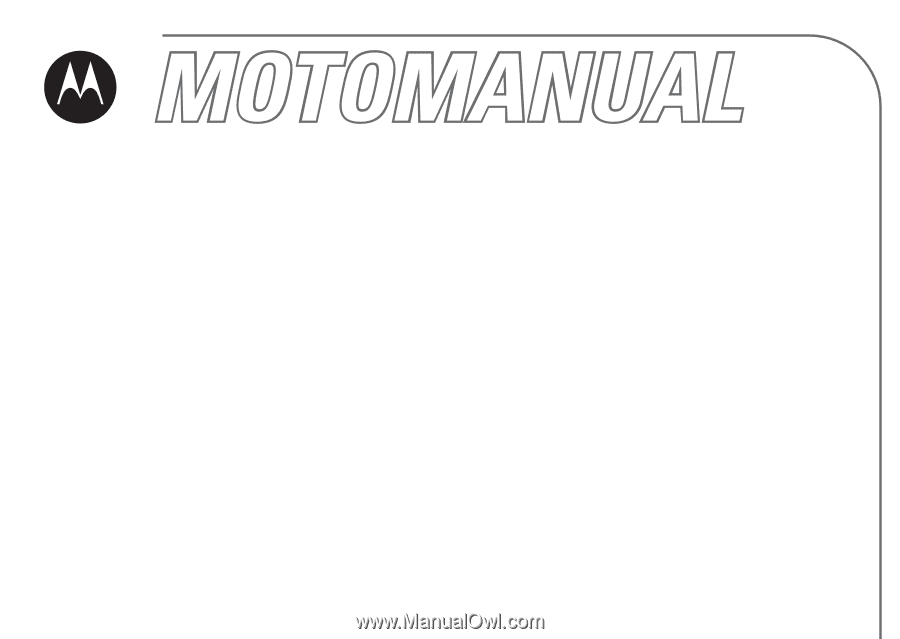
motorola.com
C139
GSM
English