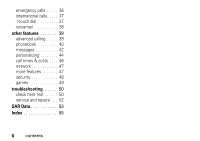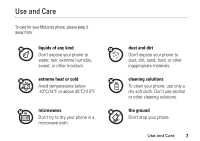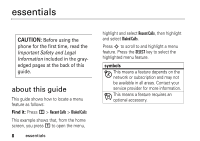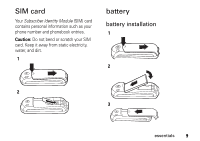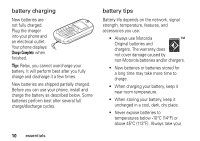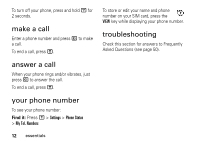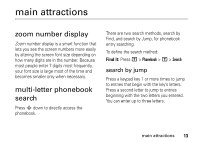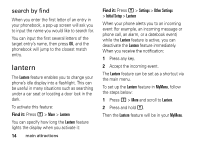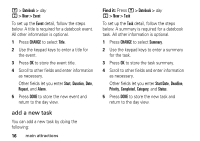Motorola C139 User Manual - Page 13
turn it on & off, Warning, Find it, Caution - reset
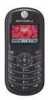 |
UPC - 076750018398
View all Motorola C139 manuals
Add to My Manuals
Save this manual to your list of manuals |
Page 13 highlights
phone with you when you leave your vehicle. • It is normal for batteries to gradually wear down and require longer charging times. If you notice a change in your battery life, it is probably time to purchase a new battery. Contact your local recycling center for proper battery disposal. Warning: Never dispose of batteries in a fire because they may explode. Before using your phone, read the battery safety information in the "Safety and General Information" section included in the gray-edged pages at the back of this guide. Note: If you remove the battery for a long time, the phone will ask you to reset the time and date. If you choose to cancel or ignore, the time and date will be affected. You can input the correct time and date by: Find it: Press M > Settings > Other Settings > Initial Setup > Time and Date But, if you remove the battery just for a few seconds (e.g., quickly change SIM card), the system either won't ask you to reset the time and date or if prompted, you can choose CANCEL on the time and date screen, the clock will only be slightly affected. turn it on & off To turn on your phone, press and hold O for 2 seconds. If prompted, enter your 4-digit SIM card PIN code. Caution: If you enter an incorrect PIN code 3 times in a row, your SIM card is disabled and your phone displays PIN1 Blocked. Contact your service provider if your PIN is blocked. essentials 11