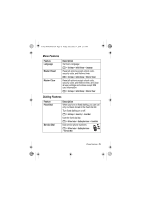Motorola C381p User Manual - Page 70
Instant Messaging
 |
UPC - 890552647491
View all Motorola C381p manuals
Add to My Manuals
Save this manual to your list of manuals |
Page 70 highlights
C381p.GSM.UG.book Page 70 Friday, December 17, 2004 2:11 PM Feature Use MMS Template Read Message Store Message Objects Description Open an MMS template with preloaded media: M > Messages > New Message > MMS Templates Read a new text or multimedia message that you have received: Press the READ key. Go to a multimedia message slide, then: M > Store Instant Messaging Feature Log In Description Log in to instant messaging: M > IM > Log In Find Others Online Start Conversation Open Active Conversation After you log in: Select Contact List to see a list of other users. Start a conversation: From your Contact List, highlight a name in Online Contacts, press the SEND IM key. Open a conversation in progress: From your Contact List, highlight a name in Conversations, press the VIEW key. 70 - Phone Features