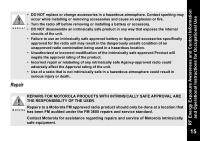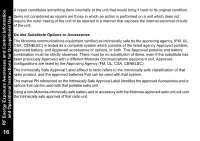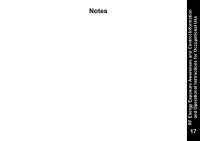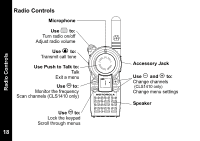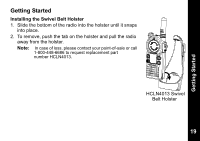Motorola CLS1450CH User Guide - Page 24
Installing the Batteries, Li Ion Battery
 |
View all Motorola CLS1450CH manuals
Add to My Manuals
Save this manual to your list of manuals |
Page 24 highlights
Getting Started Installing the Batteries Your radio uses a rechargeable Lithium Ion (Li Ion) battery. Li Ion Battery 1. If the battery door is already in place, push down on the recess on the door and slide it off the radio. 2. Insert the battery, printed arrows first, into the battery compartment and press down to secure firmly in place. 3. Slide and snap the battery door into place. 20

Getting Started
20
Installing the Batteries
Your radio uses a rechargeable Lithium Ion (Li Ion) battery.
Li Ion Battery
1.
If the battery door is already in place, push down on the
recess on the door and slide it off the radio.
2.
Insert the battery, printed arrows first, into the battery
compartment and press down to secure firmly in place.
3.
Slide and snap the battery door into place.