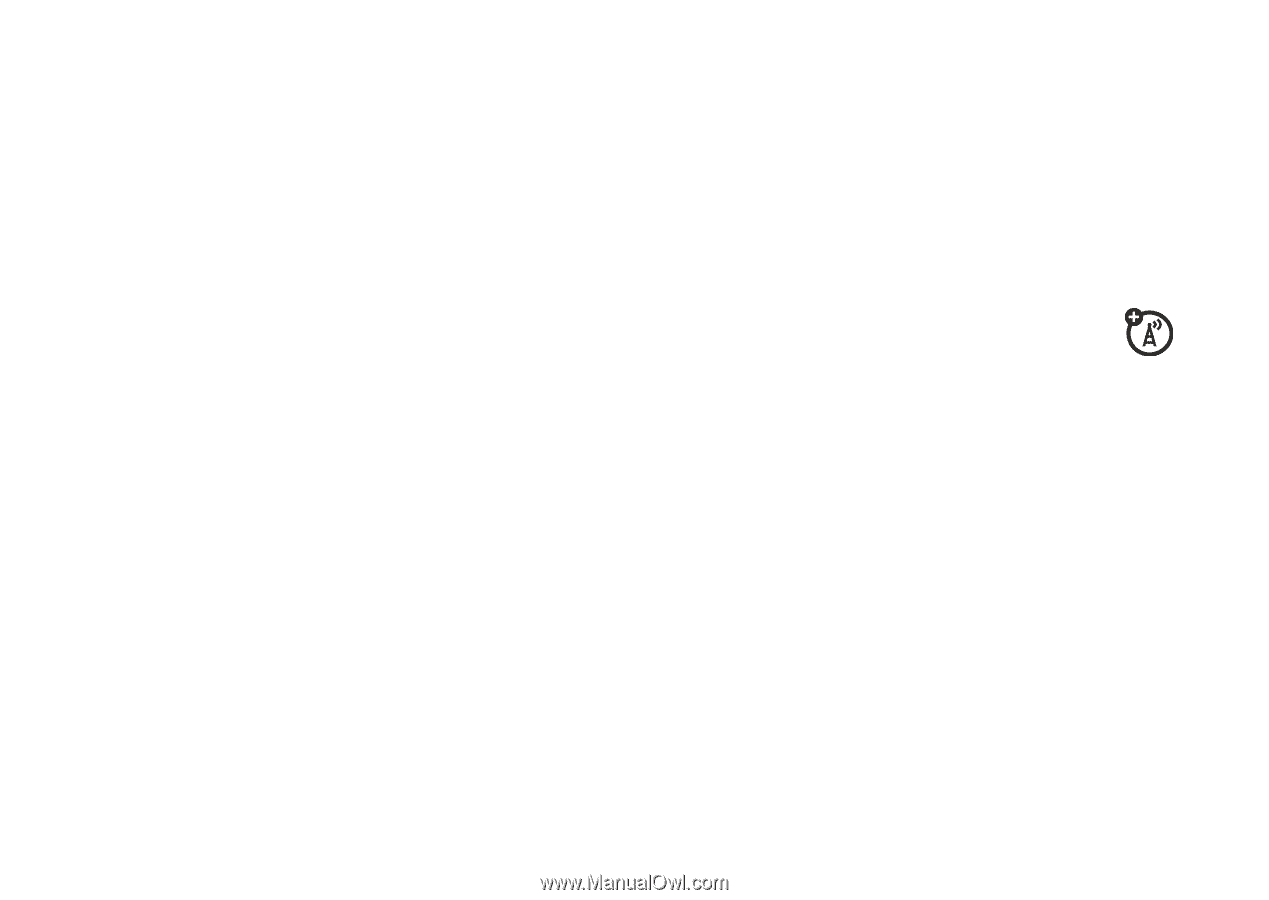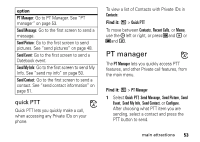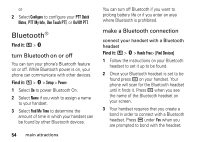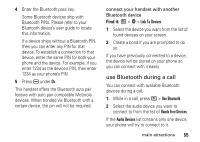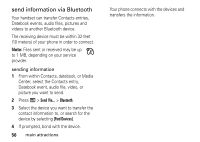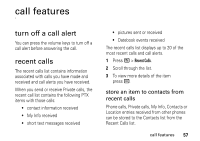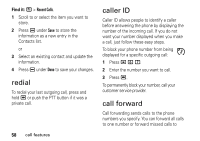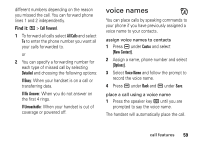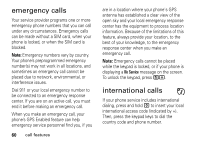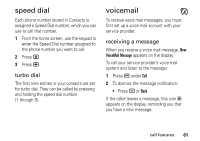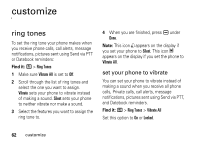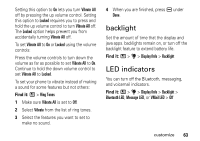Motorola Clutch i465 User Guide - Boost Mobile - Page 62
redial, caller ID, call forward
 |
View all Motorola Clutch i465 manuals
Add to My Manuals
Save this manual to your list of manuals |
Page 62 highlights
Find it: / > Recent Calls. 1 Scroll to or select the item you want to store. 2 Press K under Save to store the information as a new entry in the Contacts list. or 3 Select an existing contact and update the information. 4 Press K under Done to save your changes. redial To redial your last outgoing call, press and hold , or push the PTT button if it was a private call. 58 call features caller ID Caller ID allows people to identify a caller before answering the phone by displaying the number of the incoming call. If you do not want your number displayed when you make a call, just follow these easy steps. To block your phone number from being displayed for a specific outgoing call: 1 Press * 6 7. 2 Enter the number you want to call. 3 Press ,. To permanently block your number, call your customer service provider. call forward Call forwarding sends calls to the phone numbers you specify. You can forward all calls to one number or forward missed calls to