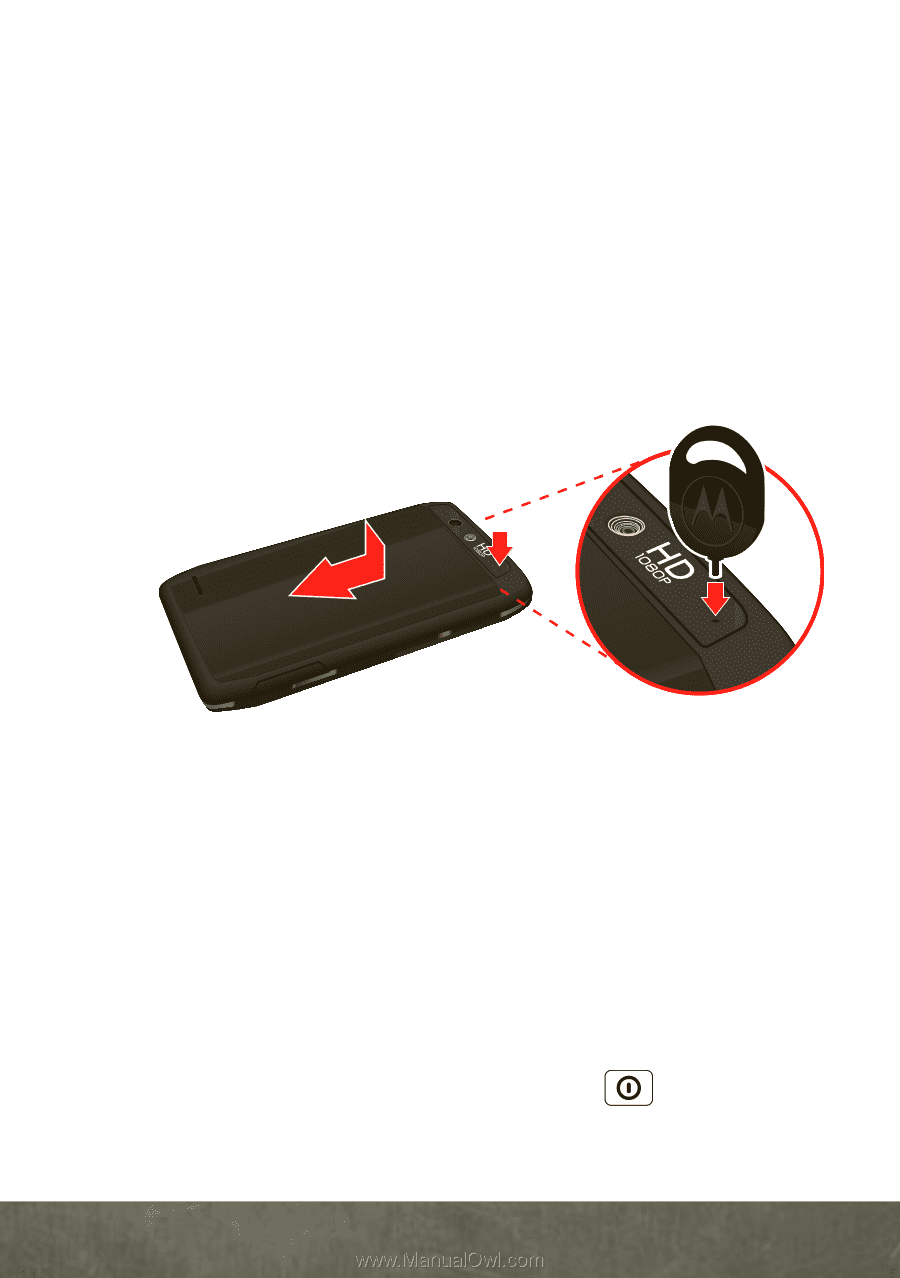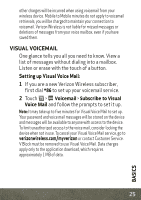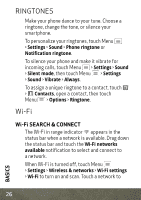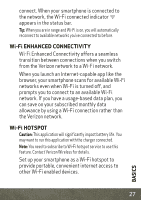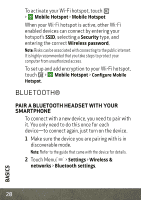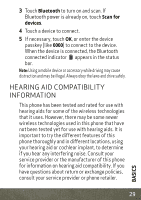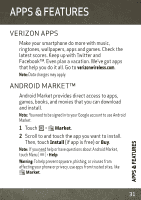Motorola DROID 4 by User Guide - Page 32
Remove The Rear Cover
 |
View all Motorola DROID 4 by manuals
Add to My Manuals
Save this manual to your list of manuals |
Page 32 highlights
REMOVE THE REAR COVER If you need to access the micro SIM card or insert/remove a microSD memory card, please follow these removal instructions. To unlock the rear cover, insert the rear cover removal tool (packaged with your smartphone) in the hole near the back camera lens, then slide the cover down to remove. If you have any problems unlocking or removing the rear cover, please take your smartphone to any Verizon Wireless store for assistance. Note: This product uses a non-removable battery. The battery should only be replaced by a Motorola-approved service facility. Any attempt to remove or replace your battery may damage the product and void your warranty. Tip: In the unlikely event that your device becomes unresponsive, try a forced reboot-press and hold both Power and the down volume key for up to 10 seconds. 30 BASICS