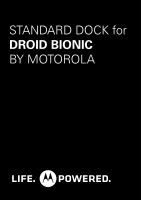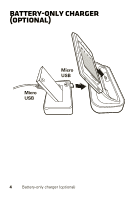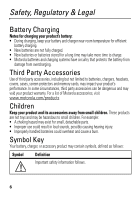Motorola DROID BIONIC by Standard Dock Guide - Page 5
devices, phone
 |
View all Motorola DROID BIONIC by manuals
Add to My Manuals
Save this manual to your list of manuals |
Page 5 highlights
devices phone Audio Jack (to audio speakers or audio system) Micro USB (to power adapter) Browser Your phone prompts you to choose a customized mode to launch when it is placed in the dock. After initially selected, an option is provided to change it. Connect 3

3
Connect
devices
phone
Your phone prompts you to choose a customized
mode to launch when it is placed in the dock. After
initially selected, an option is provided to change it.
Micro USB
(to power
adapter)
Audio Jack
(to audio
speakers or
audio system)