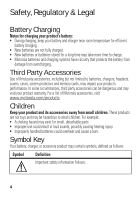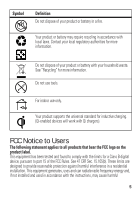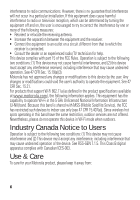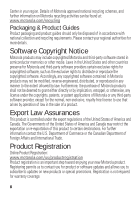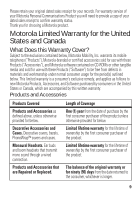Motorola DROID BIONIC by Wireless Charging Door Guide - Page 9
Products & Accessories
 |
View all Motorola DROID BIONIC by manuals
Add to My Manuals
Save this manual to your list of manuals |
Page 9 highlights
liquids of any kind Don't expose your product to water, rain, extreme humidity, sweat, or other moisture. If it does get wet, don't try to accelerate drying with the use of an oven or dryer, as this may damage the product. extreme heat or cold Avoid temperatures below -10°C (14°F) or above 60°C (140°F). For battery powered accessories, do not recharge your accessory in temperatures below 0°C (32°F) or above 45°C (113°F). microwaves Don't try to dry your product in a microwave oven. dust and dirt Don't expose your product to dust, dirt, sand, food, or other inappropriate materials. cleaning solutions To clean your product, use only a dry soft cloth. Don't use alcohol or other cleaning solutions. shock and vibration Don't drop your product. Recycling Recycling Products & Accessories Please do not dispose of products or electrical accessories (such as chargers, headsets, or batteries) with your household waste, or in a fire. These items should be disposed of in accordance with the national collection and recycling schemes operated by your local or regional authority. Alternatively, you may return unwanted products and electrical accessories to any Motorola Approved Service 7