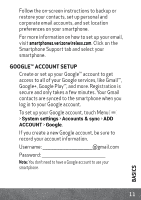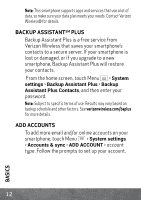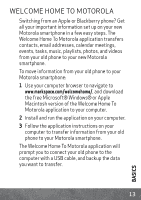Motorola DROID RAZR MAXX HD DROID RAZR HD / MAXX HD - Getting Started Guide (E - Page 18
Unlock & Lock Touchscreen - unlocked
 |
View all Motorola DROID RAZR MAXX HD manuals
Add to My Manuals
Save this manual to your list of manuals |
Page 18 highlights
UNLOCK & LOCK TOUCHSCREEN To unlock the screen, press the Power key, then touch and flick to . To lock the screen, press the Power key, or let the screen time out (don't press anything). Thu, Jul 26 Touch and flick to turn sound on/off. Phone Touch and flick to: Camera Unlock Text Unlock to unlock. Phone to make a call. Text to send a message. Camera to use the camera. 16 BASICS

BASICS
16
UNLOCK & LOCK TOUCHSCREEN
To unlock the screen, press the Power key, then
touch
and flick to
To lock the screen, press the Power key, or let the
screen time out (don’t press anything).
Thu, Jul 26
Phone
Unlock
Camera
Text
Touch and flick to
turn sound on/off.
Unlock
to unlock.
Phone
to
m
ake a call.
Camera
to use the
ca
m
era.
Touch
and flick to:
Text
to send a
m
essage.