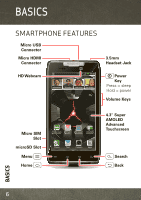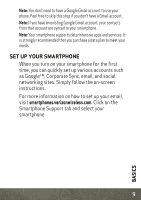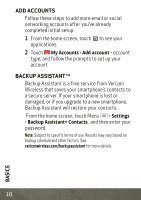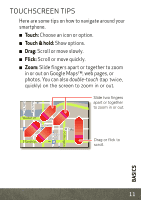Motorola DROID RAZR by MOTOROLA Master Your Device - Page 9
First Steps - battery
 |
View all Motorola DROID RAZR by MOTOROLA manuals
Add to My Manuals
Save this manual to your list of manuals |
Page 9 highlights
FIRST STEPS ASSEMBLE & CHARGE BATTERY 1 Micro SIM in. 2 microSD in. Note: Pull down the access door to insert the micro SIM and microSD cards. 3 Charge up. 3H Note: This product uses a non-removable battery. The battery should only be replaced by a Motorola-approved service facility. Any attempt to remove or replace your battery may damage the product and void your warranty. Tip: In the unlikely event that your device becomes unresponsive, try a forced reboot-press and hold both Power and the down volume key for 10 seconds. 7 BASICS

7
BASICS
FIRST STEPS
ASSEMBLE & CHARGE BATTERY
Note:
This product uses a non-removable battery. The battery should
only be replaced by a Motorola-approved service facility. Any
attempt to remove or replace your battery may damage the product
and void your warranty.
Tip:
In the unlikely event that your device becomes unresponsive, try
a forced reboot—press and hold both Power
and the down
volume key for 10 seconds.
1
Micro SIM in.
3
Charge up.
3H
2
m
icroSD in.
Note:
Pull
down the
access door
to insert the
m
icro SIM
and
m
icroSD
cards.