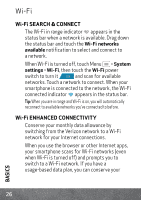Motorola DROID RAZR DROID RAZR Getting Started Guide - ICS version - Page 33
Webtop Application, Apps & Features - hd accessories
 |
View all Motorola DROID RAZR manuals
Add to My Manuals
Save this manual to your list of manuals |
Page 33 highlights
WEBTOP APPLICATION The webtop application and webtop-enabled accessories (sold separately) expand your phone onto any full-sized HDTV or monitor. It's web browsing, email, and more with computer-like precision on a large, high-resolution screen. Add a full size USB or wireless keyboard and mouse for serious productivity. Just connect your smartphone to a Motorola Lapdock™, or to an HDTV or monitor, and you're ready to go. (see "ACCESSORIES" on page 44). Optional Lapdock or HD Dock Mobile View Lapdock Display, HDTV, or Monitor Apps Button APPS & FEATURES Browser Tabs Android Navigation Keys Apps Tray Notifications 31

31
APPS & FEATURES
WEBTOP APPLICATION
The webtop application and webtop-enabled
accessories (sold separately) expand your phone
onto any full-sized HDTV or monitor. It’s web
browsing, email, and more with computer-like
precision on a large, high-resolution screen. Add a
full size USB or wireless keyboard and mouse for
serious productivity.
Just connect your smartphone to a Motorola
Lapdock™, or to an HDTV or monitor, and you’re
ready to go. (see “ACCESSORIES” on page 44).
Browser
T
ab
s
A
pp
s
Tr
a
y
Not
i
f
ica
t
i
ons
Andro
i
d
N
a
v
iga
t
i
on
Keys
L
ap
do
c
k D
i
s
p
l
a
y,
HDTV, or Mon
i
tor
Mo
bi
le
V
i
ew
A
pp
s
Button
O
p
t
i
on
a
l L
ap
do
c
k
or HD Do
c
k