Motorola ELECTRIFY M ELECTRIFY M - Getting Started Guide - Page 8
Control & customize
 |
View all Motorola ELECTRIFY M manuals
Add to My Manuals
Save this manual to your list of manuals |
Page 8 highlights
Control & customize Take control of your phone: • Touch: It's all in the touch. Simple gestures and touch keys to move about. • Speak: Tell your phone what you want-touch for Google Voice Actions. • Customize: Change notifications or view settings-flick the status bar down and touch . Wed, Dec 26 4:00 100% Touch to open. Touch & hold to move, delete, or open options. Flick down to set time & date. 74°H 89° L 63° Chicago Flick right to open or create pages. Flick left to open Quick Settings. Touch & hold a blank spot to change wallpaper. Google Guide Me Email Calendar Chrome Play Store Phone People Text Messagi Camera See your Apps & Widgets. Back (one screen) Home Recent apps
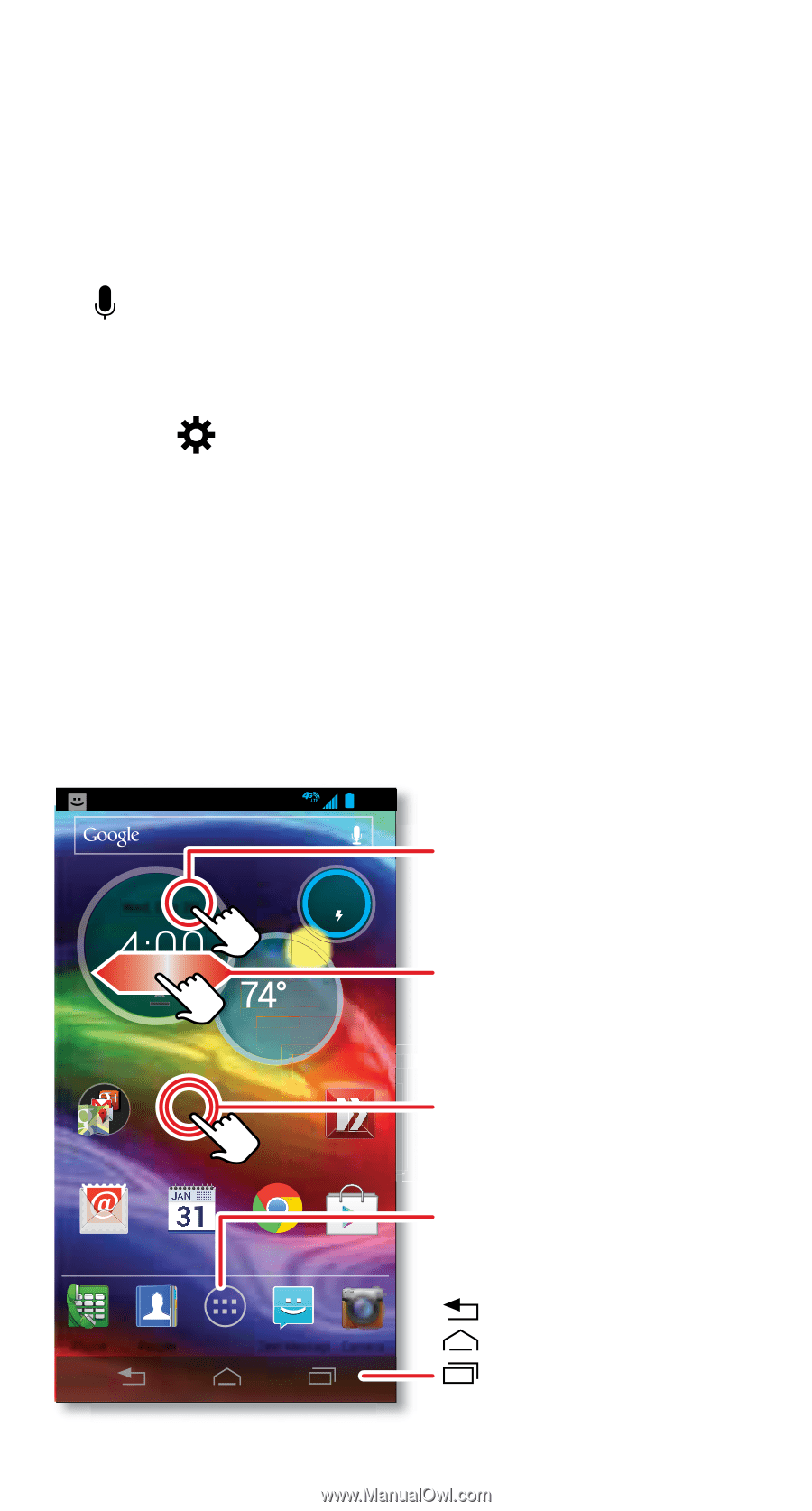
Control & customize
Take control of your phone:
•
Touch:
It’s all in the touch. Simple gestures
and touch keys to move about.
•
Speak:
Tell your phone what you want—touch
for Google Voice Actions.
•
Customize:
Change notifications or view
settings—flick the status bar down and
touch
.
4:00
H 89°
L 63°
74°
Chicago
100%
People
Phone
Camera
Text Messag
i
Email
Calendar
Google
Chrome
Play Store
Go
og
le
Guide Me
Wed, Dec 26
H 89°
L 63°
Chi
C
100%
Touch to open. Touch &
hold to
m
ove, delete,
or open options. Flick
down to set ti
m
e & date.
See your Apps
&
W
idgets.
Back (one screen)
Ho
m
e
Recent apps
Touch & hold a blank
spot to change wallpaper.
Flick right to open or
create pages. Flick left
to open
Qu
ic
k Sett
i
n
g
s
.














