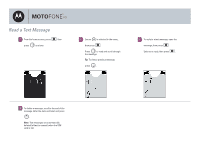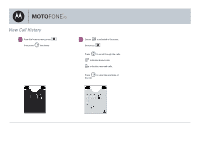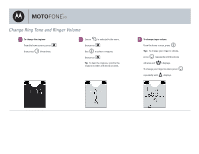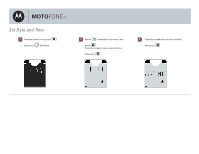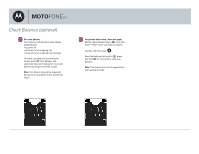Motorola F3 GSM How to Guide - Page 11
Check Balance optional, OI
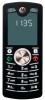 |
View all Motorola F3 GSM manuals
Add to My Manuals
Save this manual to your list of manuals |
Page 11 highlights
Check Balance (optional) 1 For some phones: Your balance and expiration date display automatically: • at power on • at the end of an outgoing call • at the end of an outgoing text message To check your balance from the home screen press O. Your balance and expiration date each display for 2 seconds before returning to the home screen. Note: This feature may not be supported by your service provider. If not, proceed to step 2. 2 For phones where step 1 does not apply: Set the check balance key to #. To do this, enter ***642*, enter your balance inquiry I number, and then press . Once the balance key is set to #, press and hold # for 2 seconds to view your balance. Note: This feature may not be supported by your service provider.
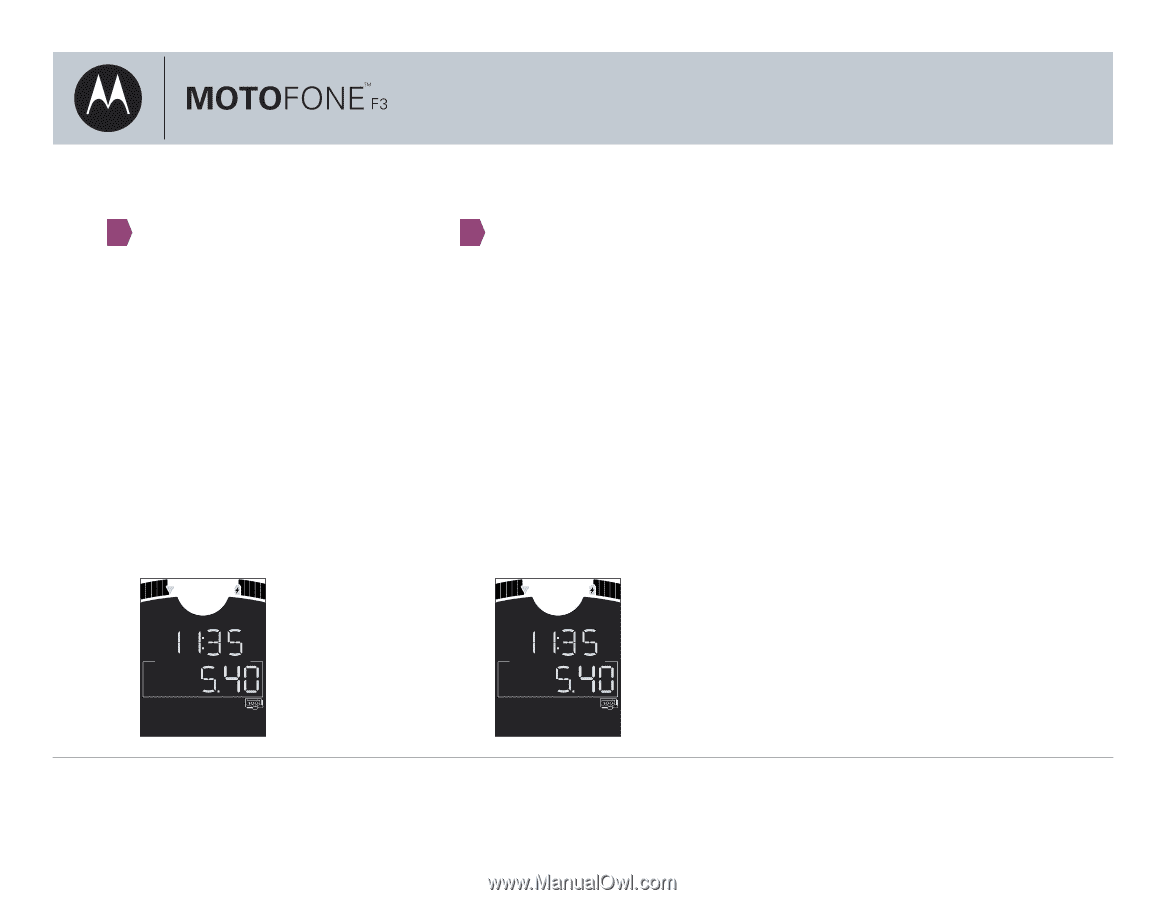
Check Balance (optional)
For phones where step 1 does not apply:
Set the check balance key to
#
. To do this,
enter ***642*, enter your balance inquiry
number, and then press
I
.
Once the balance key is set to
#
, press
and hold
#
for 2 seconds to view your
balance.
Note
: This feature may not be supported by
your service provider.
1
2
For some phones
:
Your balance and expiration date display
automatically:
• at power on
• at the end of an outgoing call
• at the end of an outgoing text message
To check your balance from the home
screen press
O
. Your balance and
expiration date each display for 2 seconds
before returning to the home screen.
Note
: This feature may not be supported
by your service provider. If not, proceed to
step 2.