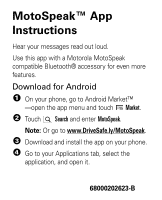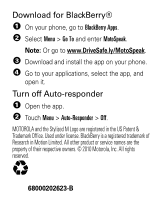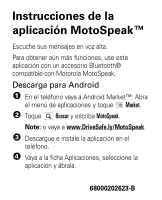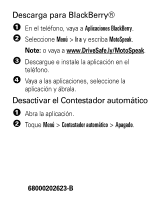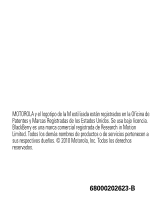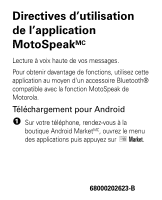Motorola H17txt H17 TXT - Motospeak insert - Page 2
Download for BlackBerry®, Turn off Auto-responder - motospeak
 |
View all Motorola H17txt manuals
Add to My Manuals
Save this manual to your list of manuals |
Page 2 highlights
Download for BlackBerry® 1 On your phone, go to BlackBerry Apps. 2 Select Menu > Go To and enter MotoSpeak. Note: Or go to www.DriveSafe.ly/MotoSpeak. 3 Download and install the app on your phone. 4 Go to your applications, select the app, and open it. Turn off Auto-responder 1 Open the app. 2 Touch Menu > Auto-Responder > Off. MOTOROLA and the Stylized M Logo are registered in the US Patent & Trademark Office. Used under license. BlackBerry is a registered trademark of Research in Motion Limited. All other product or service names are the property of their respective owners. © 2010 Motorola, Inc. All rights reserved. 68000202623-B
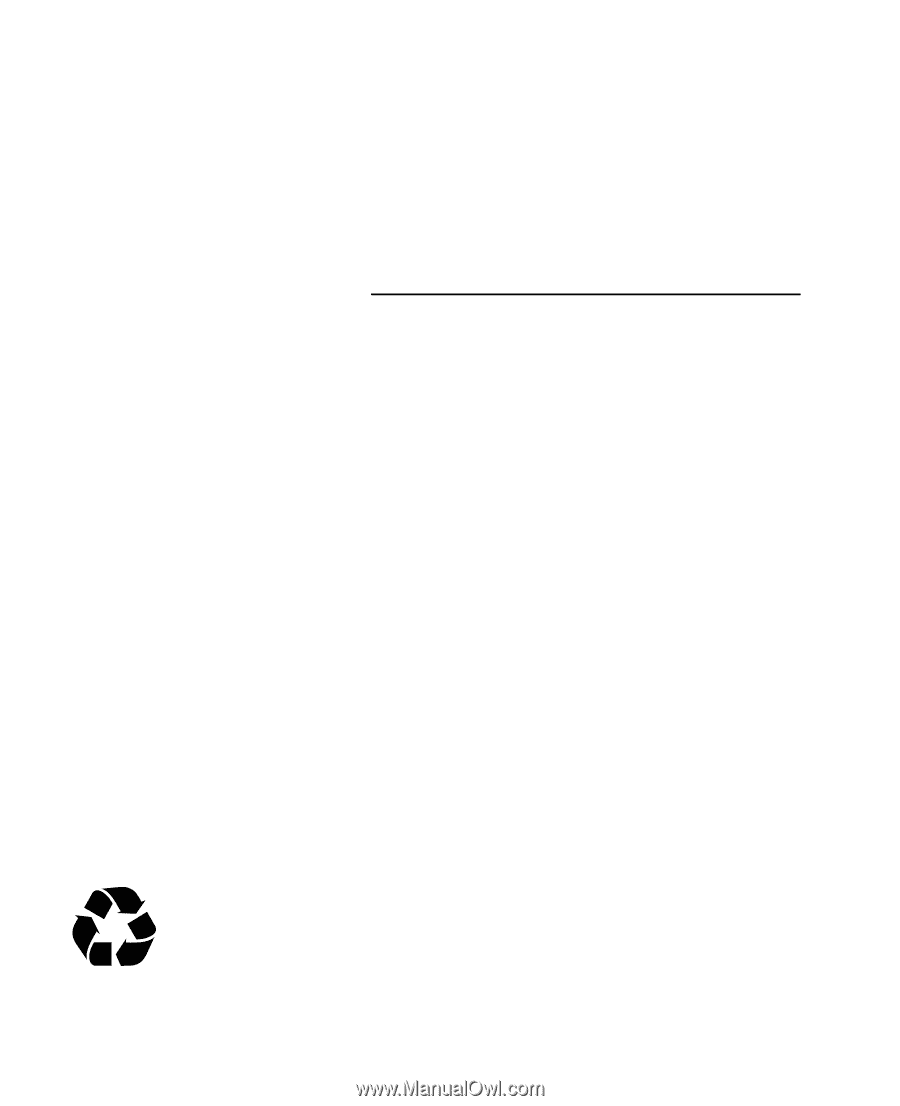
68000202623-B
Download for BlackBerry®
1
On your phone, go to
BlackBerry Apps
.
2
Select
Menu
>
Go To
and enter
MotoSpeak
.
Note:
Or go to
www.DriveSafe.ly/MotoSpeak
.
3
Download and install the app on your phone.
4
Go to your applications, select the app, and
open it.
Turn off Auto-responder
1
Open the app.
2
Touch
Menu
>
Auto-Responder
>
Off
.
MOTOROLA and the Stylized M Logo are registered in the US Patent &
Trademark Office. Used under license. BlackBerry is a registered trademark of
Research in Motion Limited. All other product or service names are the
property of their respective owners. © 2010 Motorola, Inc. All rights
reserved.